Review Workflows
Users with Skill reviewer privilege can review, and certify the workflows.
To review a workflow, perform the following steps:
-
Access Creator's Studio from SmartOps home page. Dashboard tab of Creator's Studio is displayed by default.
-
Click on Workflows tab. This displays the Workflows page with the list of workflows created by the logged-in user as shown in FigureFigure.
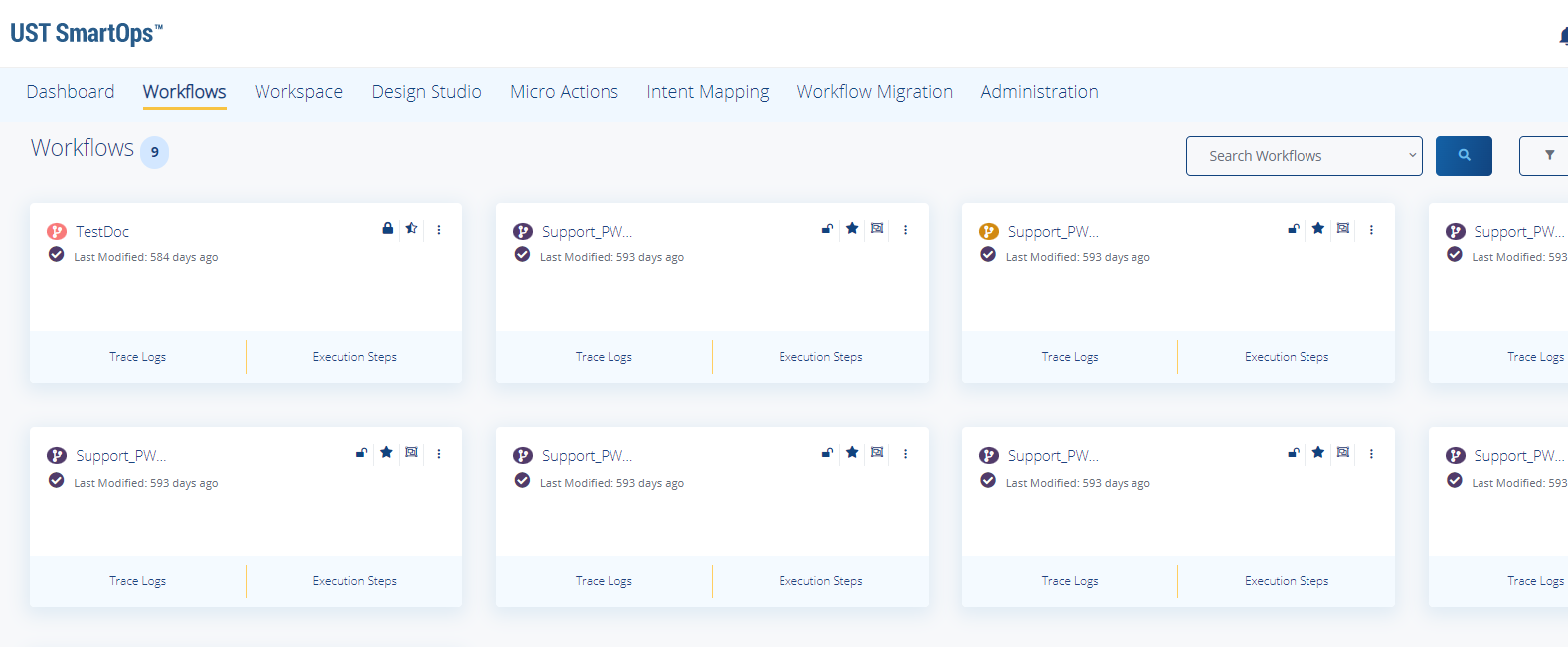
-
Click on the
 icon corresponding to the workflow and select Send for Review.
icon corresponding to the workflow and select Send for Review. -
Select and designate a reviewer to route the workflow review request.
Related Topics: