Mocking a Workflow
SmartOps allow workflows to be scheduled using crone expression.
To mock a workflow, perform the following steps:
-
Access Creator's Studio from SmartOps home page. Dashboard tab of Creator's Studio is displayed by default.
-
Click Design Studio tab. This displays the Studio screen as shown in FigureFigure.
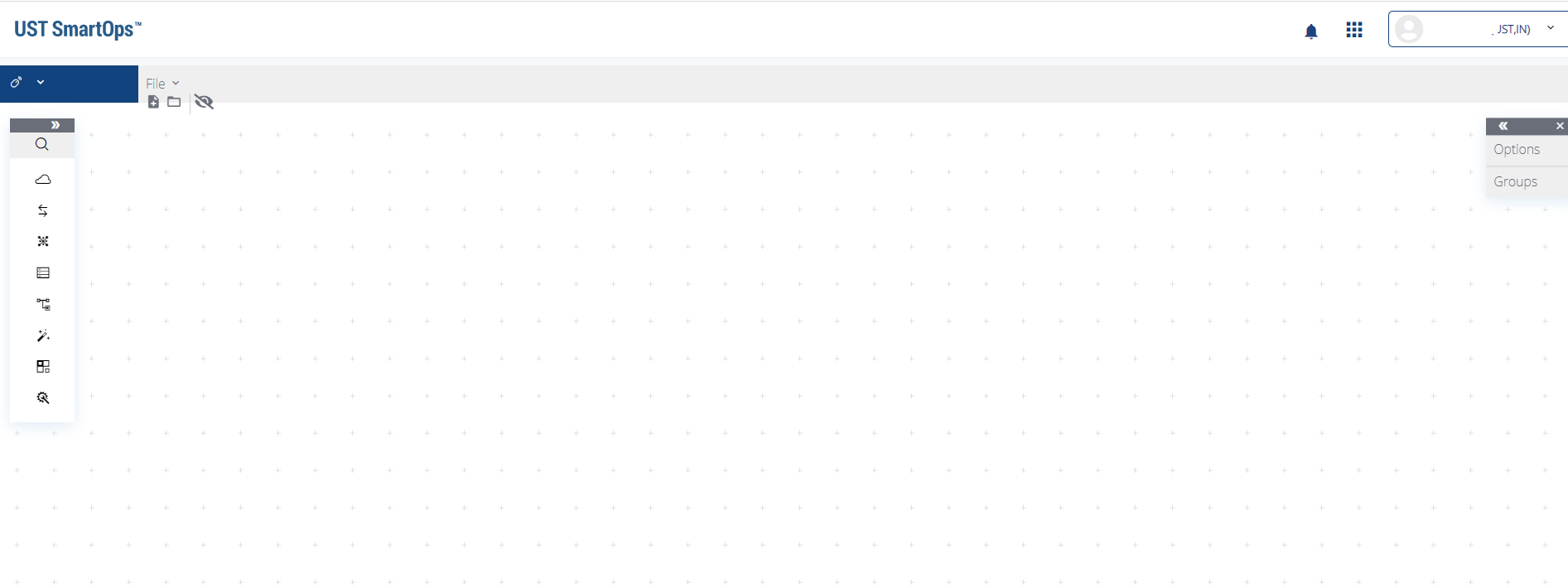
-
Open the required workflow.
-
To mock a workflow, select the Settings option as shown in FigureFigure.
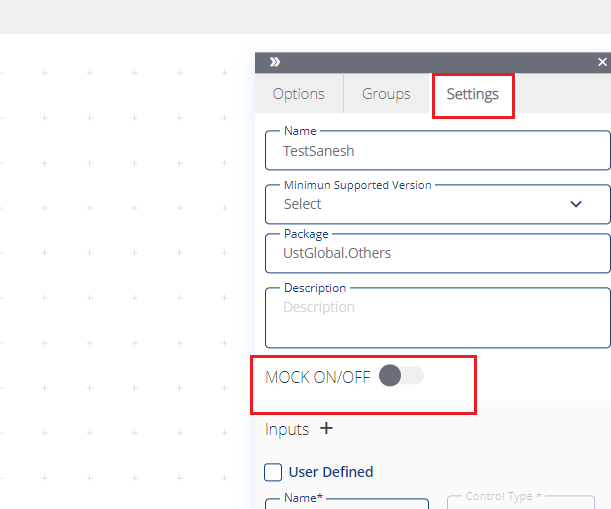
-
Enable the MOCK ON/OFF field to mock outcomes of one or more operations within a workflow to test workflows in a more controlled manner. Micro-actions that are part of a mocked workflow are easy to detect and can be turned off globally for production-ready workflows.
Related Topics: