Initiating Model Training 
To initiate model training, perform the following:
-
Navigate to the Annotated Documents section through the ANNOTATED DOCUMENTS tab as shown in FigureFigure.
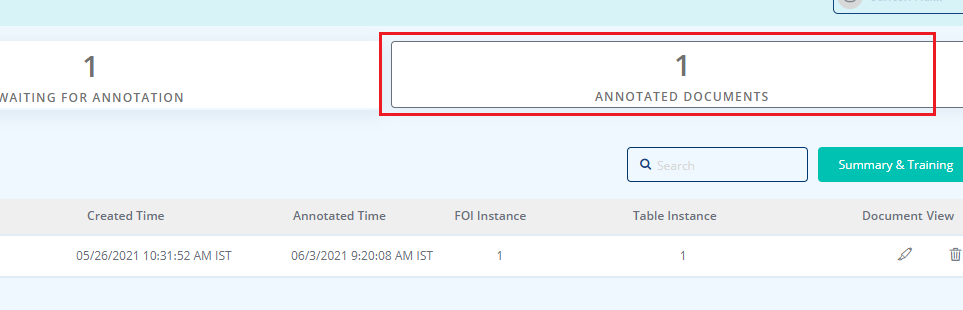
-
Click on the Summary and Training button. This displays the Training window as shown in FigureFigure.
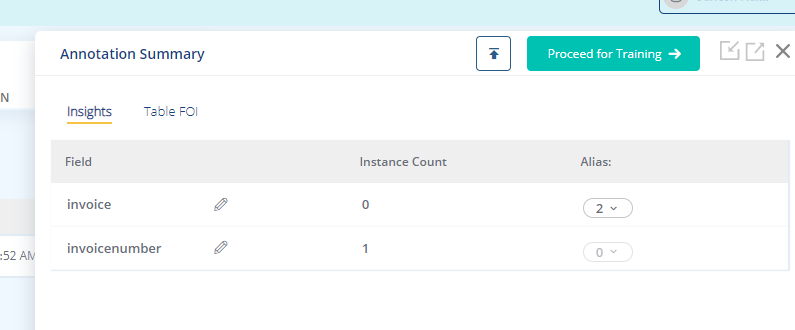
-
Click on Proceed for Training button to proceed with training the model. A confirmation message "Are you sure you want to go for Training" window appears.
Click on Yes to confirm.
Click on Cancel to cancel the training. -
The project will be available in the Project Listing page with the status "Training in Progress" as shown in FigureFigure.
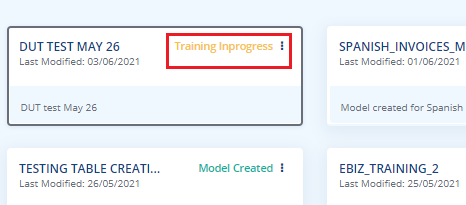
Once training process is successfully completed, status will be updated as "ModelCreated".
Related Topics: