Viewing My Skills
Skills tab of Creators Studio enables the logged-in user to view the skills created.
You may view skills that have been created/modified at least once by the logged-in user, arranged from top to bottom by last modified date.
To view the skills created:
-
Access Creator's Studio from SmartOps home page. Dashboard tab of Creator's Studio is displayed by default as shown in FigureFigure.
-
Click on Skills tab. This displays the Skills page with the list of skills created by the logged-in user as shown in FigureFigure.
-
You may perform the following actions in the Skills pane as shown in FigureFigure.
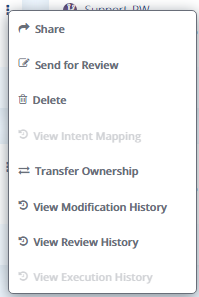
-
To share the private skills with other users in the organisation, select Share corresponding to the skill. A message "Are you sure you want to change the privacy settings of this skills to public?" is displayed. Click Yes to confirm.
-
To send the skill for review, select Send for Review corresponding to the skill. Select the reviewer and click Select. The skill will be routed to corresponding user for review.
-
To view intent mapping corresponding to a skill, select View Intent Mapping corresponding to the skill.
-
To transfer the ownership of a skill, select Transfer Ownership corresponding to the skill. Select the reviewer and click Select. The skill will be routed to corresponding user.
-
Searching a Skill
To search for a required skill from the list of skills you have created:
-
Type the name (full name or partial) of the skill in the Search box and click the
 icon as shown in FigureFigure.
icon as shown in FigureFigure.
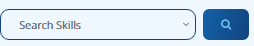
This displays all the skills related to the search.
Filtering the Skills
To filter the skills based on certain attributes:
-
Click the
 icon. This displays the filter options as shown in FigureFigure.
icon. This displays the filter options as shown in FigureFigure. 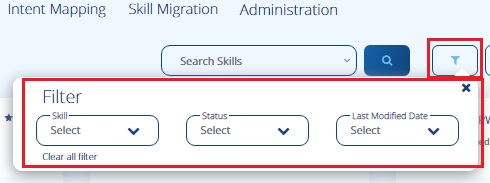
-
Filter the skills based on skill type, status, and/or last modified date.
Viewing Skills for Review
To view skills available for your review:
-
Click the
 icon. This displays the skills available for your review.
icon. This displays the skills available for your review.
Creating new Skills
You may also create a new skill. To create a new skill:
-
Click on
 icon. You will be navigated to Design Studio for creating a new skill. For details related to creating a new skill, refer Designing Skills.
icon. You will be navigated to Design Studio for creating a new skill. For details related to creating a new skill, refer Designing Skills.
