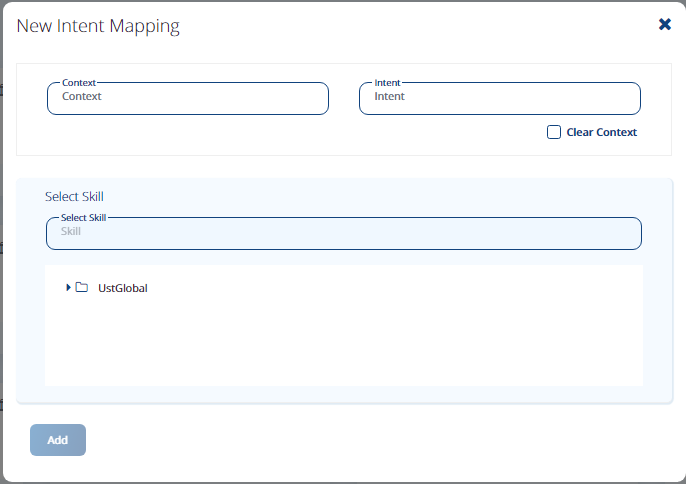Mapping Skills with Intents
An intent represents a mapping between what a user says and what action should be taken by your workflows. Intents are identified from utterances and corresponding skill/workflow mapped is executed.
To map skills with intents:
-
Access Creator's Studio from SmartOps home page. Dashboard tab of Creator's Studio is displayed by default.
-
Click Intent Mapping tab. This displays the Intent Skill Mapping page as shown in FigureFigure.
-
To create a new intent skill mapping, click
. This displays the New Intent Mapping window as shown in FigureFigure.
-
Configure the parameters as follows:
Field
Description
Context
Context for intent skill mapping.
Intent
Intent for which skill is to be mapped.
Select Skill
Skills to be mapped against the intent.
-
Click Add button.
Related Topics: