Deleting a Skill
To delete a skill, perform the following steps:
-
Access Creator's Studio from SmartOps home page. Dashboard tab of Creator's Studio is displayed by default.
-
Click Design Studio tab. This displays the Studio screen as shown in FigureFigure.
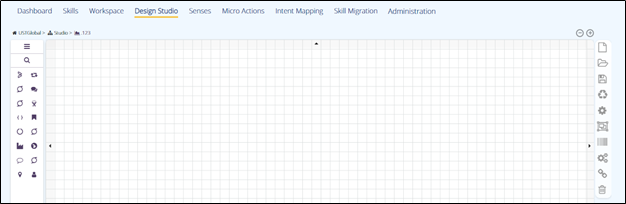
-
Open the required skill.
-
Click ‘Delete’ option from the right side of the Studio pane as shown in FigureFigure.

User would be prompted with the list of skill dependencies, in case of a published skill. In case of no dependencies, a confirmation message, "Are you sure you want to delete this skill?" is displayed. Click Yes to delete the skill.
Related Topics: