KB Services
KB Services module helps to create knowledge base from FAQs (Question Answer pairs). Developers can upload FAQ documents in Excel or CSV format and configure the knowledge base through the module. It offers to validate the results and specify different answers to a question.
Once changes are submitted, it will be available to integrate with a BOT solution.
How to create a new KB Project?
To design a new KB project, perform the following:
-
Access Conversation Designer from SmartOps home page. This displays the Dashboard page of Conversation Designer.
-
Click
 available in the home page and select New KB Project. This displays Create New KB Project page as shown in FigureFigure.
available in the home page and select New KB Project. This displays Create New KB Project page as shown in FigureFigure.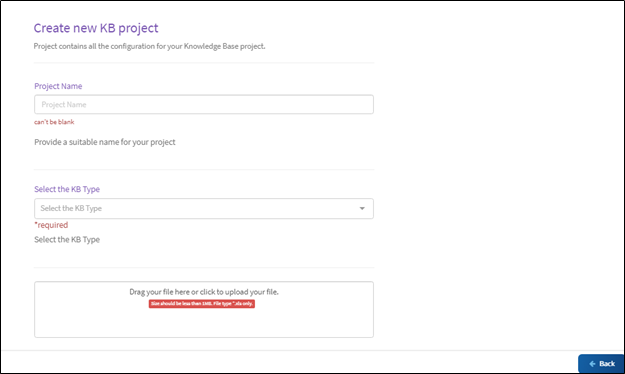
-
Define the configurations as per your KB project.
-
Project Name: Enter the name of the project.
-
Select the KB Type: Select Question Answers Pairs (FAQ) from the drop-down list.
-
Drag your required file or upload from a location.
Note: File size should be less than 1MB. Supported file types *.xls,*.csv
-
-
Click CREATE PROJECT to create the project. This displays the Configure your KB project screen as shown in FigureFigure.
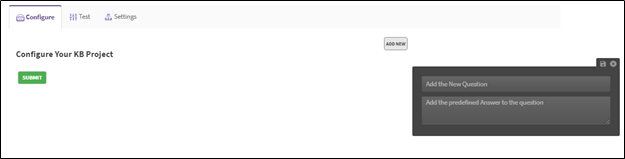
-
Enter the new question and predefined answer and click Save.
-
To add additional questions, click on Add New.
-
Click Submit to submit the project after adding all questions.
-
To reset the configurations, click RESET.
Related Topics: