Creating NER Project
To create an NER project, perform the following:
-
Access Conversation Designer from SmartOps home page as shown in FigureFigure.
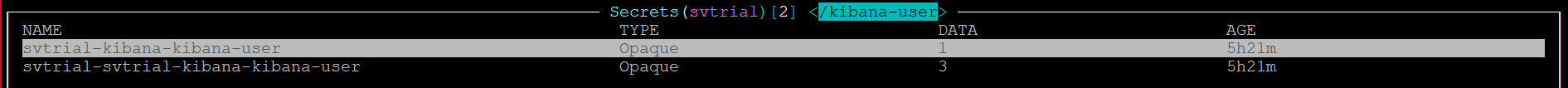
This displays the Dashboard page of Conversation Designer.
-
Click
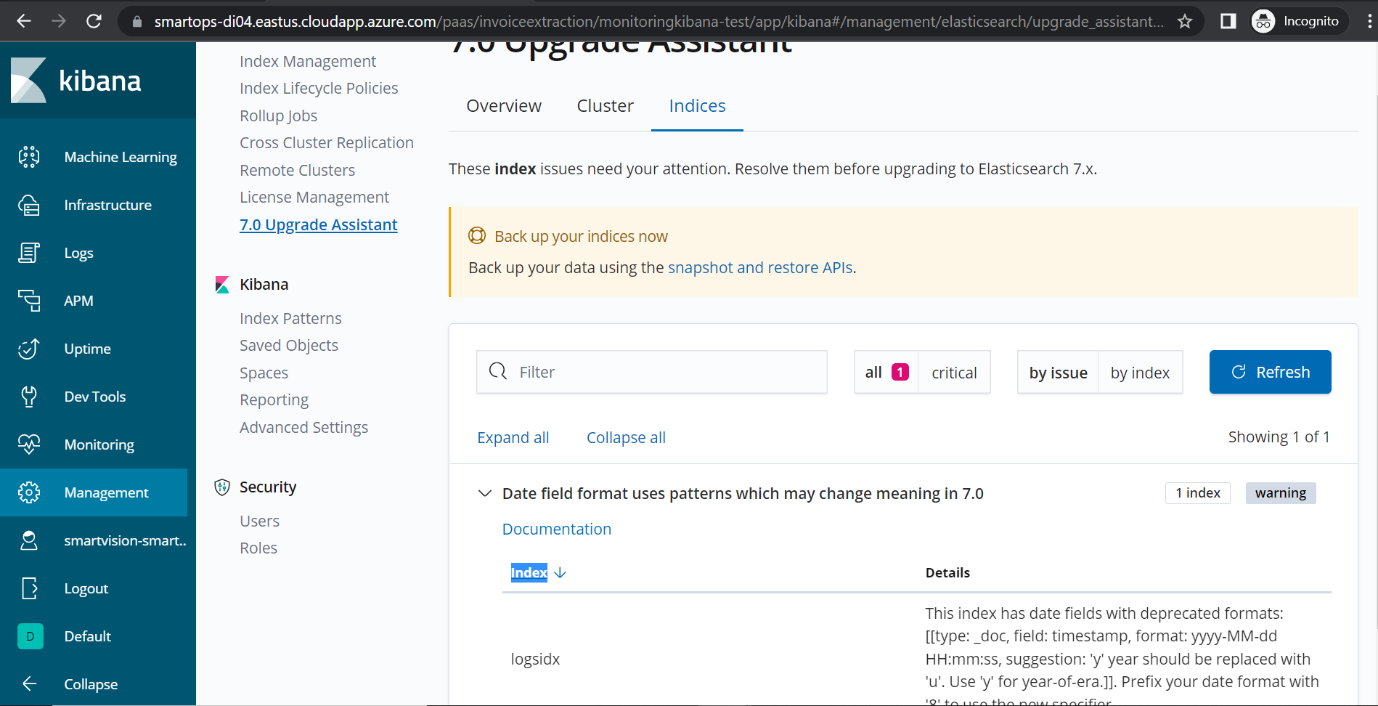 available in the home page and select New NER Project. This displays Create New Project page as shown in FigureFigure.
available in the home page and select New NER Project. This displays Create New Project page as shown in FigureFigure.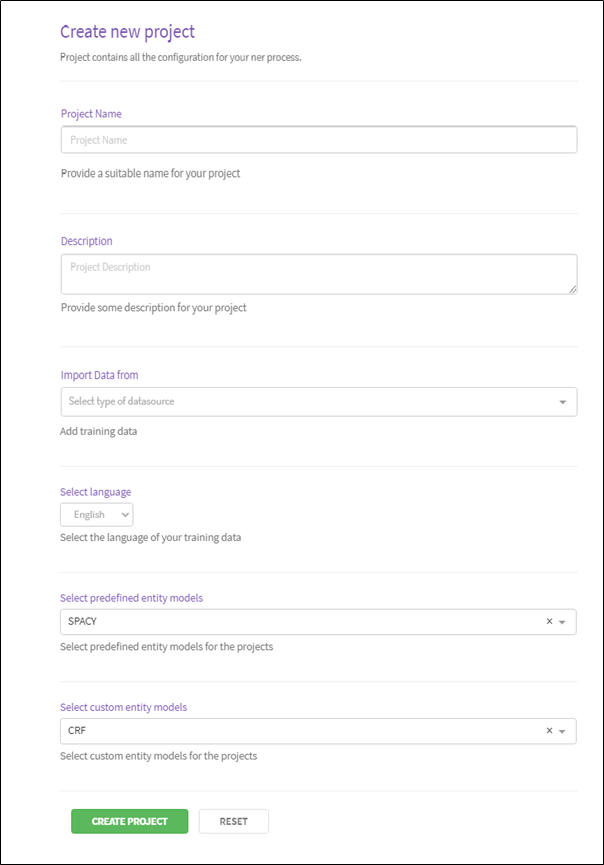
-
Define the configurations as per your NER process.
-
Project Name: Enter the name of the project. This is a mandatory field.
-
Description: Enter the description for project. This is a mandatory field.
-
Import Data From: Select the type of data source if existing data is to be reused. Available options are Existing Projects and JSON file.
-
Select Language: Select the language of the training data. Available options are English and Spanish.
-
Select Predefined entity models for the project: Select the required entity model(s) from the list of pre-defined entity models. Conversation Designer platform supports the following predefined entity models:
-
SSVM
-
SPACY
-
Core NLP
This is a mandatory field.
-
-
Select custom entity models: Select the required entity model(s) from the list of custom entity models. Conversation Designer platform supports the following predefined entity models:
-
SSVM
-
CRF
-
Core NLP
This is a mandatory field.
-
-
Click CREATE PROJECT to create the project.
-
To reset the configurations, click RESET.
The project created will be available in the Conversation Designer home page/project listing page with “new” status.
See Also