HTTP Channel
iHub exposes an HTTP endpoint which the external systems can use to push messages in iHub. When a request json comes in this Http Endpoint iHub will convert that json based on the http channel definitions.
The endpoint details are given below.
Request Type: POST
URL:
Header:
Organization-key
offline-token
Request Body : <any json request>
To access IHUB Queue channel, perform the following steps:
-
Access SmartOps application.
-
Select IHUB from the menu as shown in FigureFigure:
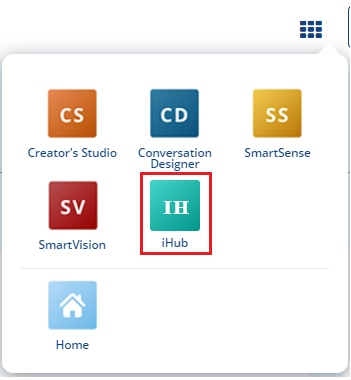
This displays the IHUB screen as shown: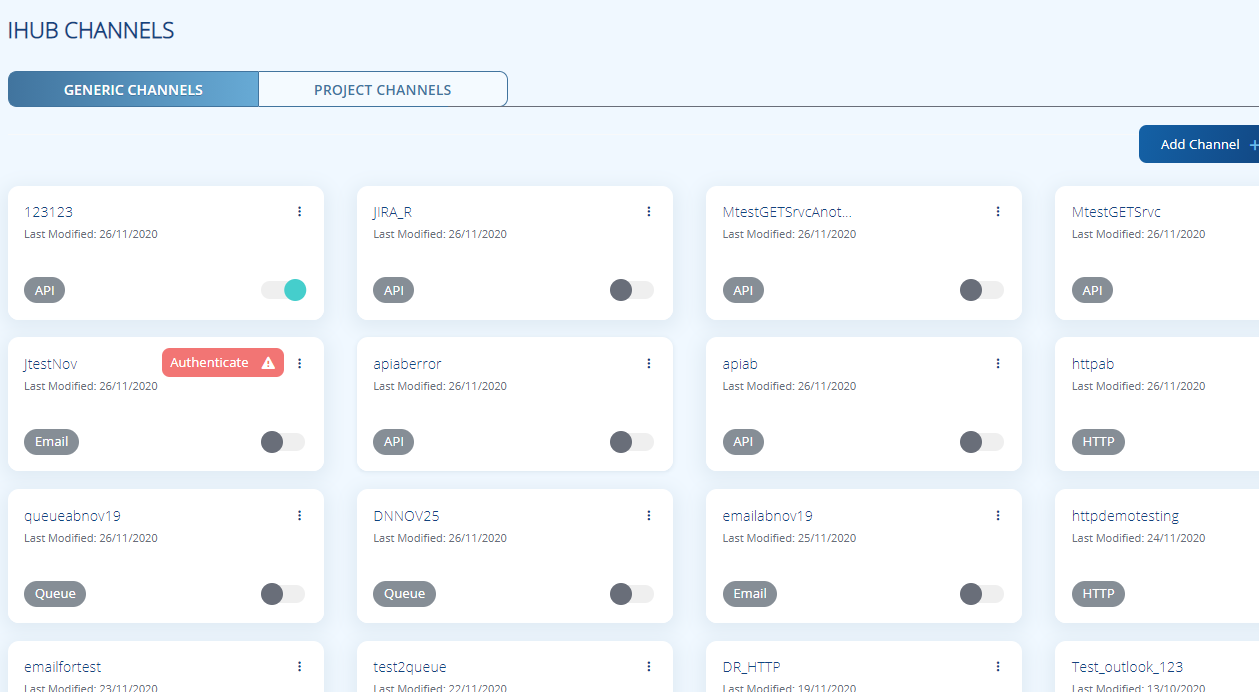
-
Click
 to add a channel. Enter the details as explained below:
to add a channel. Enter the details as explained below:
HTTP Channels can be created using the channel configuration screen given below.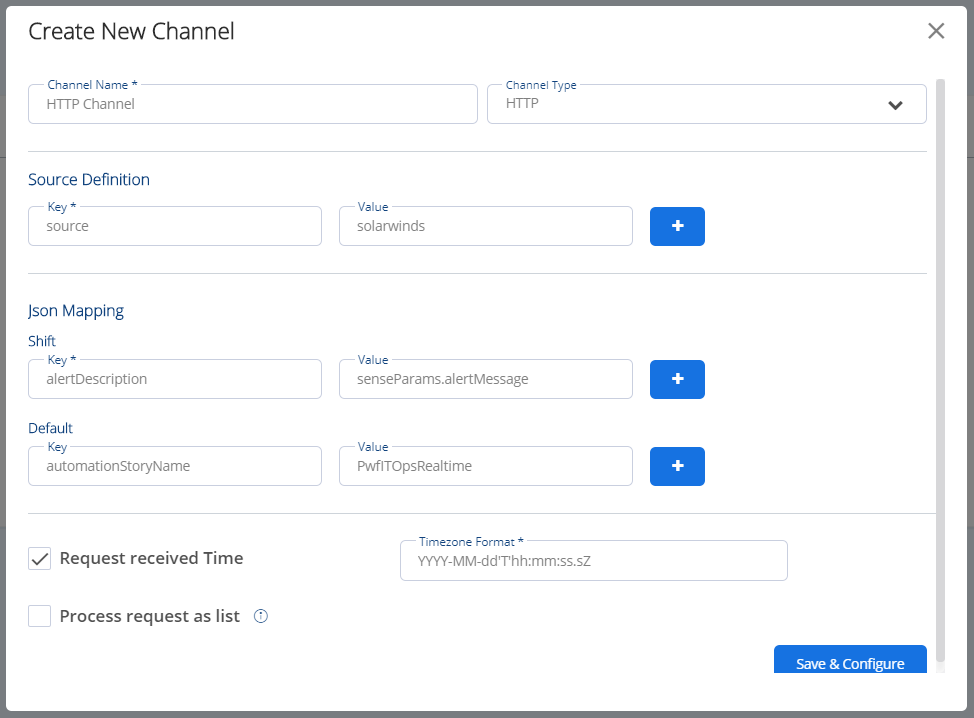
ChannelType:- Select as HTTP
Source Definition:
This mapping defines the logic to identify the source of the incoming json. iHub expects that there will be unique field/fields in incoming json which will help to identify the source of the incoming input. These fields and the expected value for these fields should be configured in source definition mappings while defining the channel.
For example if there is an entry “source”:”solarwinds” from the incoming input json of solarwinds system source definition mappings should be given as shown in the above screen shot.
Request Received time (check box): If this is checked, ihub will include an extra field named ‘requestReceivedTime’ inside senseParams map of Smartops json. And its value will be the request received time in UTC. The time will be in a format given in the Timezone Format field which is shown near to the checkbox.
Process request as list: If this is checked iHub will not split multiple requests that are coming in ihub as single requests. Rather iHub will include all the requests in a single json array. And this json array will be set inside requestJson -> inputs field of SmartOps json.
Note: To know details about other fields please refer the Queue Channels Section
See Also:
Defining Channel Configuration - HTTP
Related Topics: