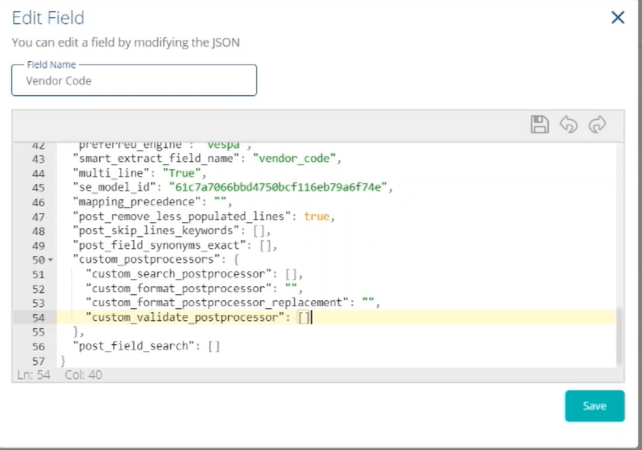Ability to attach custom Post-processors in Projects 
Diversity of documents across customers makes it necessary to apply customer specific post processing to improve the extraction accuracy. Hence the DU field config is upgraded to include additional parameters that allow project specific overrides. For example, “post_skip_lines_keywords” can be used to exclude specific rows from the table after extraction.
To attach custom post-processors, perform the following:
-
Create a DU project, as per requirement. For more information on creating a DU project, refer Creating a DU Project.
-
Navigate to Extraction Info tab.
-
To edit an FOI, click on the
 icon corresponding to the required field as shown in FigureFigure.
icon corresponding to the required field as shown in FigureFigure.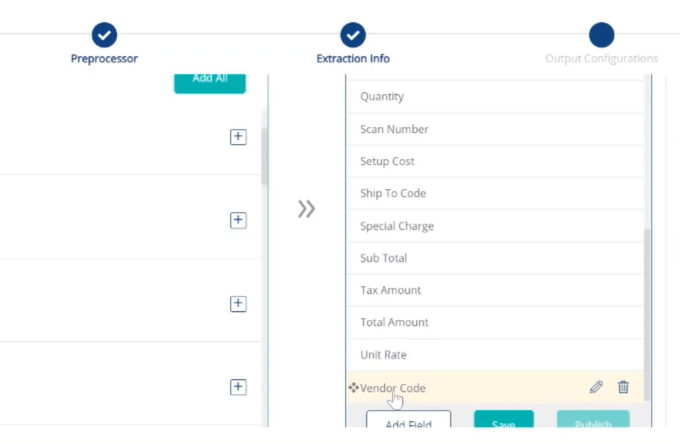
-
You may edit the details in the post-processor section of Edit field window as shown in FigureFigure.