Smart Vision v7.2-Post Deployment Process
Contents
Create New Space for Smart Vision
-
Login as skill designer and navigate to clones Workspace.
-
Create a new space named Smart Vision (if not exists) under selected organization.
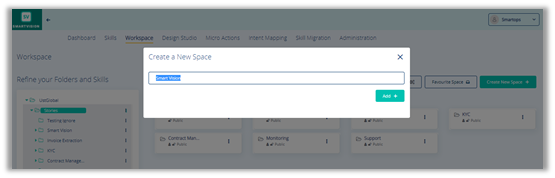
-
Make Smart Vision space public by using Share option.
Clear Keycloak Cache
This step needs to be done only if clones-upgrade container was run for the deployment. To clear the Keycloak cache, follow the steps mentioned below:
-
Login to Keycloak Master Admin console.
-
Select any of the Realms and in Realm Settings and go to Cache tab.
-
Click on all the three Clear buttons (Realm Cache, User Cache and Keys Cache) to clear cache in all realms.
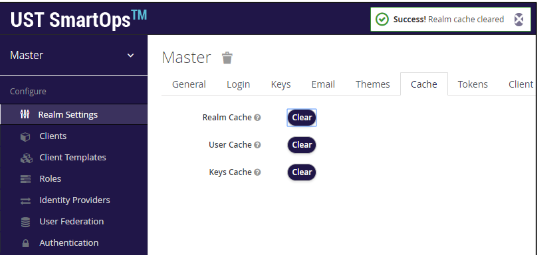
Note:
-
This process is required only if the clones-upgrade program was run as part of deployment.
-
In case the person who is doing the post-deployment steps are not aware of the deployment procedures completed, this can be executed.
Roles & Privileges
Invoice Extraction requires that the user with offline access (usually sense master) have the following access. Add these roles if they are not available.
-
invex_admin
-
invex_user
-
offline_access
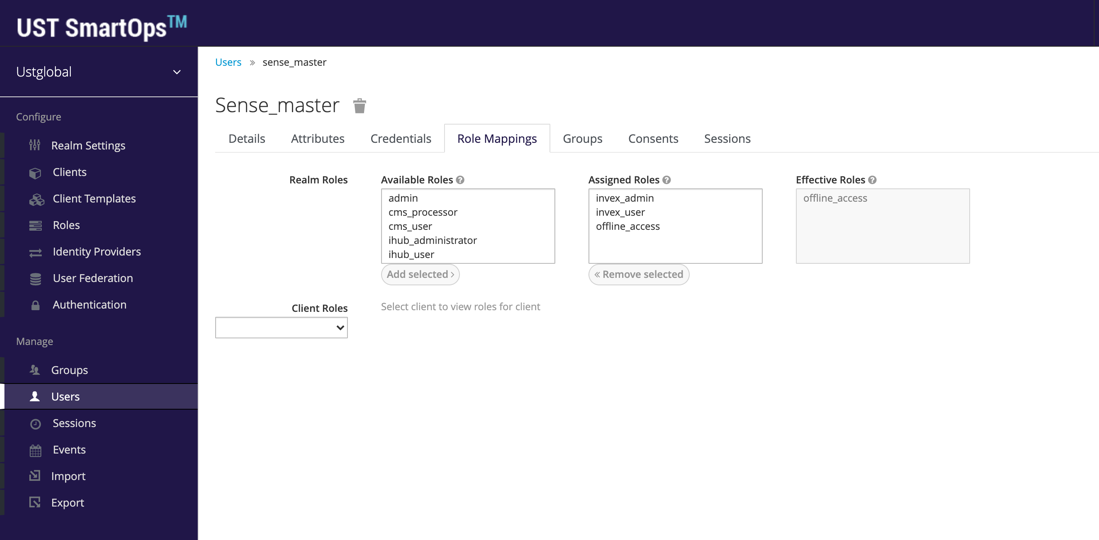
User performing the post deployment activities is supposed to have the following roles:
-
admin
-
installation_engineer
-
invex_admin
-
invex_user
-
offline_access
-
skill_designer
-
skill_reviewer
-
uma_authorization
Import Smart Vision Golden Skills
-
Import all skills from 7.2.1 skill dump location:https://ustglobal.sharepoint.com/:u:/r/teams/InnovationEngineering/Shared%20Documents/Knowledge%20Management/SmartOps%20Deployment/7.2.1/smart_vision_pwf_skill_dump_7.2.1%20(1).cldmp?csf=1&web=1&e=74bRs6
-
Publish and mark all workflows as golden skills.
Upgrading workflows for applying changes to old projects
-
Create new space under Smart Vision workspace. Use existing project name while creating new space.
-
Make space public by using Share option.
-
By utilizing skill move functionality in clones, move existing skill to the newly created space.
-
Modify the existing project specific workflows as per the changelog.
-
New micro actions are part of the skill dump and will get automatically imported on importing the golden workflows
-
Save and publish the modified workflows specifically for every existing projects which are relevant.
Note: Existing projects in DU needs to be configured to run extraction pipeline - SmartExtract from Vespa for Smart Extract flavour deployments.
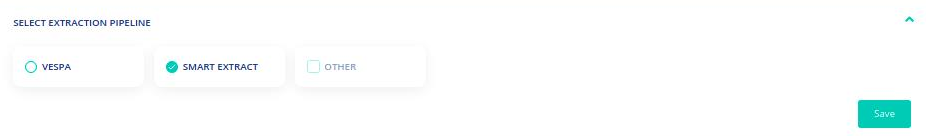
#40963 Spanish Invoice Support - Workflow change
Workflow: Invoice_PWF_DownloadInvoice
Changes:
1. A new micro action included. (iepwf_utf_16_converter)
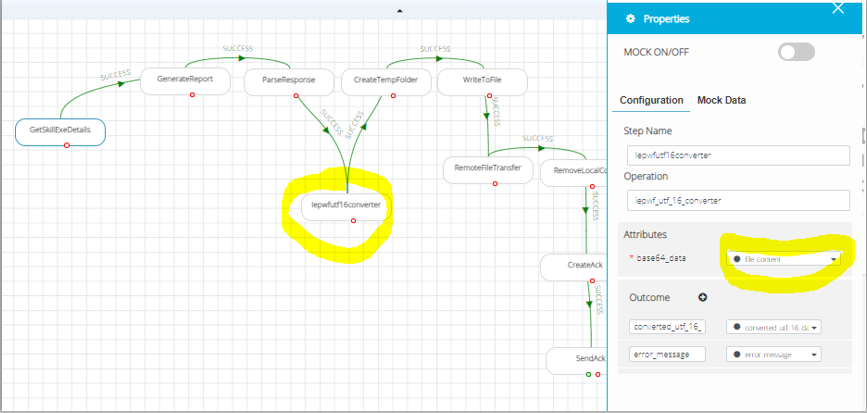
Micro action attribute changes:
|
Attributes |
Value |
|
base64_data |
file_content |
2. Change in existing micro action WriteToFile
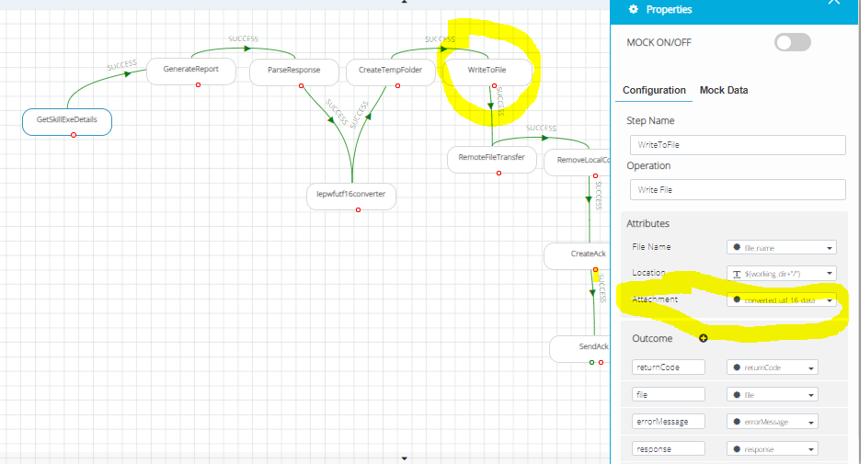
Micro action attribute changes:
|
Attributes |
Value |
|
Attachment |
converted_utf_16_data |
#43068 Bug Fix du_tag Duplicate - Workflow change
Workflow: Invoice_PWF_PushToDUSched
Changes:
-
Delete Generate_du_tag micro action from skill.
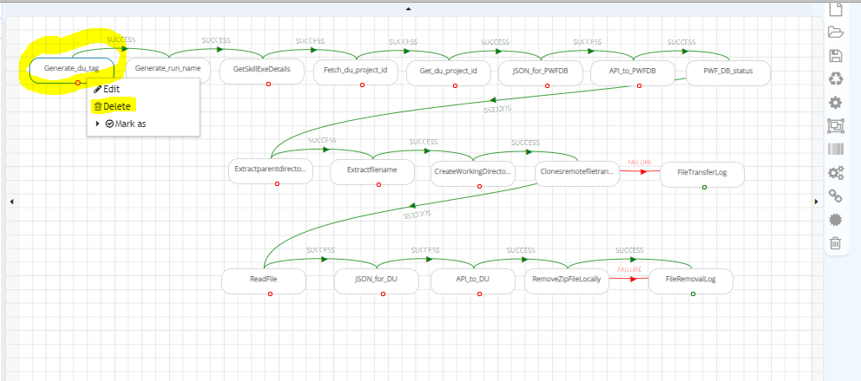
-
Insert new micro action (iepwf_dutag_generator) and Mark as Start.
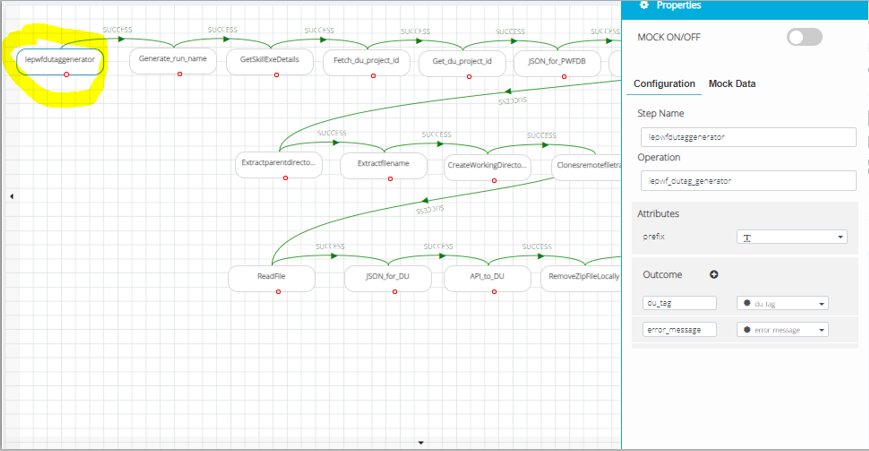
|
Attributes |
Value |
|
prefix |
|