Managing Autoclosure and Flapping
ITOPs is enabled with the provision to specify Auto Closure & Flapping conditions. An ITOps admin can specify the attributes which has to have identical values in alerts for that cluster to be eligible for auto closure.
Policy and Rules can be specified through Recovery Policy screen.
To configure Auto-closure and Alert Flapping configurations, follow the steps below:
-
Login to SmartOps ITOPs as an ITOPs Admin user. This displays the ITOPs dashboard as shown in FigureFigure.
Note: The dashboard corresponding to the saved/favourite project is displayed, by default. -
To navigate to Infrastructure, click Configuration tab. This displays the Alert Configuration Policy screen as shown in FigureFigure.
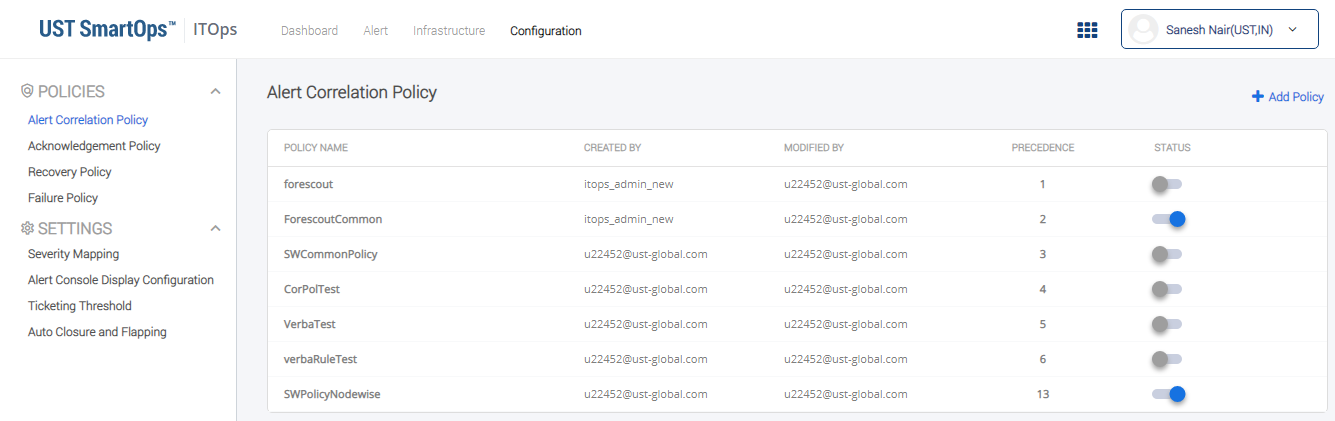
-
Click on Autoclosure and Flapping available in the left pane. This displays the Alert Closure and Flapping Conditions screen as shown in FigureFigure.
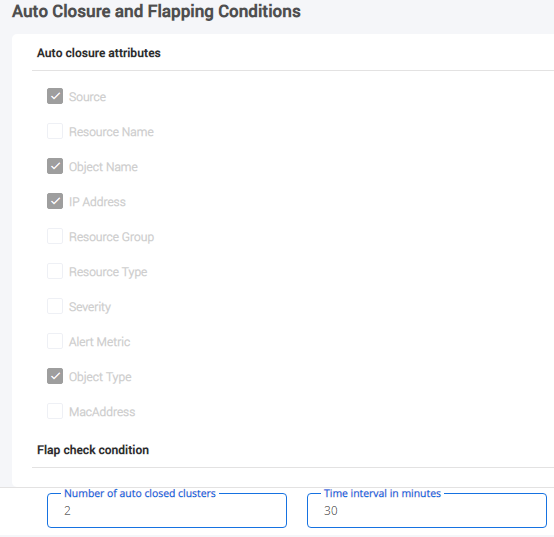
-
To edit the existing configurations, click on Edit icon.
-
Choose the required attributes in Alert Closure attributes block.
-
Enable the Flap Check conditions as explained below.
-
Enter the number of clusters to be specified for flapping in Number of auto closed clusters field.
-
Enter the corresponding duration in Time interval in minutes field.
-
-
Click on Update to update the changes.
