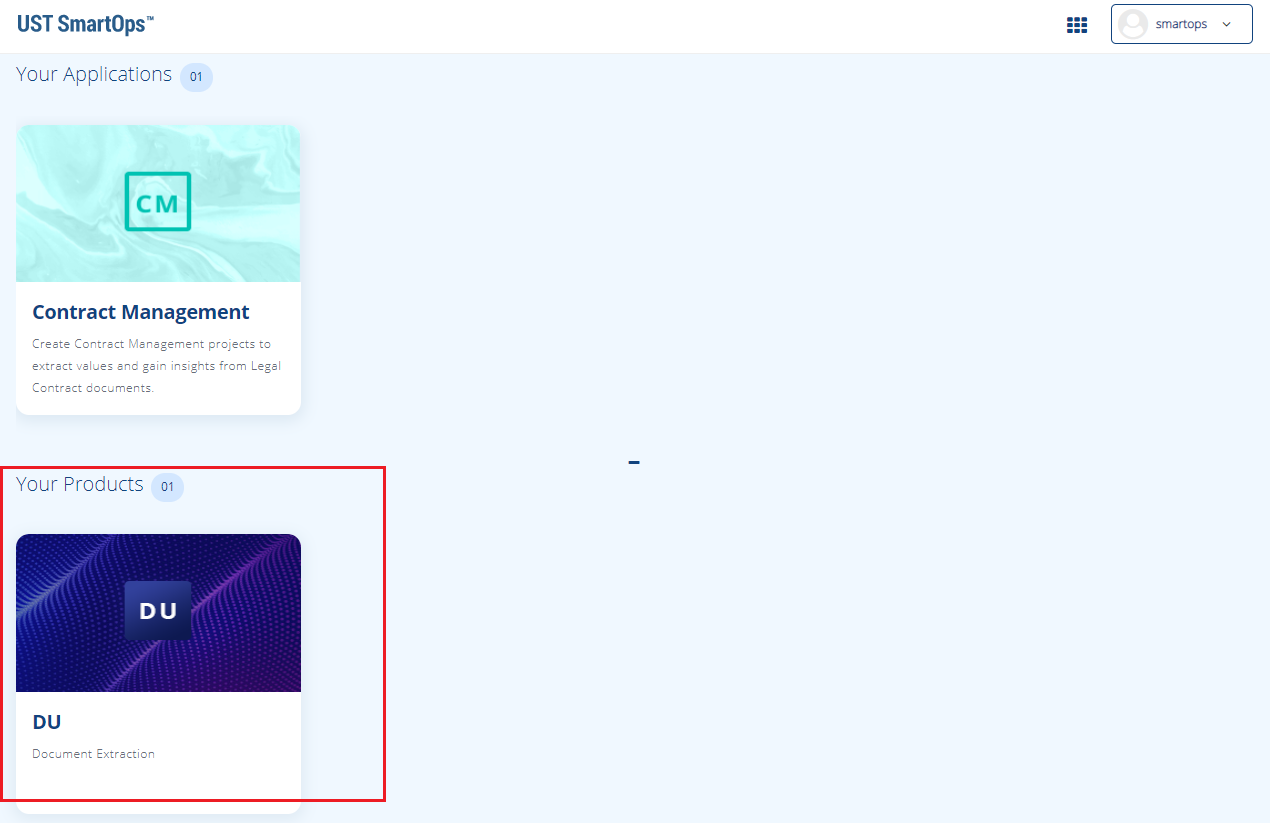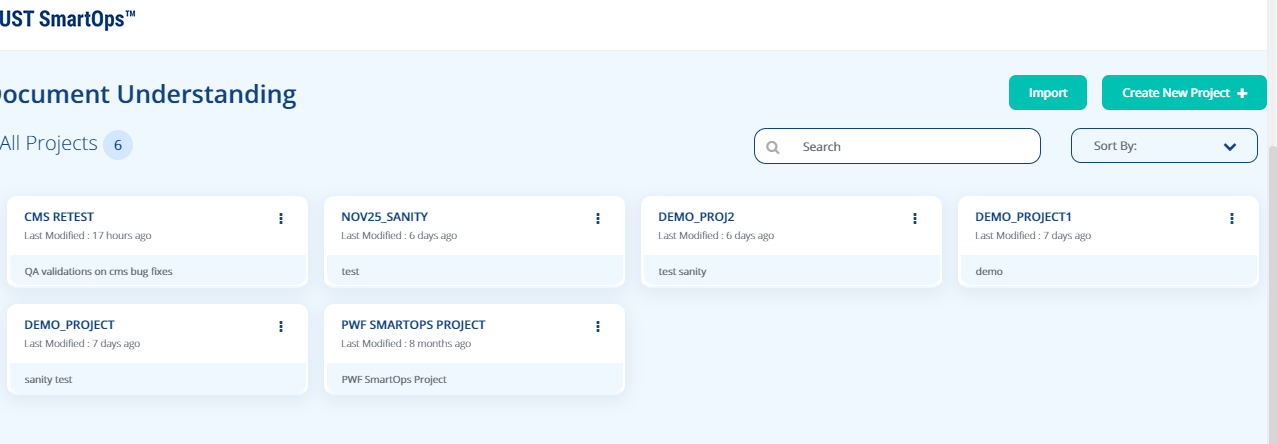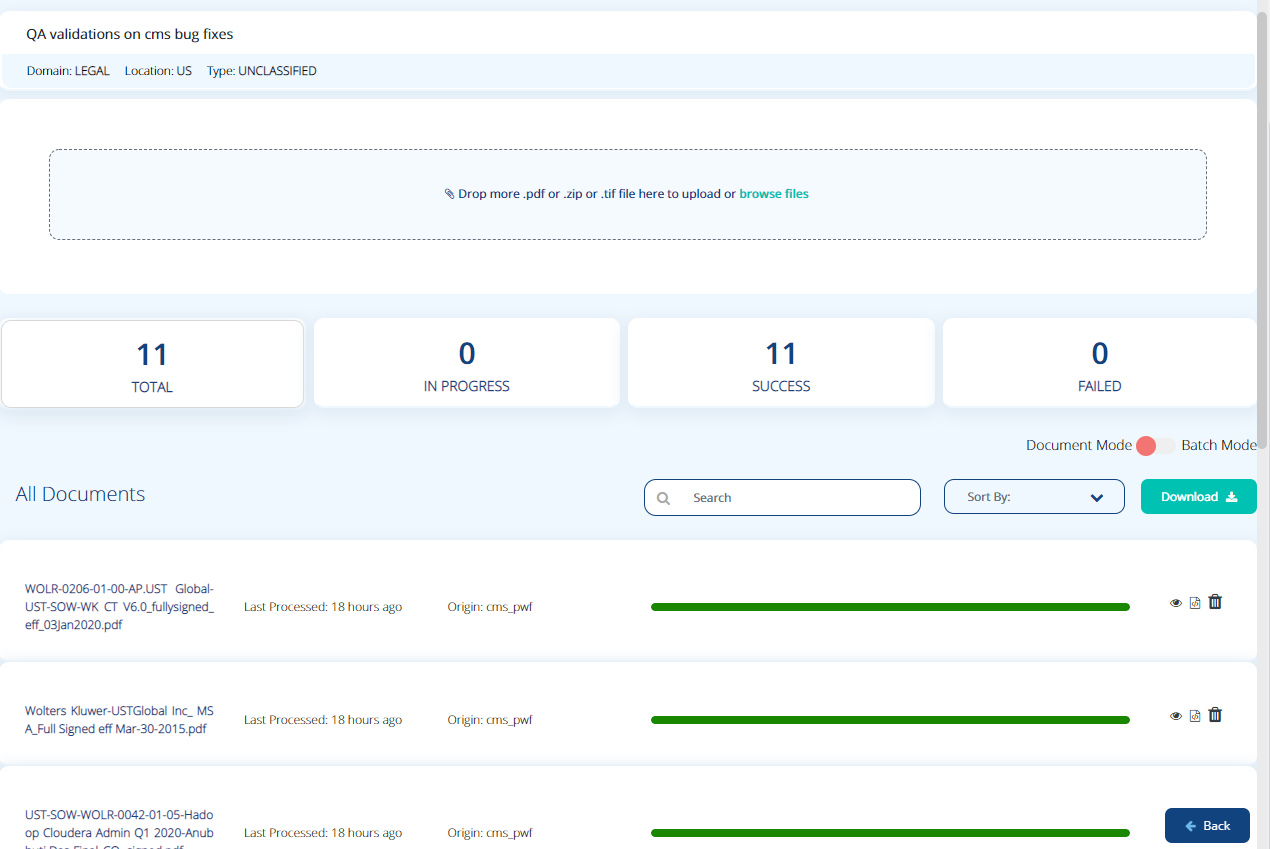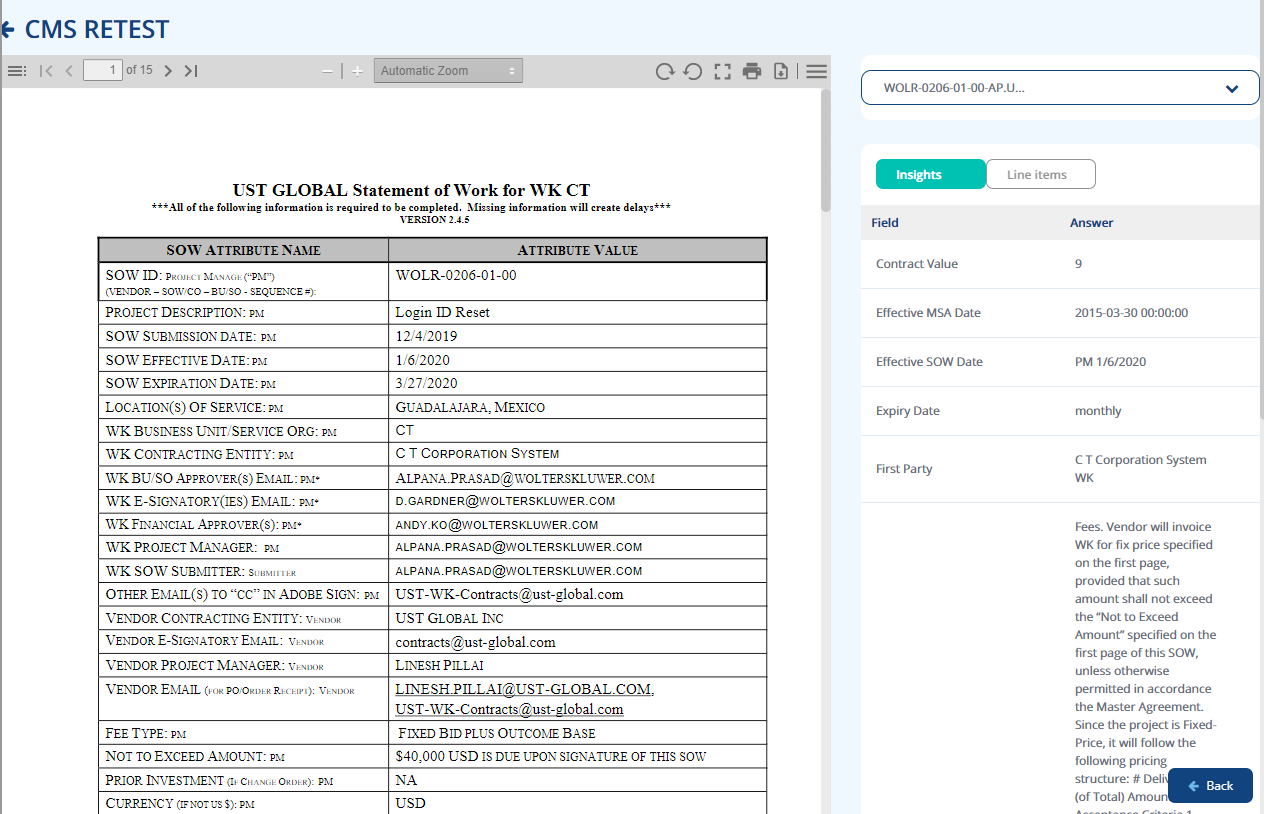Managing Document Understanding Dashboard
To view a DU project, follow the steps:
-
Login to SmartOps as an Installation Engineer User.
-
Select the Document Understanding menu from SmartOps home page as shown in FigureFigure.
This displays the Project Listing page as shown. -
Click on the required project. This displays the Dashboard as shown in FigureFigure.
You can view the count of in progress, successful, failed and total count of documents. -
To view the insights on extracted document, click
 icon corresponding to the document.
icon corresponding to the document. -
You can view the preview of the document in the left pane and insights in the right pane as shown in FigureFigure.
-
You may toggle between the Insights and Line Intems tab to view the corresponding details. On selection of the insight, corresponding sections will be highlighted in the Preview pane as shown in FigureFigure.
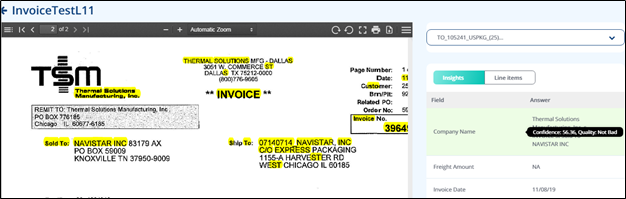
-
You can also view the confidence level and quality of the text as shown in FigureFigure.
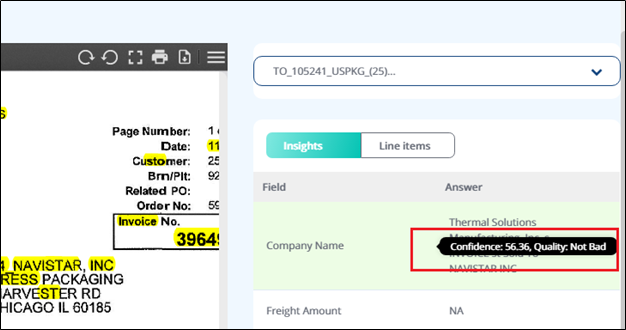
-
-
-
To view the logs corresponding to document processing, click
 icon corresponding to the document as shown in FigureFigure.
icon corresponding to the document as shown in FigureFigure. 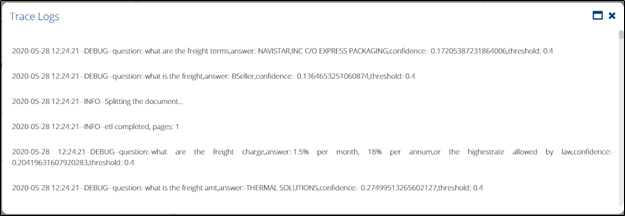
-
To delete a document processed, click
 icon corresponding to the document. A confirmation message "Are you sure you want to delete this document" is displayed. Click Yes to confirm.
icon corresponding to the document. A confirmation message "Are you sure you want to delete this document" is displayed. Click Yes to confirm.
Related Topics: