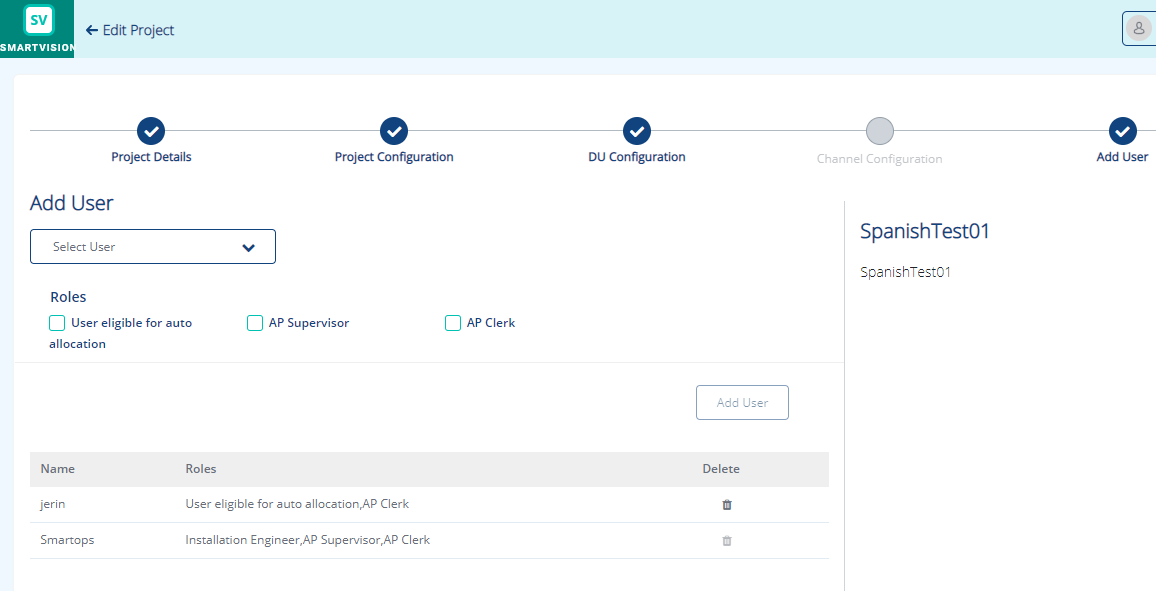Adding Users
To add users to a project, perform the following steps:
-
Add the users to the Project, in the Add User tab of Create Project screen as shown in FigureFigure.
-
Select the user from the Select User field.
-
Select the roles. Available roles are ticcr_admin and ticcr user.
-
Click Add User.
-
Click Install to install the project. User is reverted to Package Workflow home page. The project status will be updated to “Ready” in a while.