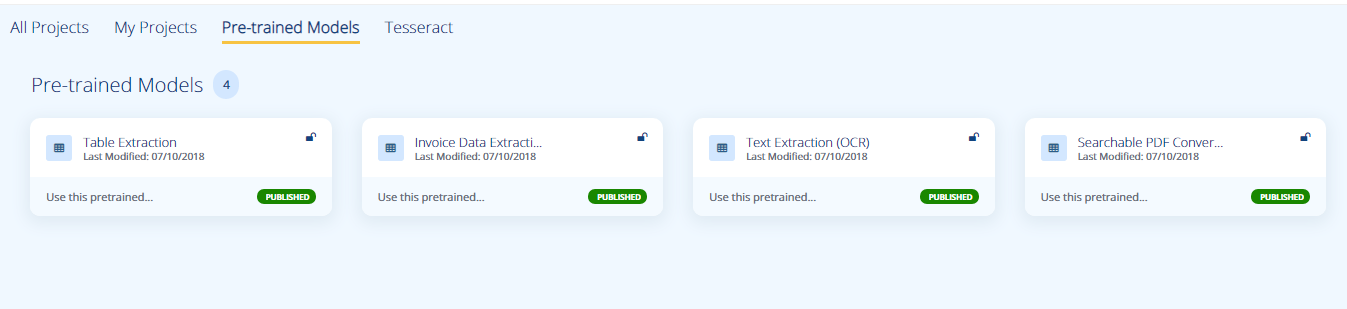Viewing Pre-Trained Models
Pre-trained models are models readily available to be used.
To view a pretrained model, perform the following:
-
Login to SmartOps.
-
Access Smart Vision from SmartOps home page as shown in FigureFigure.

This displays the Smart Vision project listing page as shown.
You can create a new project, view and manage projects, pretrained models and tesseract models.
-
Click on Pretrained models. This displays the pre-trained models as shown in FigureFigure.
-
To process a document based on the pre-trained model, select the required model, upload the document and click Test.
Related Topics: