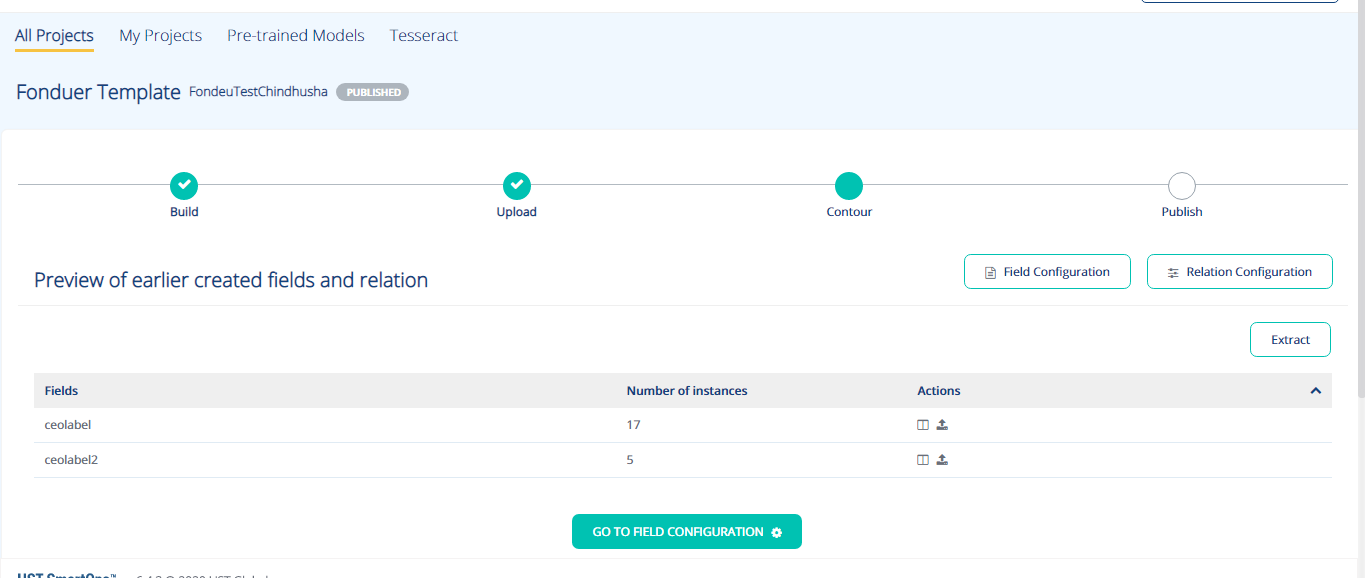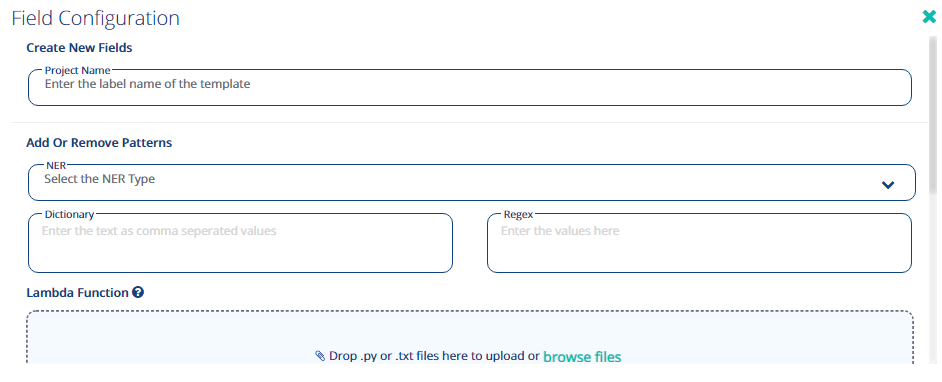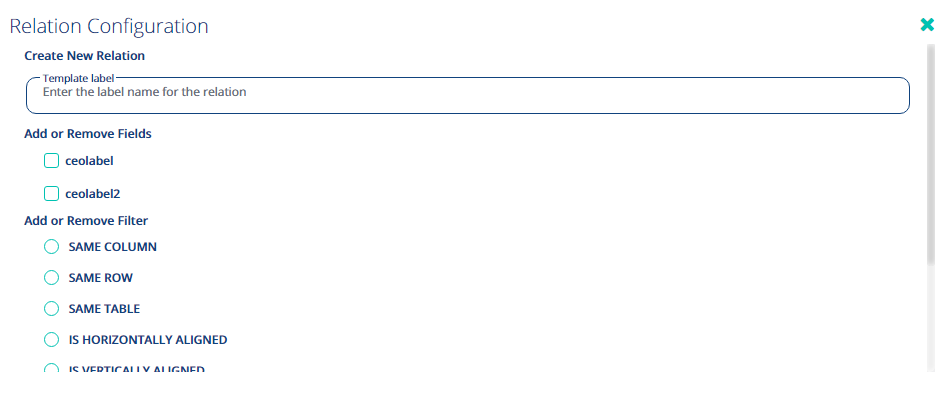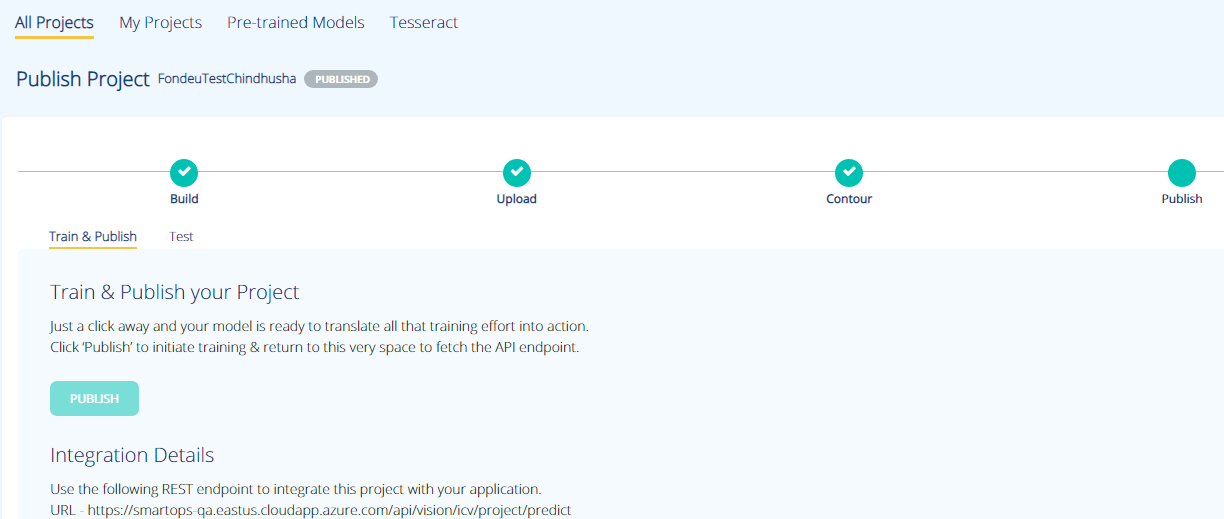Creating Richly Formatted Document Project
-
Select the required documents by drag & drop or selecting from a path. Files supported are PDF/HTML.
-
Click Next on successful upload of the documents. You will be navigated to Contour tab as shown in FigureFigure.
-
Click on Fields Configuration to configure new fields. This displays the Fields Configuration window as shown in FigureFigure.
-
Define the space for fields in Mention Space block as follows:
-
Add or remove patterns from the following fields, as per requirement.
-
Select the NER type from the NER Type field.
-
Add values required in Dictionary field. You can add comma separated values.
-
Add Regex expression for the values in Regex field.
-
Select the required files for any user defined functions, in the Lambda Function field. Upload a python file (extension .py, .txt).
-
Define the space prior and post the value within a sentence in the N-grams Min and N-grams Max fields respectively.
-
Select Sentence field to specify the whole sentence.
-
-
Click Add to save the configurations.
-
Click on Relation Configuration to define the field relations. This displays the Relation Configuration screen as shown in FigureFigure.
-
Select the fields and corresponding filter conditions and click Add
-
Click Next. You will be navigated to Publish tab as shown in FigureFigure.
-
To publish the project, click on Publish.
-
To test the project, click on the Test tab, select the required file and click Test.