Viewing Execution History
You may view the execution history of the rules through Execution History tab.
To view the execution history, follow the steps:
-
Access the SmartOps application using the URL.
-
Select Rule Engine from the list of SmartOps modules as shown in FigureFigure.
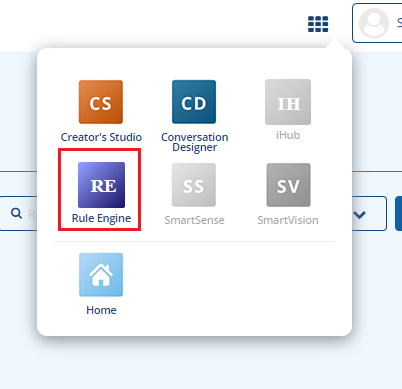
Rule Engine home page is displayed with respect to the functionalities available for the logged-in user roles as shown.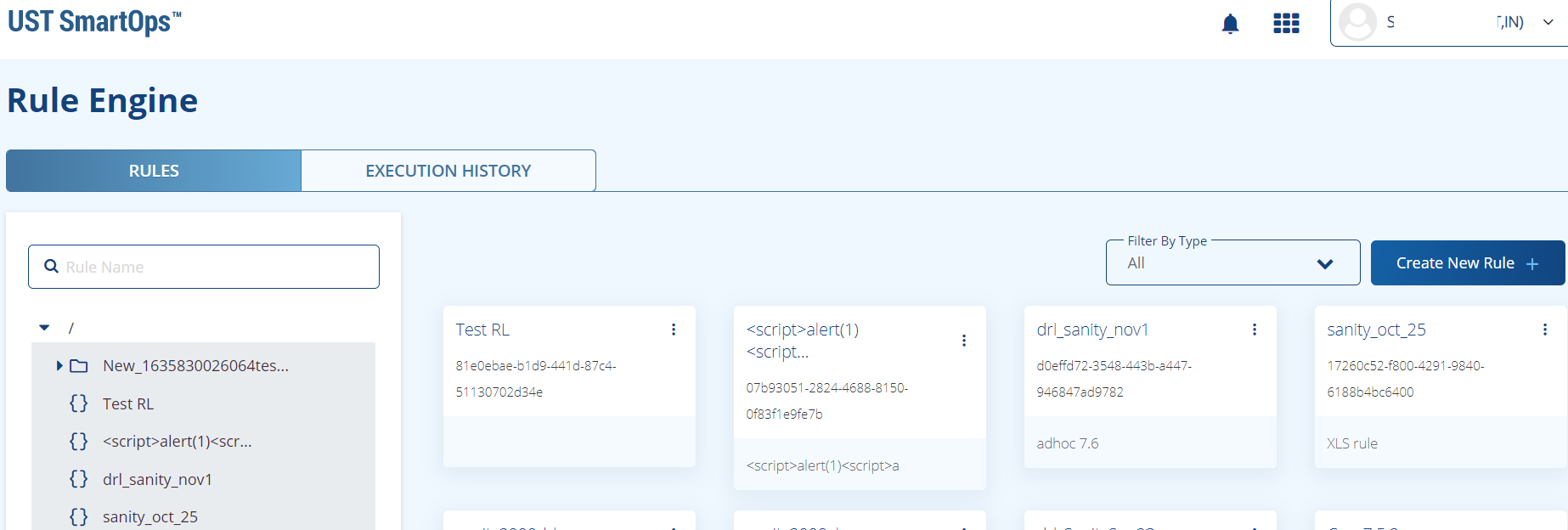
-
Click on Execution History tab. This displays the execution history of all rules created as shown in FigureFigure.
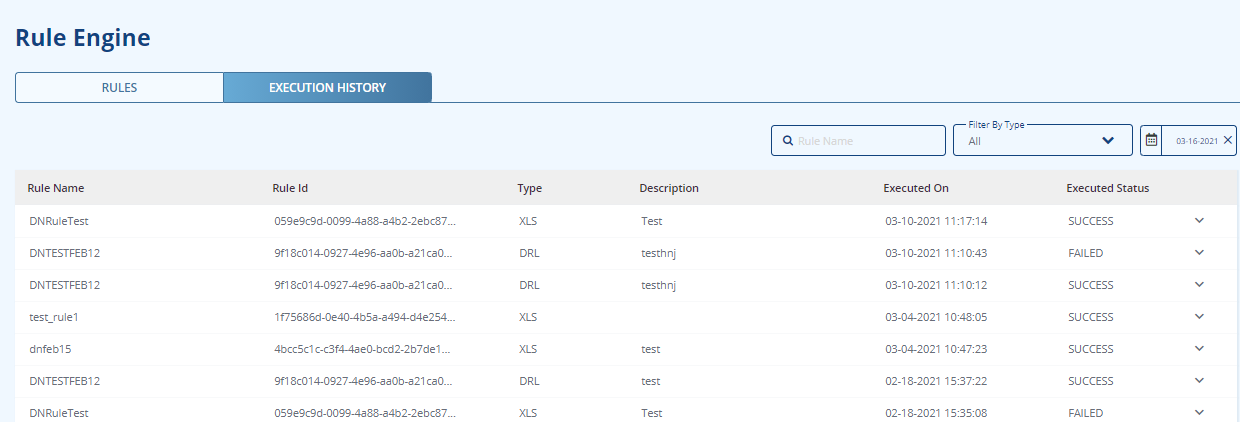
You may view the following details:
-
Rule Name
-
Rule ID
-
Type
-
Description
-
Executed On
-
Executed Status
-
-
You may search for required rule definition by typing in Full/Partial name of the rule in the Search bar.
-
You may filter by Type (DRL/XLS) from the Filter by Type field.
-
You may also filter the rules by date from the Calander option. From the calander, you may filter:
-
For a specific period
-
Between specific dates
-
For a particular day
-