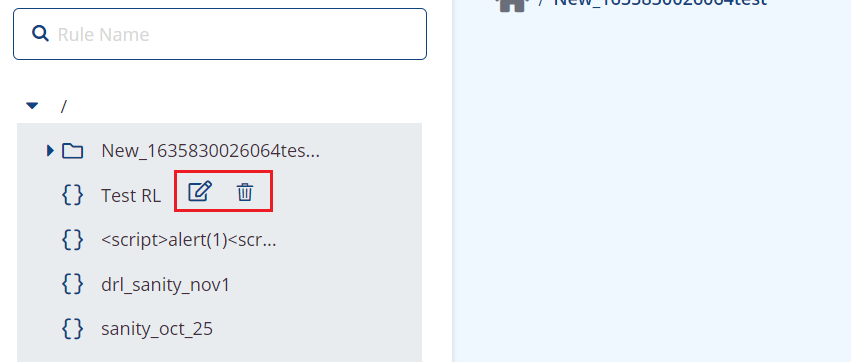Access the SmartOps application using the URL.
Select Rule Engine from the list of SmartOps modules as shown in FigureFigure.
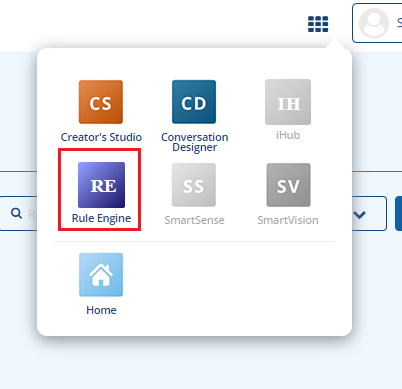
The rules created in the system is available as shown in FigureFigure.
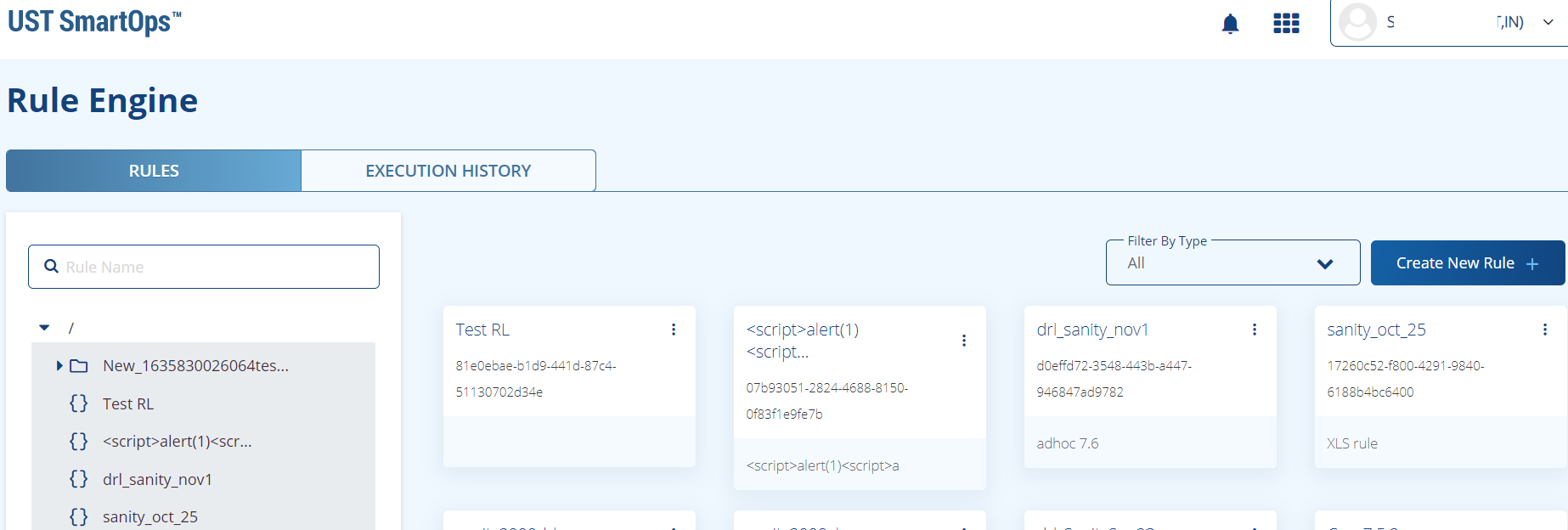
To edit a rule, click on the  available against the rule.
available against the rule.
-
To delete the rule, click on on Delete icon.
-
To edit the rule, click on Edit. You may edit the details except the Rule Name in the window.
-
To download the rule, click on the Download Rule option. The rule file will be downloaded to your drive.
You may alternatively edit or delete rules from the Rule - folder structure as shown in FigureFigure.