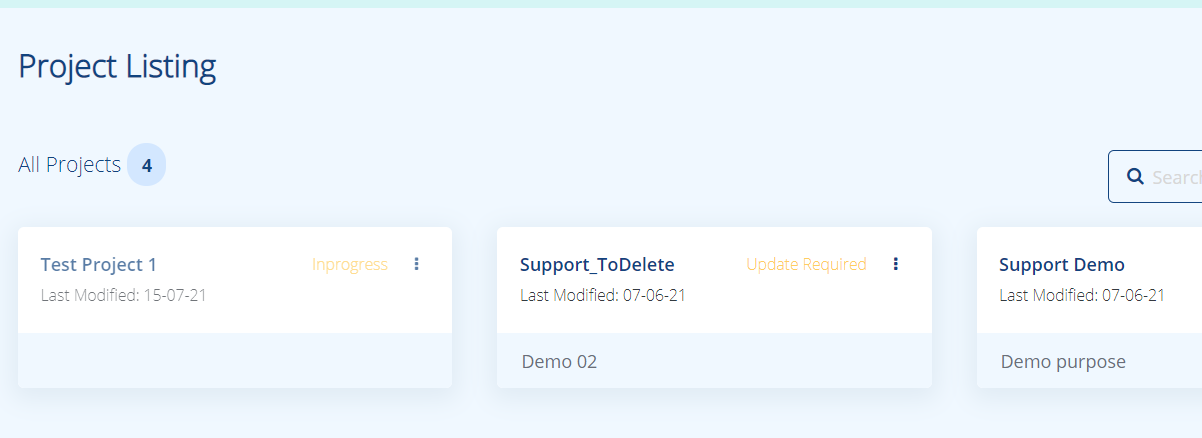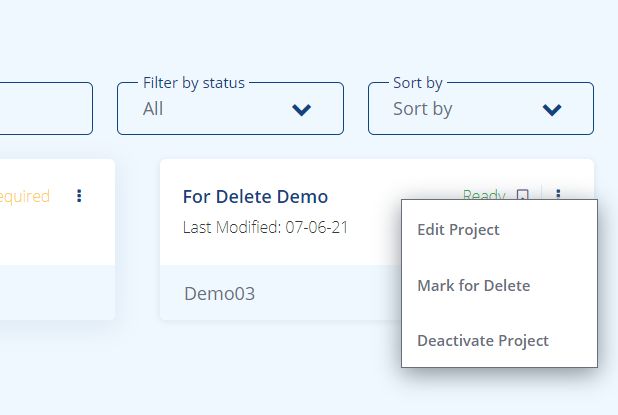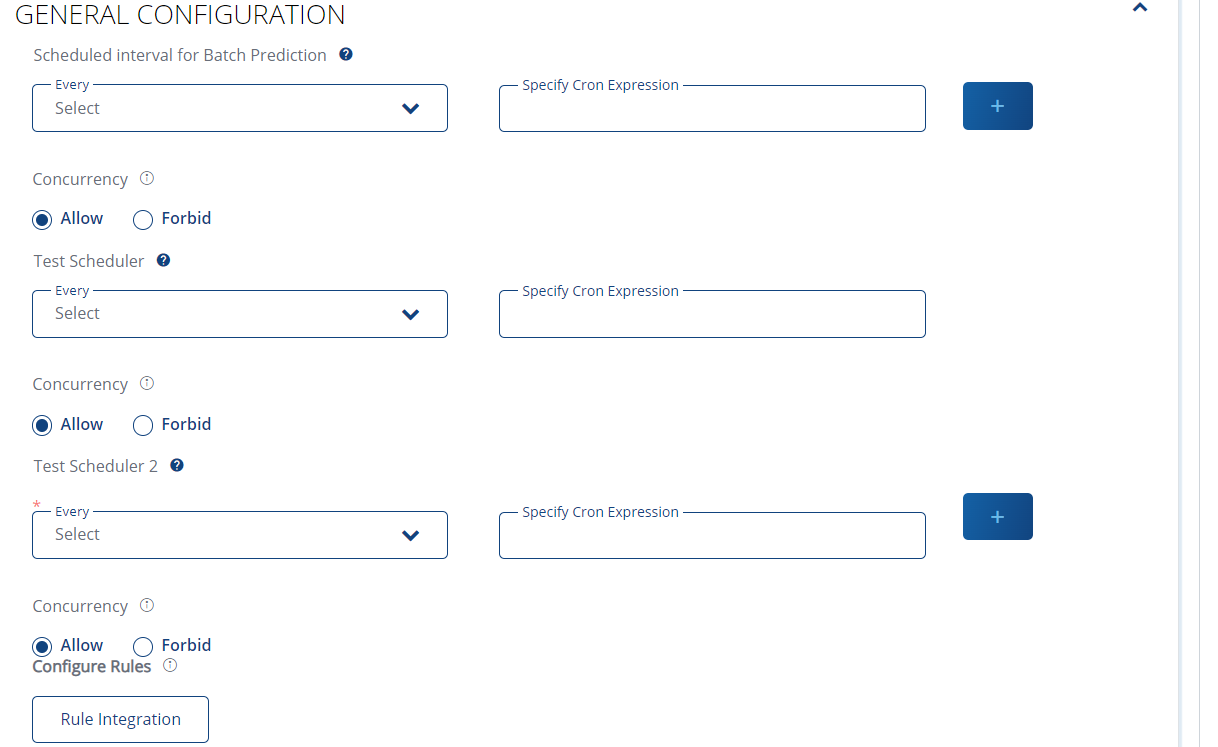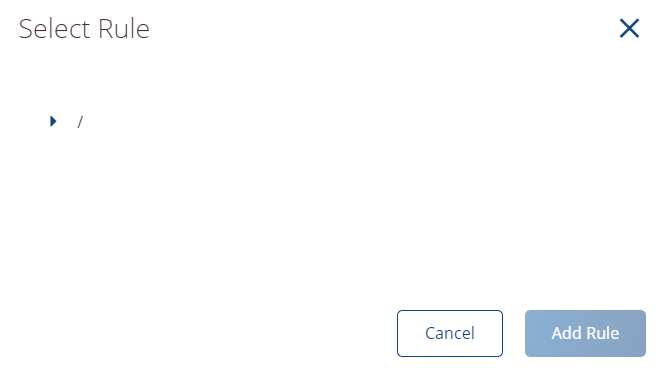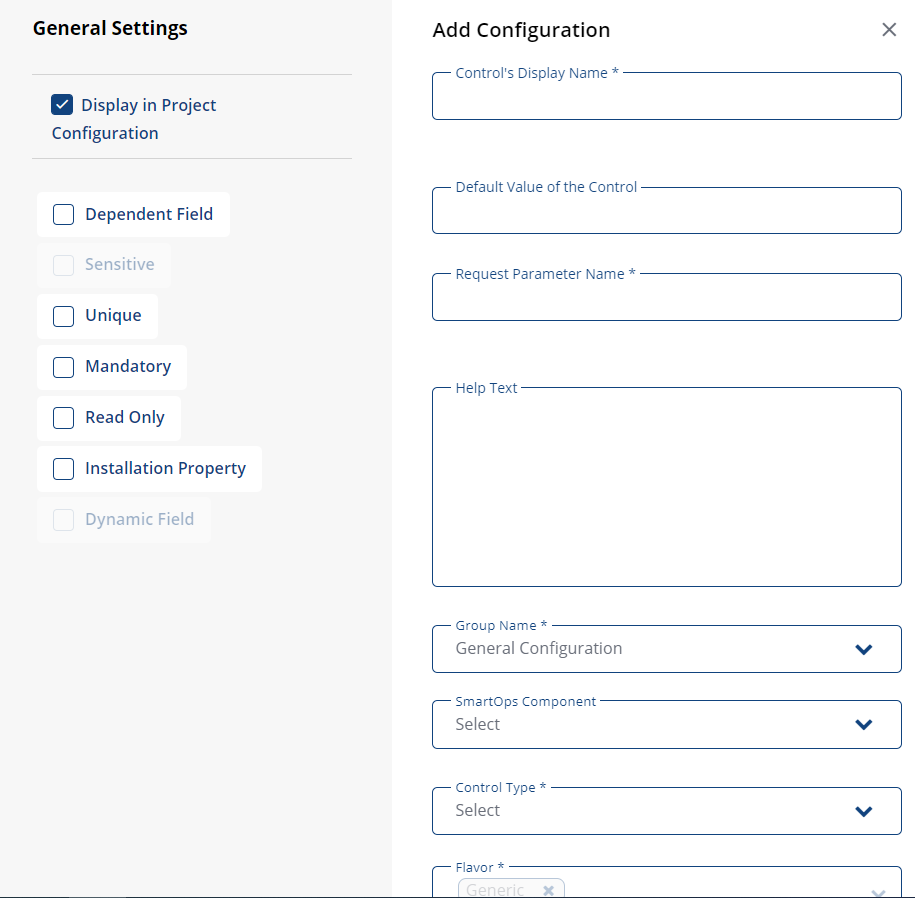Rule Engine - PWF Integration
Rule Engine - PWF integration enables the PWF Project Config user to integrate rules with PWF while creating a project. Multiple rules can be integrated with project based on the configuration set for project creation.
To integrate Rule engine with PWF, follow the steps:
-
Access the SmartOps application using the URL. This displays the project listing as shown in FigureFigure.
-
Edit the project as shown in FigureFigure.
-
Navigate to Project configuration tab. This displays the screen as shown in FigureFigure.
-
Click on the Rule Integration link. This displays the Select Rule window as shown in FigureFigure.
-
Click on the expand button and select the required rule and click Add Rule. The rule will be added.
Note: Only one rule can be mapped against a project.
Rule Configuration in Project Configuration tab
To add Rule Configuration in Project Configuration, follow the steps:
-
From the project listing page, click on Edit Configration.
-
Click on Add Configuration. This displays the window as shown in FigureFigure.
-
Define the parameters as per requirement.
-
Select General Configuration from Group Name field.
-
Select Rule Engine from SmartOps Component field.
-
Click Save to save the configurations.