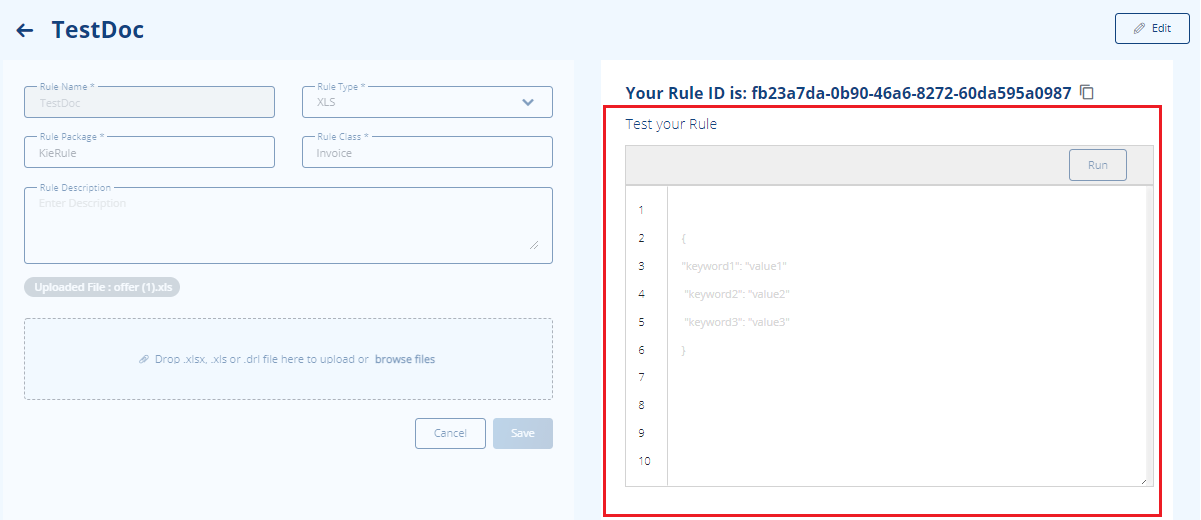Creating Rules
To create a Rule, follow the steps:
-
Access the SmartOps application using the URL.
-
Select Rule Engine from the list of SmartOps modules as shown in FigureFigure.
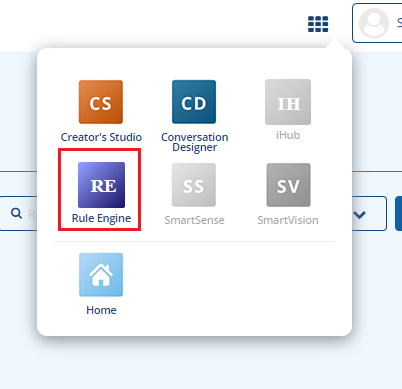
Rule Engine home page is displayed with respect to the functionalities available for the logged-in user roles as shown.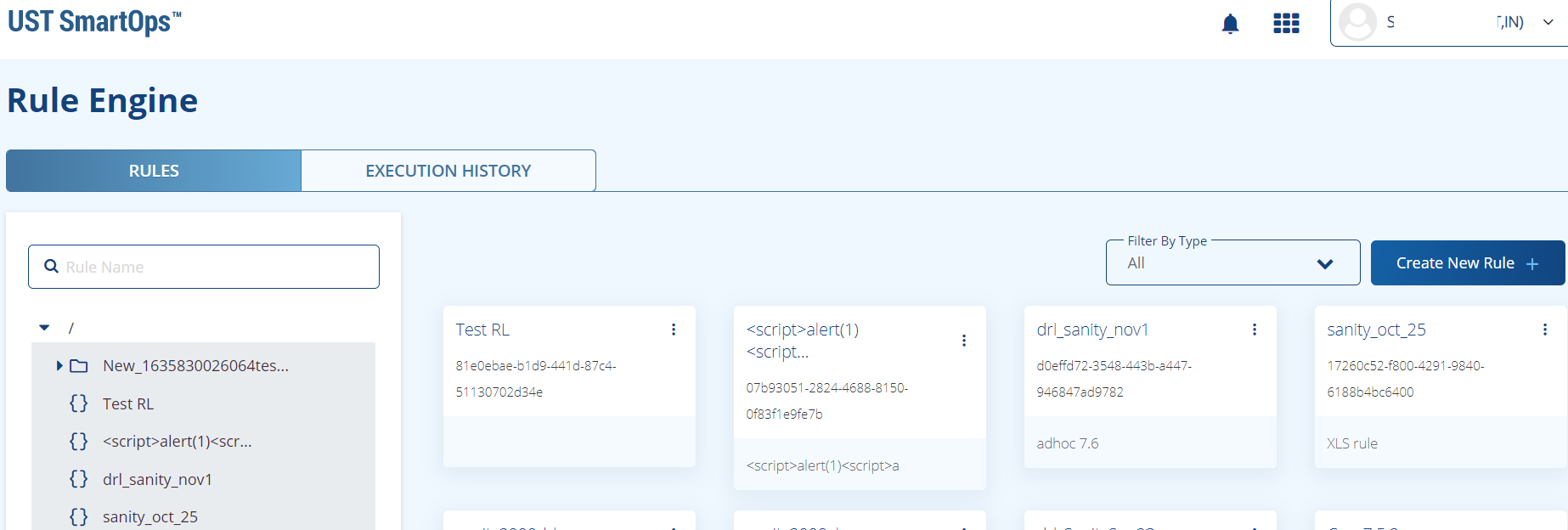
-
To create a new rule, click on
 . This displays the Create New Rule window as shown in FigureFigure.
. This displays the Create New Rule window as shown in FigureFigure.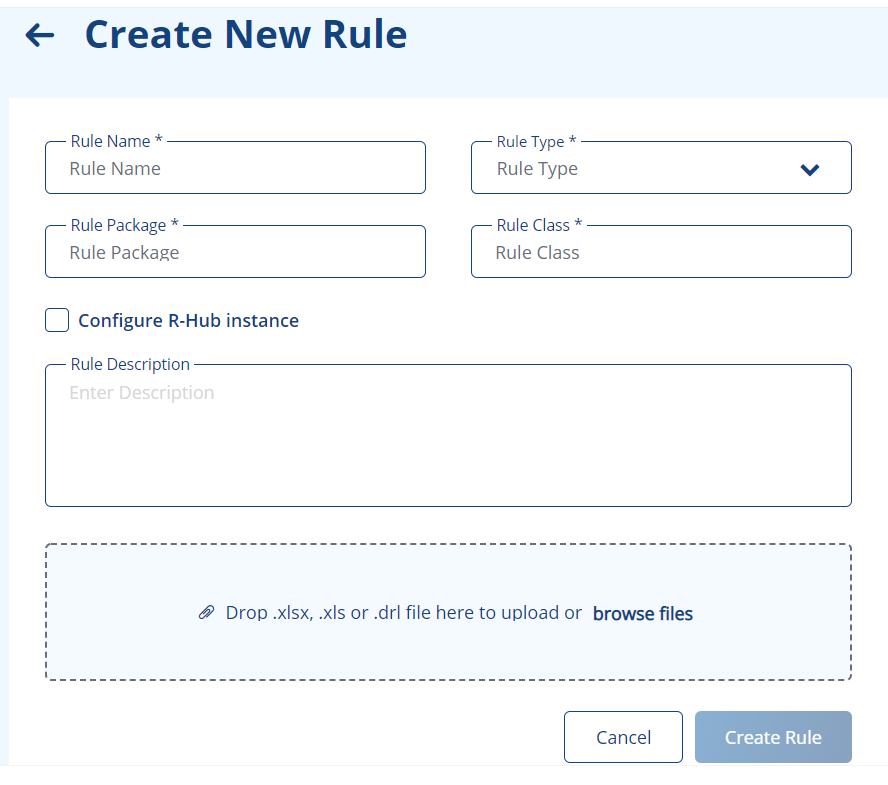
-
Enter the name for the rule in Rule Name field.
-
Select the required Rule Type from Rule Type field. Available options are DRL and XLS.
-
Enter the name of the rule package to which the rule belongs in the Rule Package field.
-
Enter the name of the rule class as specified in the XLS/DRL file in the Rule Class field.
-
To configure an RHub instance with the rule, select the Configure R-Hub instance option.
-
Select the required RHub instance from RHub Instance ID field.
-
Enter the Id for RHub flow in the RHub Flow ID field.
-
Select whether R-Hub sensitive in the Is R-Hub Sensitive field.
-
-
Enter a brief description about the rule in Rule Description field.
-
Upload the required DRL or XLS file.
-
Click Create Rule to create the rule.
-
-
Click Run to execute the rule and view the output as shown in FigureFigure.