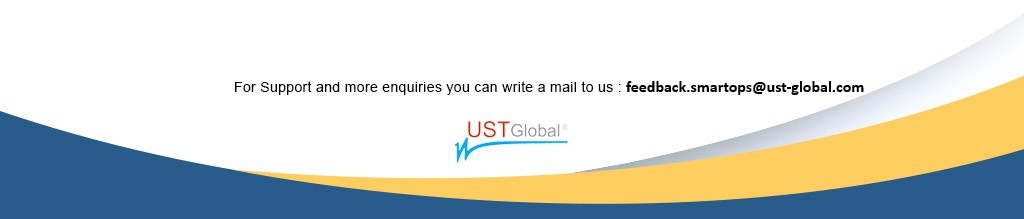(SDI-510) Search by alert message not working  (SDI-723) Investec - Auto closure not working for alerts having same alert time  (SDI-751) Cluster breakup not working as expected  (SDI-884) UID is populated under state /action values when a ticket is moved to hold or close state. But when a ticket is assigned first name and last name is shown under state or action values  (SDI-893) Investec - Anomaly found in alert listing -7.1 PROD ISSUE  (SDI-896) Investec - Getting Multiple Correlation Incomplete Mails  (SDI-897) Investec : Ticket Re-synching is not working for manually created tickets in service-now  (SDI-916) CLONE - Investec - Blocker issue in 7.1 PROD ENV  (SDI-918) ITOPs 7.1 Prod - usability issue - cannot view the complete list – dashboard  (SDI-920) Restriction on number of alerts that can be downloaded - 7.1 prod |