|
AIOps 3.0 introduces an AI capability which mines through alert history to identify alert patterns. These patterns will reflect derived associations such as topology, from the historic patterns of alerts. These patterns can then be used to augment alert correlation.
In addition to the chosen correlation method (hybrid/similarity), admins can also enable pattern-based correlation. The pattern-based correlation will be used only when there is ambiguity in the correlation of an alert by the base method or if no correlation is suggested by it.
Preview and Apply Settings
An admin can preview the patterns and resulting correlation, before enabling pattern-based correlation.
The preview is a two-step process which uses historical data within AIOps to illustrate how this feature will impact alert correlation.
- Step 1 - Preview patterns generated based on current settings
- Step 2 - Preview alert correlation based on patterns generated
If the preview looks good, the admin can review the preview alerts which are correlated using patterns and provide feedback. With this, the settings will be completed, and pattern-based correlation can be enabled.
Pattern based correlation in alert clusters
If alerts are correlated using patterns into an alert cluster, users can preview the pattern used for the correlation and provide feedback.
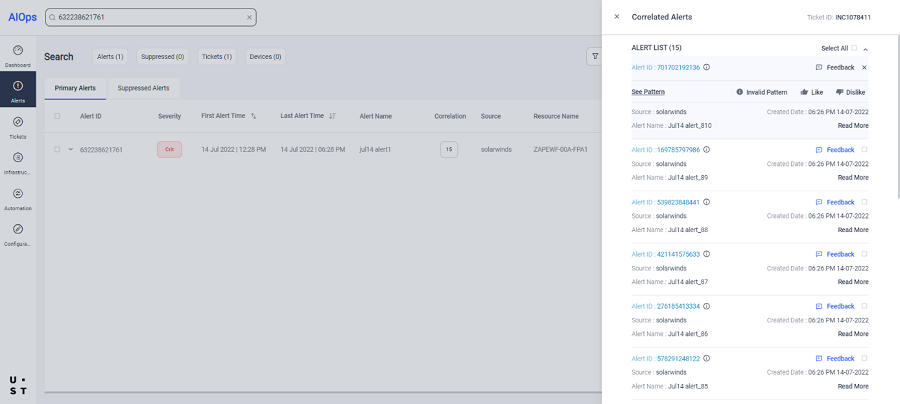
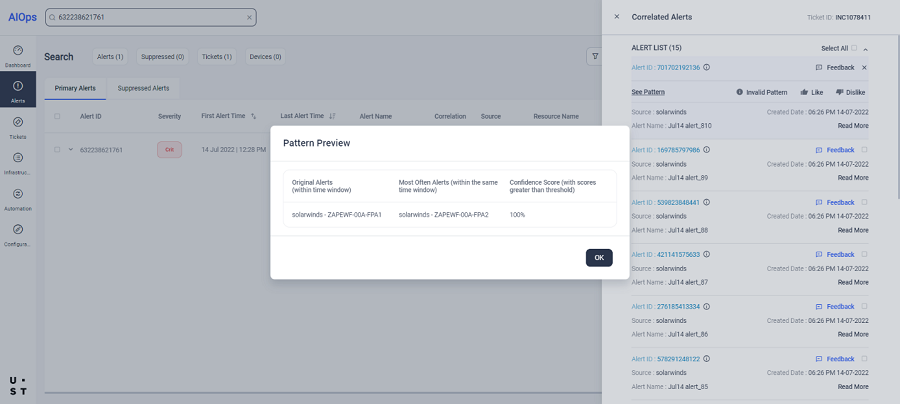
|