| |

UST SmartOps™ uses cognitive automation to intelligently and continuously accelerate business opportunities by reducing costs, streamlining efficient operations, and uncovering unrealised growth revenues for your business.
|
|
SmartVision Release 2.5
Release Date: 26 October 2021
|
|
 |

Provision to support multiple OCR engines

Architecture Upgrades
Detailed error messages for projects that are not ready
|
|
 |

Introduction of "Transfer learning of models"
- Train through document annotation (as-is process)
- Re-train an existing global model
- Re-train a custom model

Spanish Invoice document extraction
|
|
 |

Re-send escalated documents
Provision to rotate document image
Flexibility to approve documents with either Insights or Line Items

Updates to field level Accuracy calculations
Provision to add soft validations
Explicit configurations for Auto fill option
|
|
|
|

|
Overview
In 2.5 release, DU will start supporting multiple OCR engines like OCRmyPDF and Azure OCR. In addition, the DU architecture is revamped to build a scalable architecture that support timely customer onboarding and ensure collaborative development.
DU Trainer is upgraded to support "Transfer learning of models". User will be able to re-train an existing model for additional FOIs, alter any existing FOI [Add/Remove fields]. This feature is applicable for Insights & Table FOI training. Three options will be provided to the user for retraining: train from base model, train from global model and train using custom model.
Upgrades in SmartVision PWF include, provision to rotate document image for incorrectly oriented documents. This would enable the proper usage of point & select and table re-bounding features. Provision to add the comments and re-send escalated invoices to the originator, field level accuracy calculation updates, provision to configure soft validations for informational purpose, enable explicit configurations for Auto fill option, provision to approve documents with either insights or table data.
The release also includes a pre-trained model to support extraction from Spanish invoice documents.
|
|
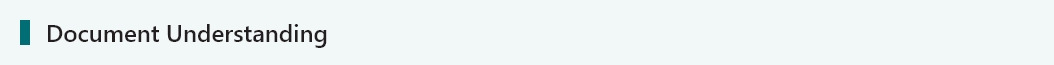 |
Provision to support multiple OCR engines 
|
 |
|
|
In DU, users will have the provision to choose any one of the available OCR engines based on customer needs. Default OCR engine is Tesseract and other options include OCRmyPDF and Azure OCR. The configuration for additional OCR engines needs to be done during deployment.
|
Architecture Upgrade 
|
 |
|
|
The scalable DU architecture broadly includes 4 layers – AI components, DU , PWF and SmartVision
- AI Components - Train, test and infer AI components. Includes Classification, Extraction, OCR, Image/Document Enrichment/Correction
- DU - Reduce pipeline to allow DU to get insights for any specific document type. Seamless integration with AI Components and global model library
- PWF - Document Ingestion, document enrichment and classifications to be handled by the workflow. Supports customer specific configurations, pre-processors and post-processors. Allows seamless integration with AI components and DU and pre-built insights workflow
- SmartVision - Create a business solution using a combination of workflows. E.g. Claims Settlement, Loan Processing, Exploratory Search, Document Linking etc.
This will enable timely customer onboarding as well as allow other teams to contribute post processors, classifiers, extractors etc.
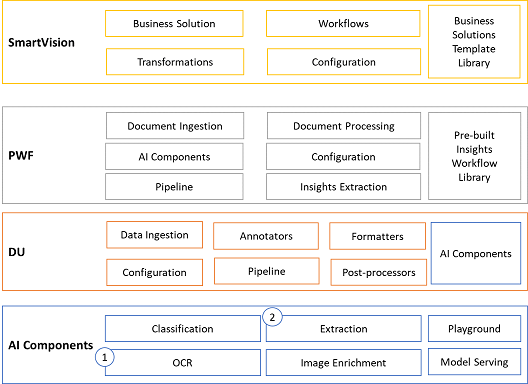
|
Show detailed error messages for projects which are not ready 
|
 |
|
|
Going forward, DU will display the following messages (in detail) when the project is not ready.
- Document Type Classifier is not selected
- Field configuration is not complete
- Incomplete Project Configuration
|
|
|
|
|
|
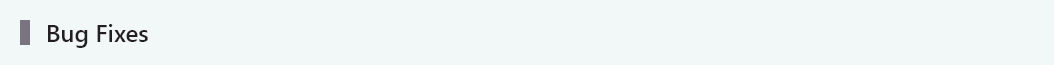 |
- (4220) Variable created not listing in drop down in workflows - Pre prod
- (4264) Navistar: Point and select value copied was retained when edit to second field.
- (4452) RPFC AP Production: failure in processing invoice in DU
- (4556) Navistar : Split was not happening properly
- (4585) RPFC AP: No date invoice was loaded with current date
- (4644) RPFC AP Production: Invoice missing in IE, but success in DU
- (4794) RPFC AP Production: IndexError
- (4845) RPFC AP Production: Customer Number Accuracy is less
- (4846) RPFC AP Production: Invoice GST Accuracy is less
- (4847) RPFC AP Production: Shipping Address Accuracy is less
- (4848) RPFC AP Production: Supplier ABN Accuracy is less
- (4849) RPFC AP Production: Vendor Name Accuracy is less
- (4994) Navistar du extraction failed due to version conflict (du.batch.inv.page_split)
- (5037) RPFC AR Production Cluster 2- Validation URL not shown in UI
- (5161) DU Preprod : elasticsearch version_conflict_engine_exception
- (5182) Navistar: Batch list not getting refreshed after removing the date filter.
- (5221) Navistar: Save & Approve button had UI issues
- (5283) IQVIA-SV Review screen pdf area is blank when using Vespa for extraction
- (5359) RPFC AP Production: ConflictError
- (5383) Navistar: System Failure_ConflictError
- (5454) RPFC AP Production : SYS_FAILURE - Celery Task - failed - ModuleNotFoundError
- (5491) RPFC POP : DU Error Unexpected system failure during step du.batch.inv.page_split
- (5545) Navistar : Send batch count is mismatched in Advanced tab.
|
|
|
|
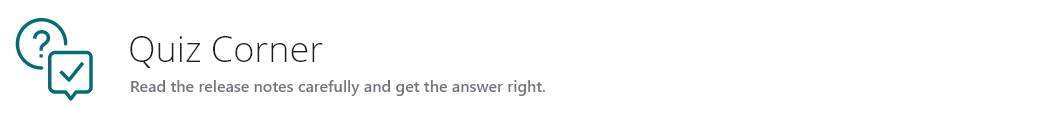
Question
|
| In which all status can a scheduled workflow run through when concurrency policy is applied ? |
| |
Send your answer and get exciting Prizes  |
|
First one who send the correct answer will grab the prize.
Now what are you waiting for...
|
|
Winner of last Quiz
|

John Doe (U32057)
|
- Question:
- User can attach a model to the project via 2 options. Is this statement Correct or Wrong?
- Answer:
- Correct
|
|
|
|
|
|
|