| |

UST SmartOps™ uses cognitive automation to intelligently and continuously accelerate business opportunities by reducing costs, streamlining efficient operations, and uncovering unrealised growth revenues for your business.
|
|
SmartOps Core Platform 7.4 with RHub 0.5
Release Date: 07 July 2021
|
|
 |

Automation Library (Foundation) - Steps focused on micro actions, towards building the SmartOps Automation Library

Support for AWS as a cloud hosting platform
Release Date: 21 July 2021
|
|
 |

Central Hub – Management UI for RHub to manage adapters and flow configurations

Support for AWS as a cloud hosting platform
Release Date: 14 July 2021
|
|
|
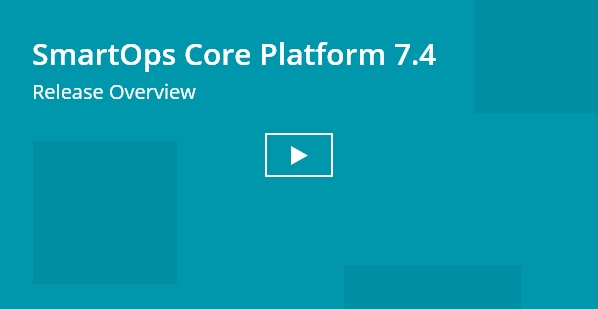 |
Overview
SmartOps 7.4 introduces new features and enhancements across various platform components.
The new features will lay the foundation towards building the SmartOps automation library and a management UI for RHub. The key focus, in this release is to build capabilities related to micro actions, which will then be utilized for creating an Automation Library. These new capabilities will make it easier for users to import/export skills across different environments. The introduction of Central Hub – a management UI for RHub instances, will enable the users to configure the RHub instances in their organization and view their statuses as well as execution details.
Enhancements in the Packaged Workflow Framework (PWF) will allow PWF product designers to set up role-based access at the project level. In this release, keeping in line with the platform goal to leverage more cloud services for better scalability and reliability; we introduce JFrog, a cloud solution for artifact management, as an alternative to Archiva. In iHub, users will now have more options on how to route the data which reaches iHub.
|
|
 |
Automation library – Foundation 
|
 |
|
|
Automation Library will have micro actions and skills which can be reused by skill designers to create new automation stories. In this release, we are introducing some foundational steps focused on micro actions, towards building the SmartOps Automation Library.
- Enhanced workflow import/export capabilities

Users will not have to specify the nested micro actions (dependent micro actions) while importing/exporting a skill. All micro actions required for the skill will be automatically included in the import/export process.
- Update micro action attributes in Creator Studio

Enables to update micro action metadata such as minimum supported version and tags at any time, in Creator Studio’s micro action listing screen. New options are added to the filter - users can now filter micro actions based on language or tags.
|
Packaged Workflow Framework enhancements 
|
 |
|
- Project - User - Role Association

With this enhancement, it will be possible to associate a user to a packaged workflow project based on individual role. For example, this will allow a user to be an ITOps admin in Project A, while being an ITOps engineer in Project B.
- Upgrade Program Framework
Currently, the upgrade program checks the version and runs the upgrade scripts if required. The issue in this approach is that, once we have run the upgrade program for a feature in a release, then the version is upgraded, and we are not able to run it again in that release for any other feature. In SmartOps 7.4, we are changing the process to run the upgrade program as per the feature changelog, so that the upgrade program can be run multiple times for a release, as per feature availability.
- Create Master Configuration Screen

When creating a new scheduler configuration, the users must tag an Automation Story to the scheduler. The available golden automation stories for the PWF will be shown as options for the user to select from . Other enhancements include mandatory validations for Group Name during new master configuration creation and options value.
- Deletion of master configuration that has scheduler automation story linked to it
This feature is implemented to remove any ghost data while deleting a configuration of type “Scheduler”. While deleting a master configuration which has a scheduler Automation Story associated, it will delete the Automation Story details from all relevant tables as well.
- Archival of Audit trail table
Audit trail table is now configured for data archival, using SmartOps data archival framework to reduce accumulation of huge data in the table.
|
JFrog as Archiva alternative 
|
 |
|
|
JFrog as Archiva alternative on cloud
As part of leveraging cloud services to improve scalability and reliability, JFrog is implemented for artifact management to accelerate DevOps.
|
Destination routing in iHub 
|
 |
|
|
Typically, iHub sends information after data transformation, directly to an inbound queue; from where it then triggers an automation story. With this feature, users can now opt to define a ‘destination’ instead of publishing data directly to the SmartOps inbound queue. The destination can be a user defined API or queue. This feature will be introduced for iHub API and Queue channel in this release. The iHub email channel will not have destination routing capability for now.
|
Design Studio Enhancements 
|
 |
|
|
In Design Studio
- Displays notification "Holding Space bar will enable Pan and Zoom during connection drawing", when connection draw is started .
- Once a new connection is drawn or during grouping/ungrouping/adding a node to the existing group, the entire workflow will be fit to the screen with the effected nodes/groups highlighted with a background color change.
|
Support for AWS Hosting 
|
 |
|
|
SmartOps now supports hosting of Core platform and RHub in AWS based cloud environment.
|
|
|
|
 |
- (SDI-388) Designer Studio
- (SDI-926) ITOps PROD - Project cannot be deleted
|
|
|
|
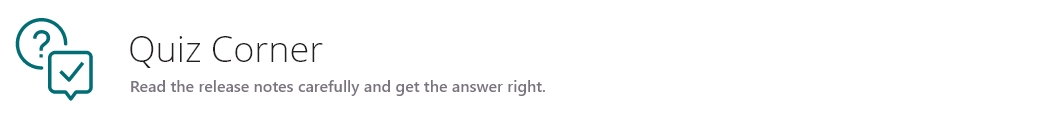
Question
|
| In which all status can a scheduled workflow run through when concurrency policy is applied ? |
| |
Send your answer and get exciting Prizes  |
|
First one who send the correct answer will grab the prize.
Now what are you waiting for...
|
|
Winner of last Quiz
|

John Doe (U32057)
|
- Question:
- User can attach a model to the project via 2 options. Is this statement Correct or Wrong?
- Answer:
- Correct
|
|
|
|
|
|
|