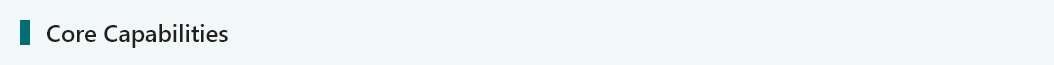 |
Drop duplicate alerts 
|
 |
|
|
Alerts received which are an exact duplicate of a previously received alert (including alert time) will be dropped from further processing to reduce alert noise.
|
Alert Suppression 
|
 |
|
|
Some monitoring tools are very 'noisy' and may send a high number of alerts and contribute to alert fatigue for ITOps engineers. Alert suppression is a feature to ensure only the relevant alerts are shown to the ITOps engineers. What is ‘relevant’ can change for each enterprise, so this feature gives admins the flexibility to set up suppression rules specific to their IT landscape.
The main capabilities are
- APIs to create and maintain alert suppression rules using alert attributes
- View suppressed alerts along with search, severity filter and custom query-based filter
- Ability for user to promote suppressed alerts to primary alert listing
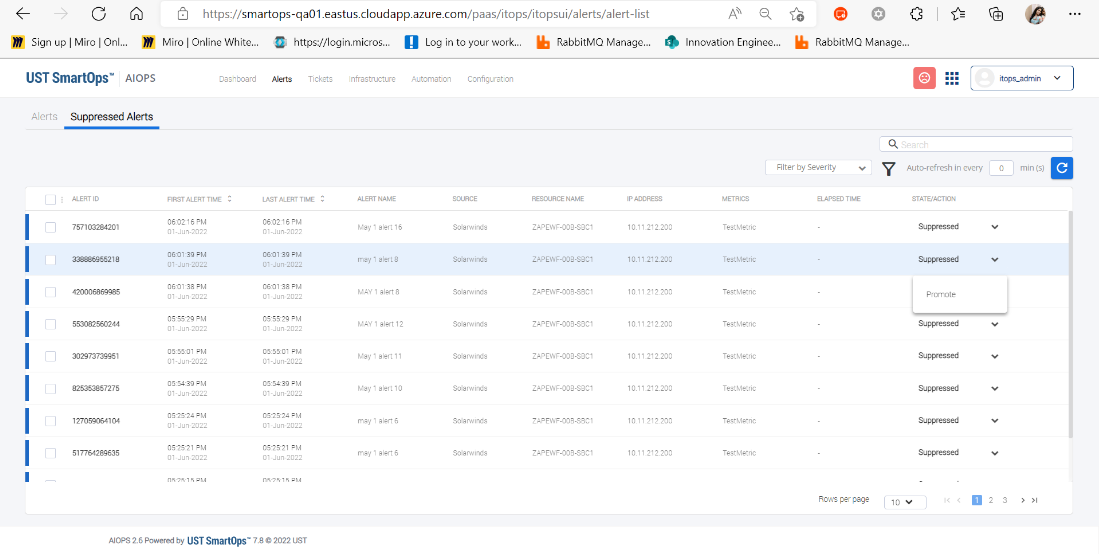
With the introduction of all the new features, the sequence of various steps from alert ingestion to correlation will be as below.
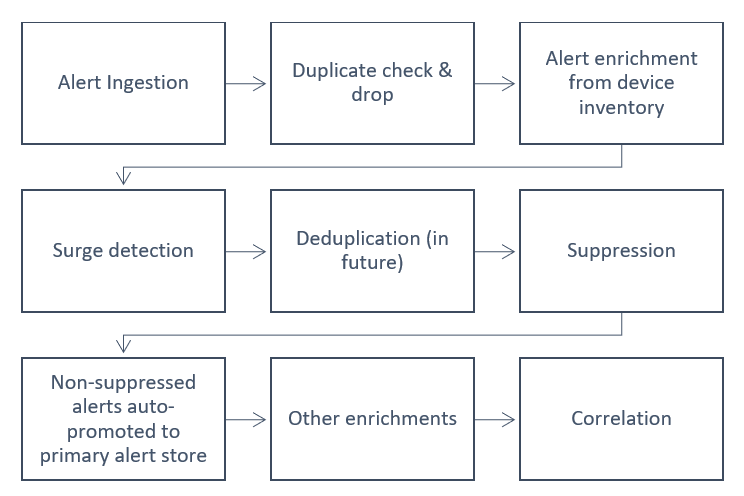
|
Resolve multiple ticketed alert clusters in single action 
|
 |
|
|
Users can resolve do a bulk 'resolve' action on ticketed alert clusters and provide a common closure note.
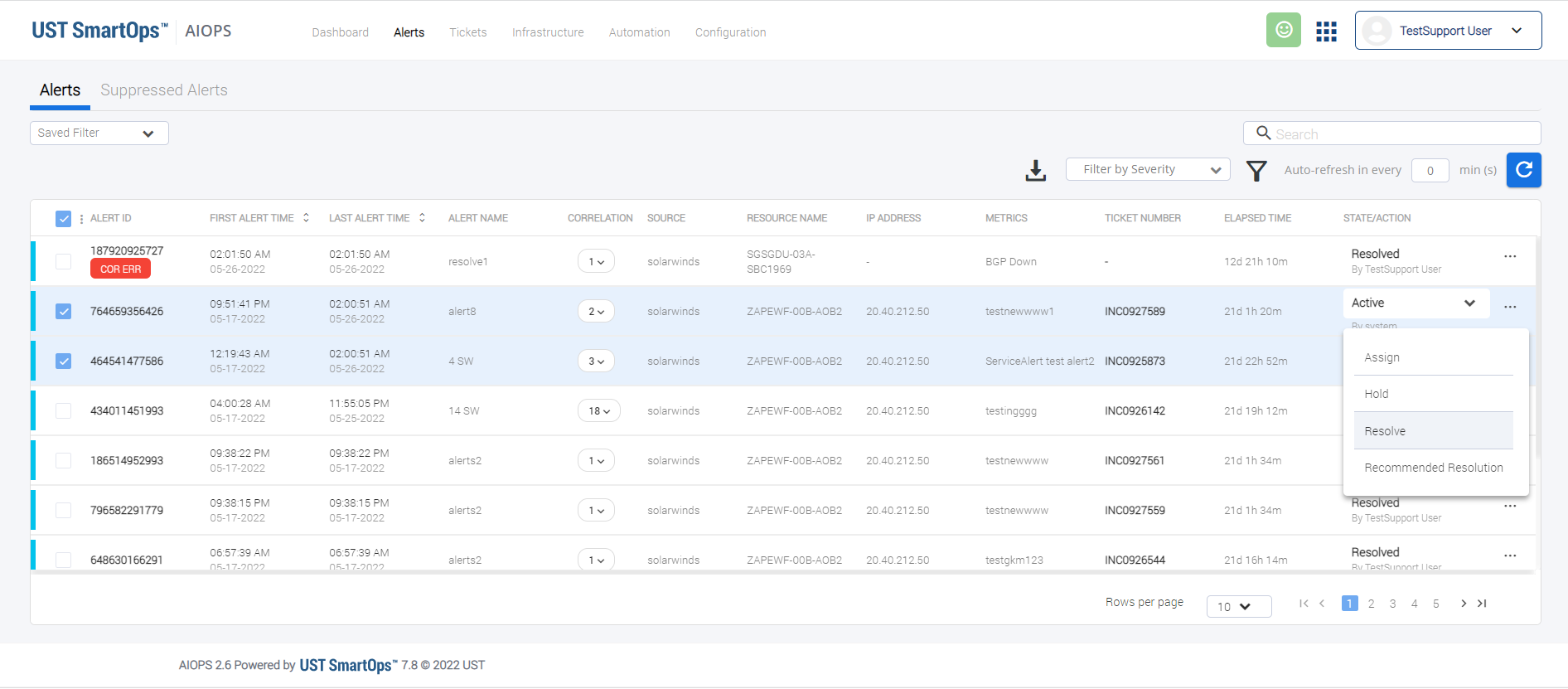
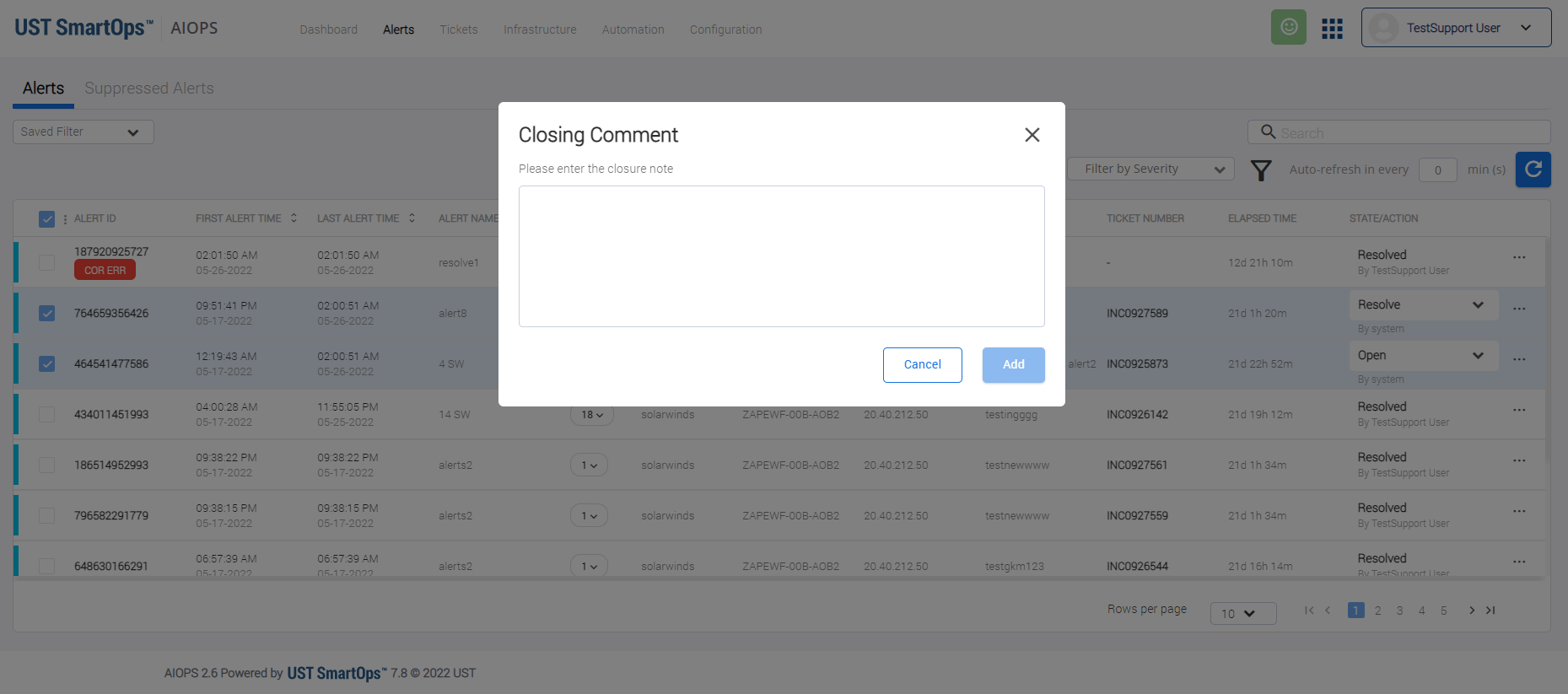
|
New operator 'NOT CONTAINS IN' 
|
 |
|
|
Introducing a new operator - 'Not Contains In', which can be used in policy and rule configurations.
|
Alert download 
|
 |
|
|
The alert download limit in alert listing screen has been increased to 40,000 records. The downloaded file will be in Excel format. Admins can also use the new alert download APIs to download alerts without the 40000 records limit. There are 3 APIs – Request download, Check request status, Download file.
|
Confirmation before marking a project for delete 
|
 |
|
|
Users will be asked to confirm before marking a project for delete to avoid accidental project deletes.
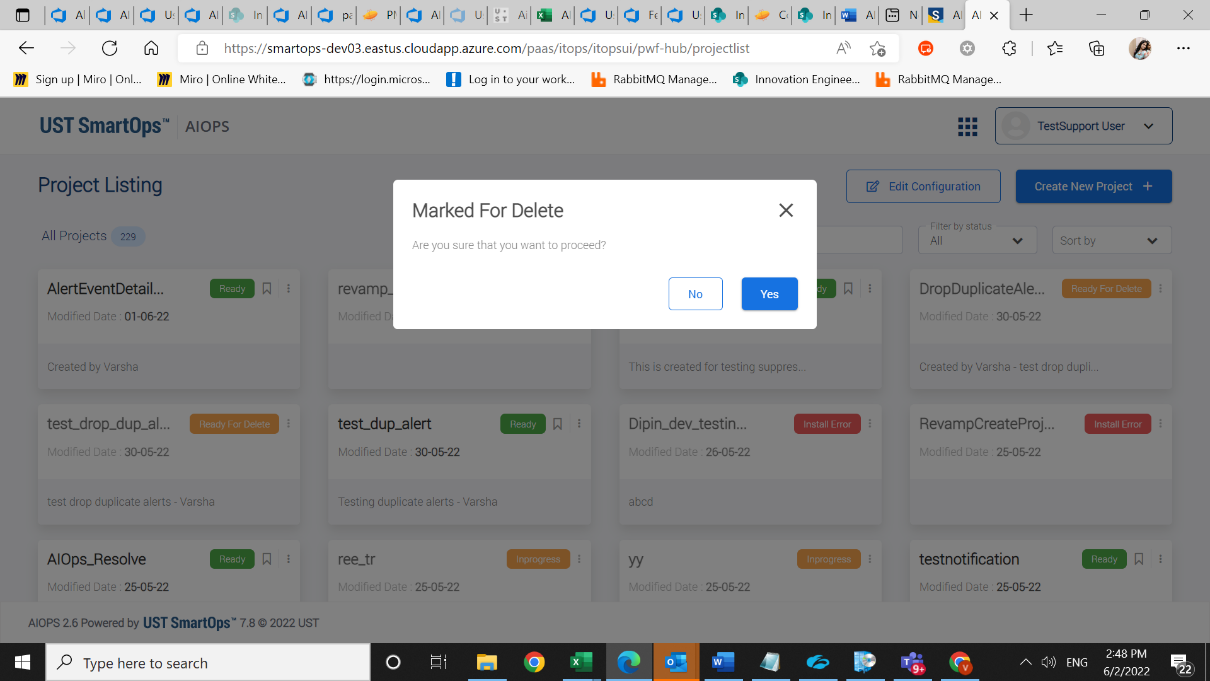
|