| |

UST SmartOps™ uses cognitive automation to intelligently and continuously accelerate business opportunities by reducing costs, streamlining efficient operations, and uncovering unrealised growth revenues for your business.
|
|
AIOps Release 2.0
|
|
Release Note
|
Release Date: August 2, 2021
|
|
|
 |

AIOps Desk – Service Desk Automation
AIOps Resolve – AIOps View + SOP Automation

AIOps View – Single Pane of Glass
|
|
 |

Ticket Console for ITSM integration
Teams section for importing required ITSM assignment groups
|
|
|
Overview
With the 2.0 release, the AIOps product suite now consists of three product flavours – AIOps View, AIOps Desk and AIOps Resolve, catering to more use cases like service desk automation and ticket resolution automation together with alert correlation. This has been achieved by integrating SmartOps ‘Support’ PWF capabilities into ITOps 1.4. As supporting features, a ticket listing has also been introduced to AIOps, which will enable support engineers to work on ticket resolution. Several feature enhancements are also introduced in this release, ranging from enabling full features of the Grafana based AIOps dashboard, to improved ticket descriptions and additional features in alert search.
|
|
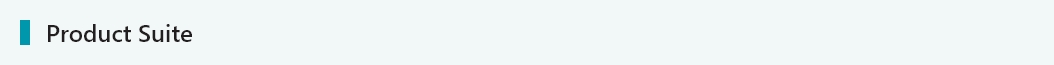 |
Revised AIOps Product Suite 
|
 |
|
|
With 2.0, the revised SmartOps AIOps product suite now consists of 3 product flavors. AIOps projects can be set up in any of these 3 flavours. Pick the right flavour to match the customer’s usecase.
- AIOps View - Single Pane of Glass + Alert Correlation + L0 Automation
AIOps product for customers who have multiple monitoring tools and require a single pane of glass view of their IT infrastructure, along with alert correlation and L0 automation. Alert correlation will reduce alert noise and create fewer actionable alert clusters. This coupled with L0 automation of processes like ticket creation and auto closure will help customers improve MTTR.
- AIOps Desk - Service Desk automation powered by SmartOps
AIOps product for customers who want to automate Service Desk operations. Resolve service tickets using SmartOps automation stories. To resolve a ticket, Support engineer can select suitable automation story and execute from AIOps. In future releases, AIOps Desk will introduce auto resolution based on the service request.
- AIOps Resolve - AIOps View + SOP automation powered by SmartOps
AIOps product for customers who require a full spectrum solution from alert correlation to automated resolution. AIOps Resolve offers a single pane of glass view of IT infrastructure, alert correlation, L0 automation and automated SOP execution powered by SmartOps workflows to improve MTTR. In this release, to resolve a ticket, AIOps engineer or Support engineer can select suitable automation story and execute from AIOps. In future releases, AIOps Resolve will introduce auto resolution based on the ticket details.
|
|
|
|
|
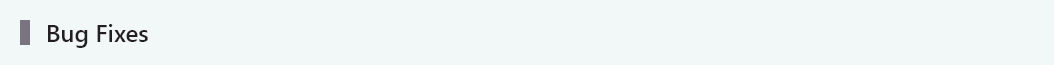 |
- (3981) Investec - Taking More time than configured time to re-assign the ticket from Virtual engineer
- (3969) Title of the widget is not matching with the data
- (SDI-555) Dashboard is showing error when it is shared and snapshot link is opened in new window.
- (SDI-861) Investec-Inconsistency in workflow Trace Logs
- (SDI-875) SNOW ticket created for a clear (Ok) alert
- (SDI-926) ITOps 7.1 - Project cannot be deleted
|
|
|
|
|
|
|