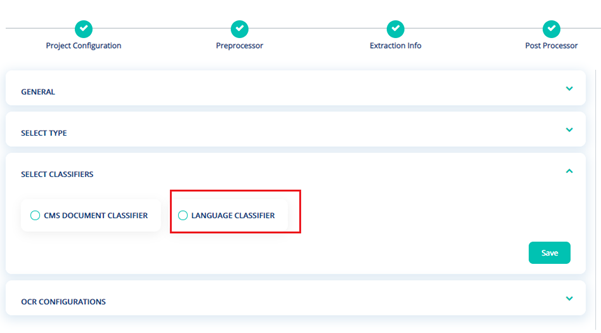FinOps v7.1-Release Description
Contents
- Provision to extract tabular data based on user inputs
- Point & Crop feature to copy data from PDF in one click and thereby eliminate manual key-in by the user
- Advanced Search for Reporting
- Invoice Extraction Enhancements
- Layout changes to Dashboard, Invoices Listing, Run Listing and Analytics sections
- Provision to configure external service to enable business validations from preview screen
- Quick view of Invoice distribution at user level available for AP Supervisor
- Enable save for Reject/Escalate workflows Provision to Reject/Escalate newly added invoices
- Provision to Reject/Escalate newly added invoices
- Provision to delete incorrectly approved/rejected/escalated invoices
- "Send" workflow changes
- DU Enhancements
- Enable configuration of new fields & document types in DU
- Language classifier to segregate English vs Spanish invoices
Provision to extract tabular data based on user inputs
Invoice Extraction Package Workflow is enabled with the provision to mark and extract tabular data. The feature also provides the capability to:
-
Rebound table boundaries: Table boundaries can be defined as per requirement.
-
Split / re-adjust columns: Splitting or readjustment of columns within a table is also enabled.
-
Draw new tables: User also has the capability to draw new tables as per requirement.
Point & Crop feature to copy data from PDF in one click and thereby eliminate manual key-in by the user
Invoice Extraction Package Workflow enables to enter data by clicking on the corresponding text in PDF. This helps to eliminate user effort of manually typing the fields/data.
Advanced Search for Reporting
Advanced Search option for Reporting is enhanced with following features:
-
Provision to filter batches / invoices based on the status, datetime, user: User may filter invoices based on source, status, date/time, and user.
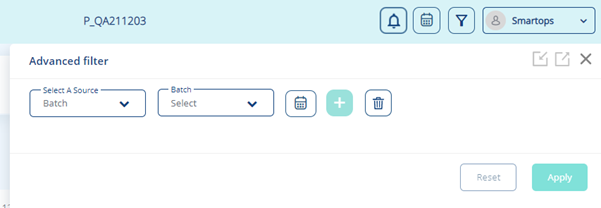
-
User can build the search criteria; concatenation supported up to 3 levels: Search criteria can be build upto three levels.
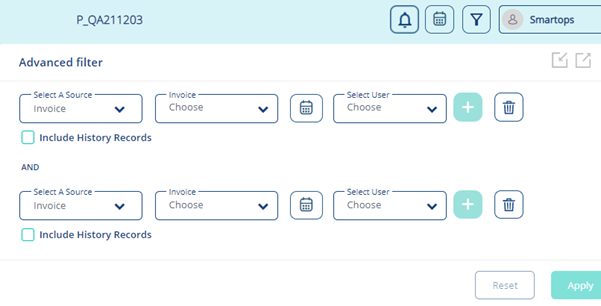
-
Provision to include history records in the search: Search can be recorded to include in Search History of Records.
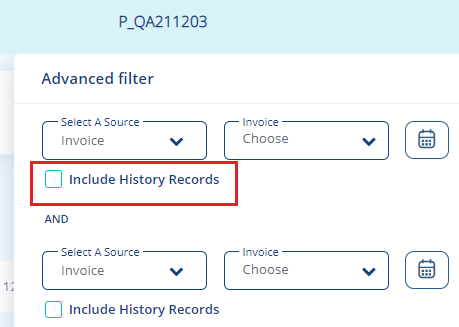
-
Minimize & Maximize options for Advanced Search window: Advanced Search option is available with minimise and maximise buttons.
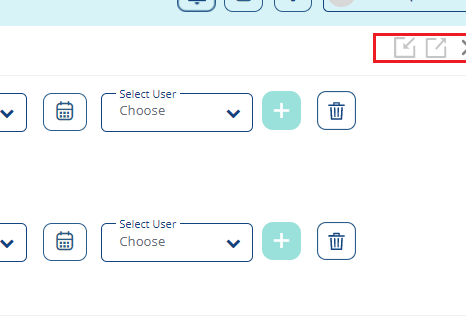
-
Provision to download advanced search results into excel: Search results can be downloaded in excel format.
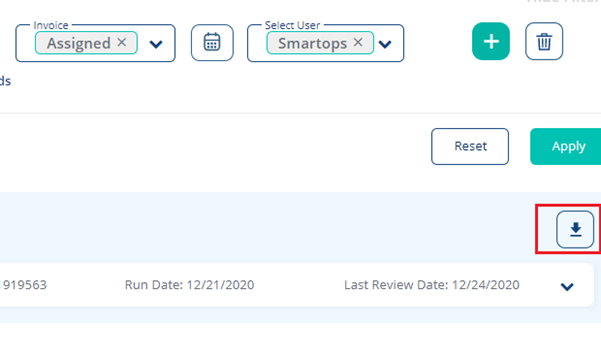
-
Provision to save work in progress in Invoice Preview screen: Work in Progress data can be saved for future reference.
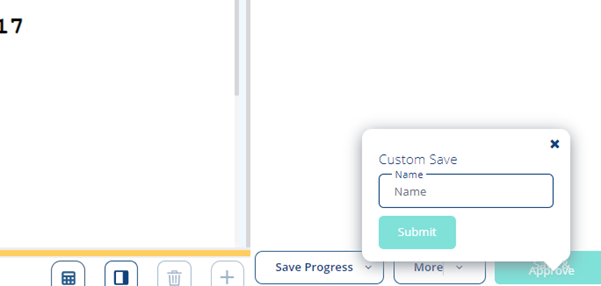
-
Options to retain multiple versions (Shelves) of work in progress data: Multiple versions of WIP data can be saved, and selected from at a later point in time.
-
Users can view and select from the saved data.
-
Provision to retain the system extracted data if user edits need to be discarded is also available.
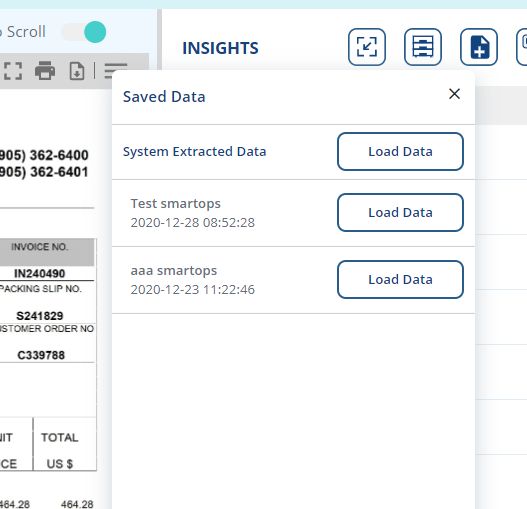
-
Invoice Extraction Enhancements
Layout changes to Dashboard, Invoices Listing, Run Listing and Analytics sections
Invoice Extraction PWF is improvised to update Dashboard, Invoices listing and Analytics section.
Provision to configure external service to enable business validations from preview screen
An AP clerk/AP Supervisor will be able to submit the invoice data to a validation service when entering the data, to ensure that the data is complying with the downstream processing needs. When the user approves the data for an invoice from the preview screen, the data is validated by an external service. If the validation is successful Invoice is approved. If validation failed the field is highlighted and a pre-configured message is displayed.
Quick view of Invoice distribution at user level available for AP Supervisor
An AP Supervisor is enabled with the provision to have a quick view of invoice distribution at user level. User also has the provision to filter for unassigned invoices/specific user from User view, by clicking on the respective details.
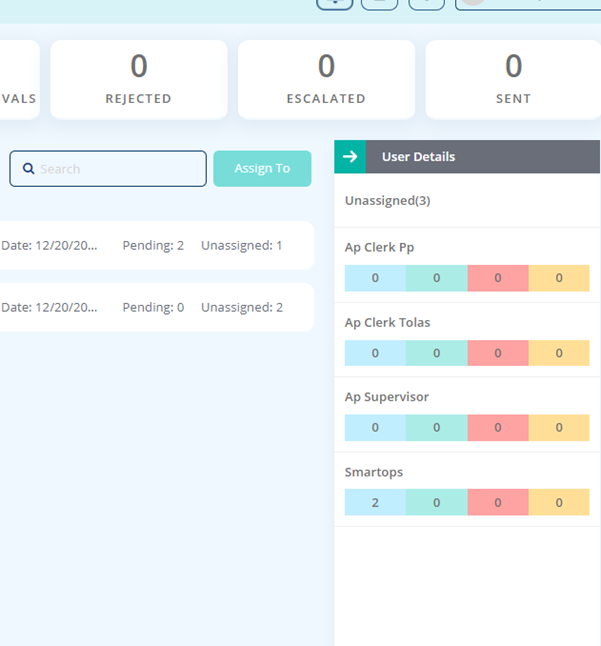
Enable save for Reject/Escalate workflows
Provision to Reject/Escalate newly added invoices
Reason for Reject/Escalate workflows. Earlier versions of Invoice Extraction PWF only used save the Reject/Escalate reason.
Provision to Reject/Escalate newly added invoices
An AP Clerk user will be able to escalate a new invoice. System will save the invoice PDF and escalate reason. In scenarios where user manually modifies the invoice PDF, the modified PDF will be saved.
AP Supervisor/AP Clerk user will be able to reject a new invoice. System will save the invoice PDF and reject reason. In scenarios where user manually modifies the invoice PDF, the modified PDF will be saved.
Provision to delete incorrectly approved/rejected/escalated invoices
An AP Supervisor user is enabled with the provision to delete incorrectly approved/rejected/escalated invoices
"Send" workflow changes
“Send” workflow is enabled with following features:
-
Send only “completed” batches for downstream processing
-
Include reject reason for rejected invoices
-
Provision to preview invoice before sending
DU Enhancements
Enable configuration of new fields & document types in DU
Document Understanding product is enabled with new fields and document types. DU also provides the capability to add new location, and document type, if required.
This also leverages the capability to use FOIs across multiple locales / domain
/ document types.
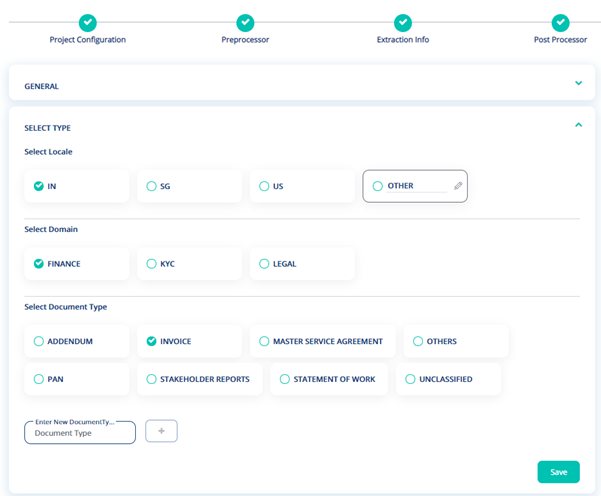
Language classifier to segregate English vs Spanish invoices
DU product provides the capability to select between English / Spanish language.