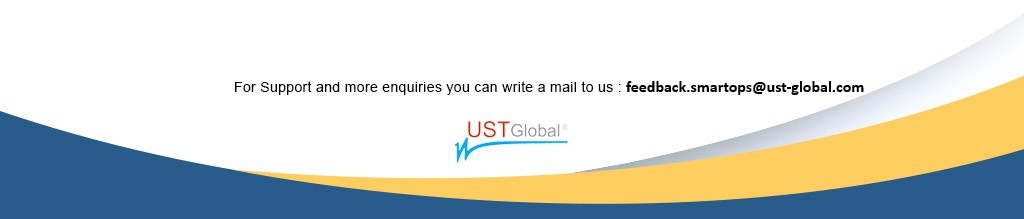Alert Console Configurability  Make ‘More’ fields section in Alert Console configurable at Project level
 Alert Report Download Improvements - Include newly added columns from 'More' section
 Support for Forescout  Support ticket creations format specific to Forescout
 Ability to create correlation rules using MACID
 Improving alert processing  Allow configuration to specify ticketing condition based on cluster size and duration
 Ticket created from ITOps must have source of the alert source prefixed in ticket title (short description in SNOW)
 Prevent auto Closure of Assigned Tickets
 E-mail parsing changes to avoid information loss by capturing full alert text from all channel types
 Ability to capture 'Closure Note' from Alert Console and Ticket details
 Introduce First Alert Time, Last Alert Time and changes to how Modified Time works in Alert Cluster
 Alert Details Page  Ability to view Alert cluster information and associated information as different page
 Show similar tickets in Alert details page
 Device Inventory  Device Inventory Listing page
 Ability to configure columns in Device Inventory Listing
 Ability to search device inventory from Device Inventory Listing
 Add device to inventory
 Ability to import device inventory in excel format from UI
 Add 'Fail over Device', 'MAC Address', 'Impact Radius', 'Decommissioned' fields to device inventory
 Support for above fields in Device Inventory Import
 ITOps Configuration Improvement  Handle mapping of Severity Levels of Integrated Tools via UI
 Notifications  See notifications of actions triggered from Alert console
 Support PWF integration to ITOps PAAS  Alert Console Usability Improvements  Alert Console Search: Ability to search the console by Alert Message, Source, Metric
 Alert Report : Download the Alert Report Including Clusters Alerts
 Reduce the character size of current Alert ID
 Support for always ON displays with display user profile to handle session timeouts
 Alert Processing Error Report
 Updates to resolution time and SLA breach calculations and duplicating status and ticket details in all alerts in the cluster |