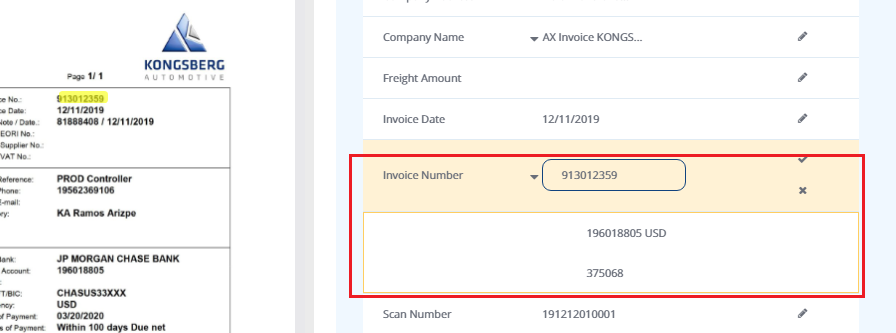
Contents
The following are the business use cases (BUCs) delivered as part of v6.4 release:
Invoice Package Workflow is enhanced with following features:
Invoice Package Workflow provides an expert in the loop experience through value suggestions for each extracted fields based on confidence score.
Each fields extracted from invoices will also include possible suggestions of values based on confidence score. The values will be available as drop-down options along with applicable fields.
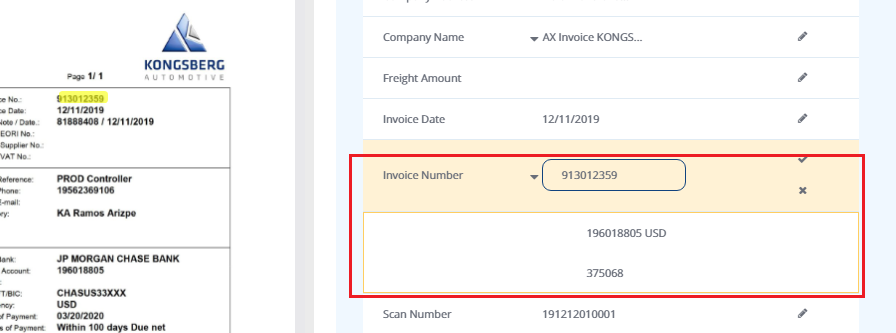
Value with the highest confidence score will be selected by default. User may select from available suggestions as per requirement.
Value selected against the fields will be highlighted in the Preview pane for reference.
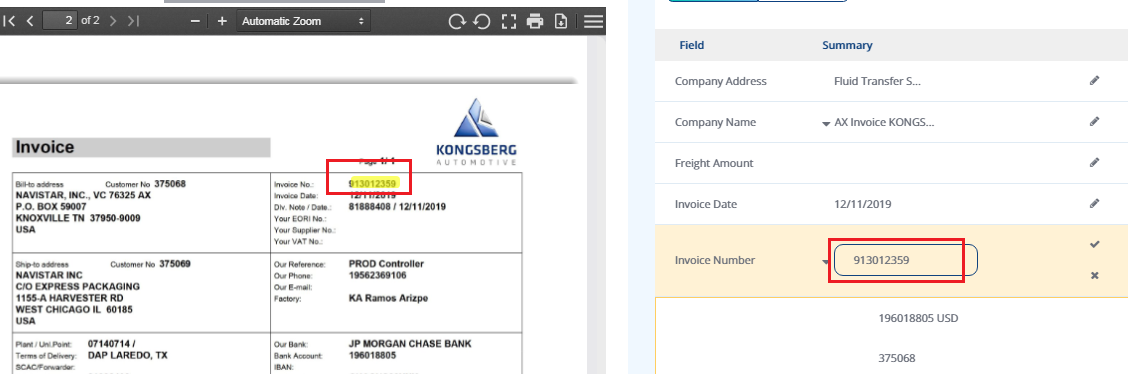
Invoice Extraction Package Workflow – Project Configuration screen is improvised with following features:
Project Configuration screen is improvised to address logical grouping of parameters. DU related configurations are organised as a separate tab. Project configuration consists of following sections.
Project Configuration tab
Invoice Import Configuration: Configurations related to import of invoicesResults Export Configuration: Configurations related to export of invoice extraction results.
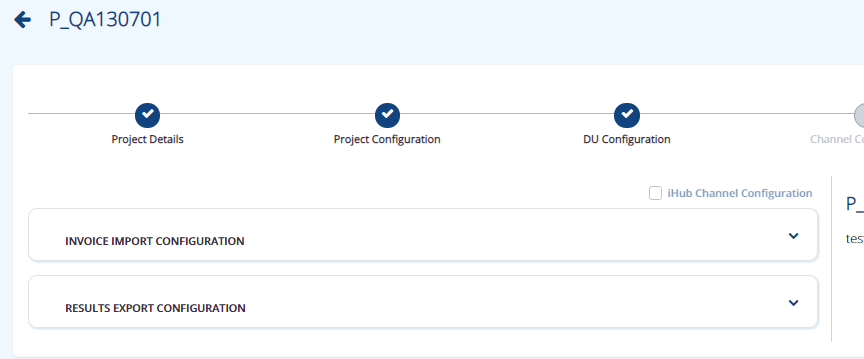
DU Project Configuration:
DU Project Configuration: Selection of corresponding DU project. Compared to earlier versions of Invoice Extraction where DU project had to manually entered, facility to select the DU project is enabled in the current version.
Extracted Fields Configuration: Selection of fields to be extracted along with validation criteria.
Manual Fields Configuration: Addition of custom fields and tables, if required.
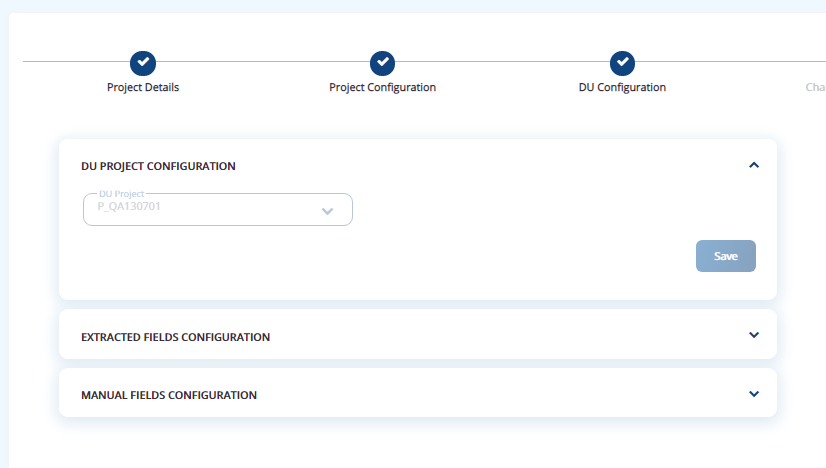
The fields and line items are listed in the DU configuration tab for user input. The fields to be extracted can be selected from the list and corresponding validation criteria can be defined. Validation criteria against the Line items can also be defined.
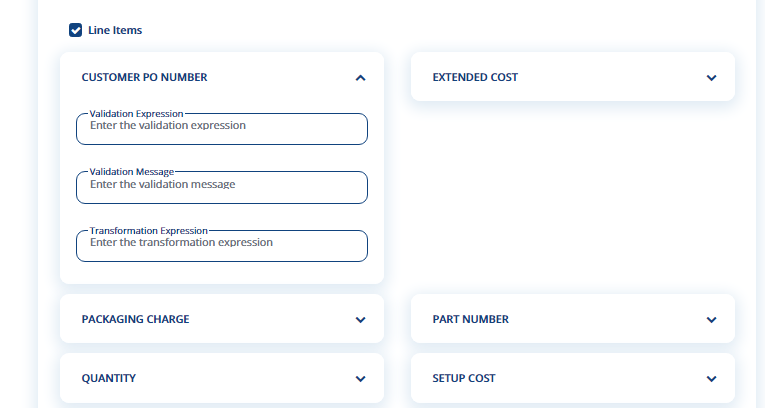
DU Configuration tab in Project Configuration screen also includes the provision to add custom tables, as per requirement.
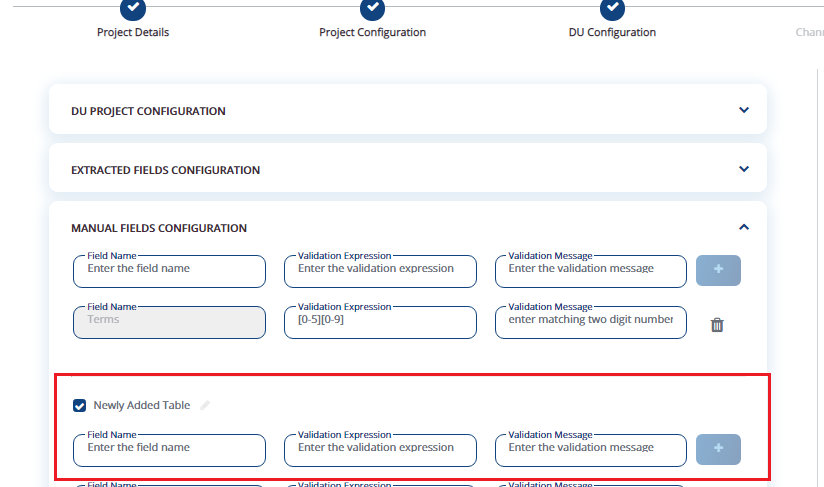
Invoice Extraction Project Configuration UI is enabled with the feature to restrict saving of duplicate fields. An error message will be displayed on creation of duplicate fields.
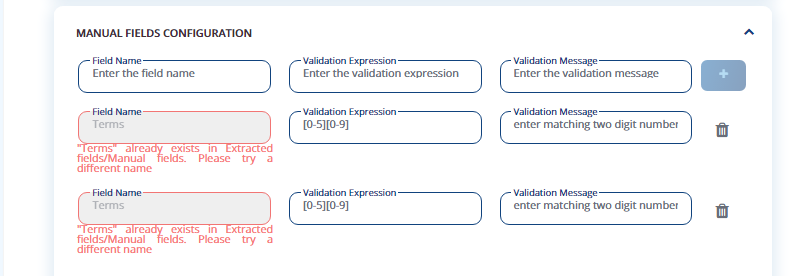
Invoice Split capability is enhanced with following features:
Invoice Extraction supports the feature to manually split invoices within the specified range (pages).
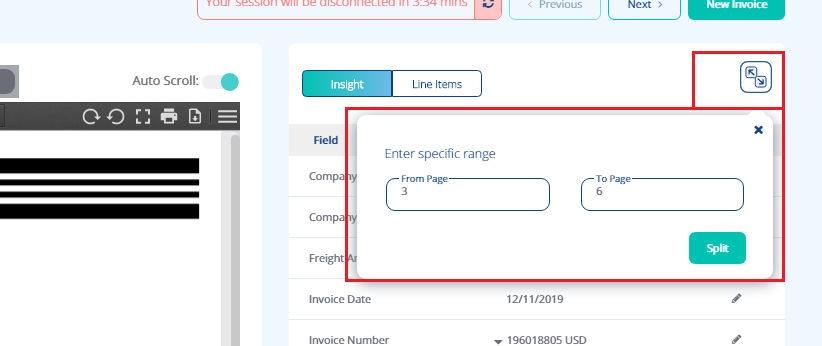
Invoice Extraction supports the feature to delete incorrectly split invoices
Invoices within a batch are displayed based on alphabetical order of Invoice Name. Earlier versions of Invoice Extraction PWF used to randomly display the invoices.
Invoice Extraction PWF also provides the capability to display the invoices based on file name. This is enabled by a Search facility. Invoices can be filtered based on full/partial name.
Post processing of fields/attributes are enhanced with following features:
Facility to enable data type validation for post processing step is introduced in Invoice Extraction PWF. The validation can be configured as a CRON expression along with project post processor configuration. Provision to set validation pattern for extracted and custom header fields is also enabled.
Based on the validation parameters, provision to notify supervisor or clerk users regarding any validation error is enabled.
Provision to define custom validation message for each fields including extracted and custom fields.
Regular expression can be defined for enabling data transformation, if required, against each field.
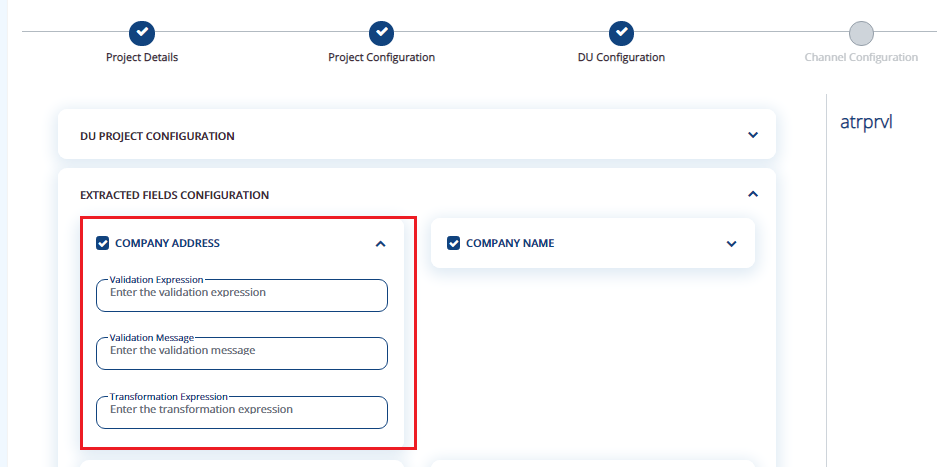
Following features are introduced for improvising review process:
Provision to include additional line items during document review is available to include any additional items other than the details extracted. Reviewer may also delete a line item entry, as per requirement.
Capability of Line Items along with fields were available in the earlier Invoice Extraction PWF versions released earlier, but without the capability to add/delete additional line items.
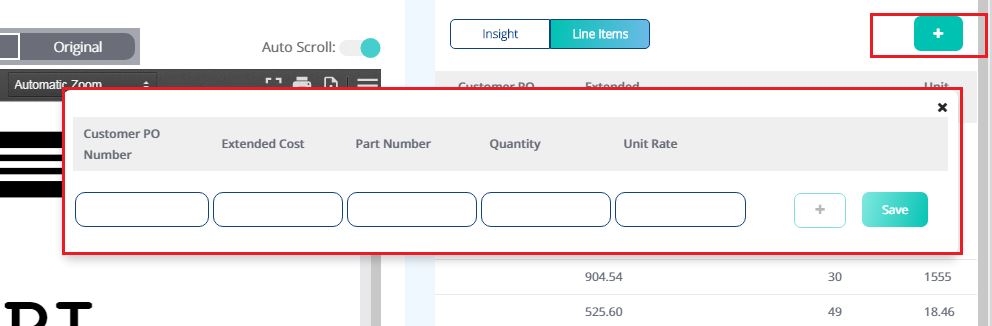
Supervisor Users are enabled with the capability to update line items for rejected and escalated invoices as per requirement with comments.
Provision to reassign invoices already assigned is also enabled.
Following features are introduced for improvising dashboard capabilities:
Dashboard, by default, displays the data for current date for Approved, Corrected Approvals, Rejected, Escalated and Send metrics. Waiting for Approval displays data for last 30 days. Current release provides a feature to display insights for a specified time range for all data.
This also provides the feature to clear the selected date range to revert to earlier state (current date).
Following features are introduced for improvising analytics capabilities:
Field level bar graph has been improvised to provide accurate OCR. The Insights will provide accurate information graphically, compared to earlier versions if Invoice Extraction.
Review time is also improvised to calculate the actual time taken to review. In earlier versions time was calculated based on first access to the document till the approval.
Analytics capabilities enables to view the OCR quality graph for low accuracy fields.
Analytics capabilities enables to view the invoice count for various quality categories as shown.
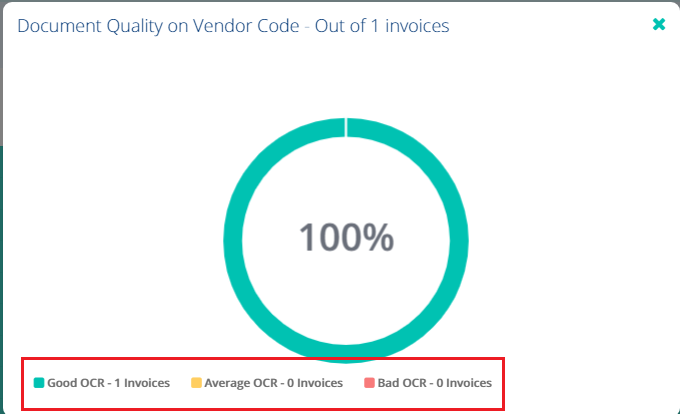
Following are the enhancements related to data export:
Capability to view history of exports done by users is available for review with following details:
Output Batch Name
File Name
Status
Reviewed By
Exported On
Send Status
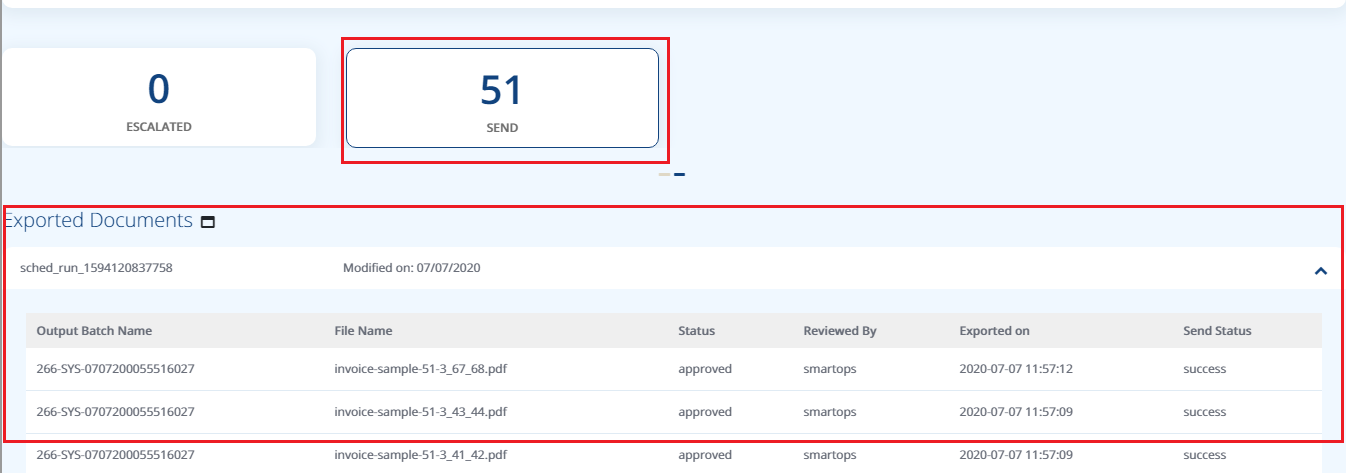
Exported data can be filtered based on users and also within the specified date range.
Invoice extraction PWF is improvised to achieve accuracy improvement for extracted fields.
Monitoring PWF is enabled with following enhancements:
Project Configuration screen of Monitoring PWF is enhanced with the facility to exclude fields from alert duplicate check.
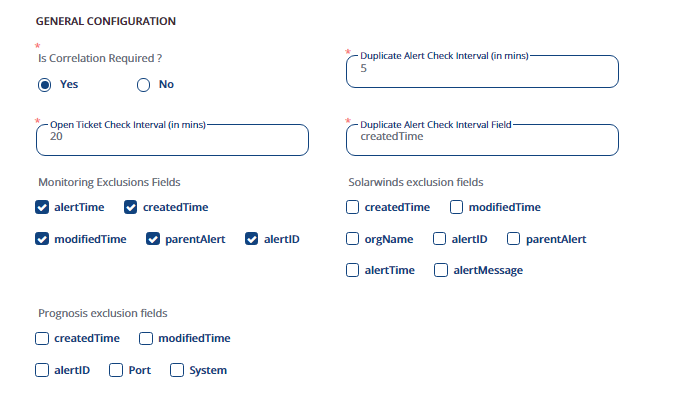
Network topology import feature is extended to accept excel files. The excel should consists of following attributes:
Source Name, Source IP, Source MAC Address, and Source Interface
Source Port Alias, Destination Name, Destination IP, and Destination MAC Address
Destination Interface, and Destination Port Alias
IHubLite version is introduced which can be installed in remote locations (for example, at the client’s site), with minimal hardware requirements. IHubLite requires less infrastructure requirements but still have provisions to do JSON transformations. iHubLite provides provisions for users to cut of channels in case that is not required and this in turn, will allow to remove dependency on the technical stack. Since iHubLite resides within the customer’s network, KeyCloak also will not be available for authentication. iHubLite shall receive the requests in JSON format, transforms to any SmartOps JSON and then pushes to multiple pre-defined outbound channels. iHubLite will not have complex UI screens. The transformation and outbound channels are pre-defined to keep it light weight.
Integration Hub (iHub) is the gateway for SmartOps platform. It allows easy and configuration-based integration of external/third party solutions and services with SmartOps. iHub is installed along with SmartOps platform in cloud. In order to support independent installation of iHub, it was decided to develop a lighter version of iHub called, iHubLite which will be included in the iHub component stack.
The following are the technical use cases (TUCs) delivered as part of v6.4 release:
Improvement to Senses - Capability to skip intent checking and execute an automation story
API and micro action to fetch execution details of Automation Stories corresponding to PWF project
Improvements to messages displayed in Clones Skill Import/Export functionality
Package Workflow Home / Project Listing screen consists of a link to access the Master Admin Configuration screen. Master Configuration screen provides the details of parameters available for configuring each projects. User may add new parameters, view and delete as per requirement.
Project creation master configuration section is enhanced with new type ‘Single Select chekbox’. Earlier multiple select were used and it cannot be used if there is a requirement like Boolean switching or single check box.
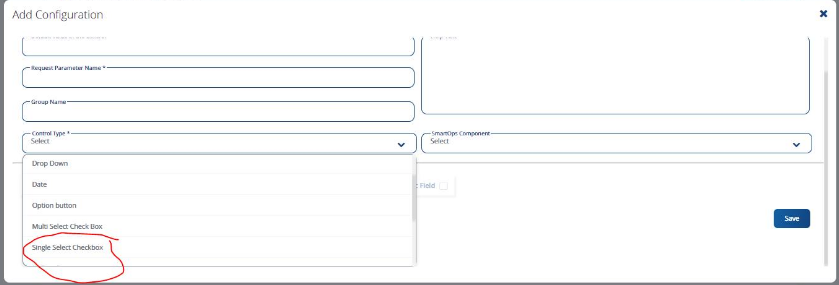
Some of the Project Configuration fields has been enhanced to list the predefined values. Earlier releases accepted Cron expression for the fields.
PWF framework is improvised to add additional tabs in Project Configuration screen. For example: DU configuration tab is available in Invoice Extraction PWF.
PWF framework is enabled with the capability to delete PWF projects irrespective of the status.
PWF framework is enabled with the capability to invoke PWF specific validation API during Install/Update process.
PWF projects, while deleting, used to remove all related configurations except IHub channel configurations. This release is enabled with the facility to remove IHub channel configurations also along with other configurations.
Project creation and channel creation is enhanced with new feature, that the user can select the Cron expressions from a dropdown or provide a custom Cron expression if not listed in the dropdown.
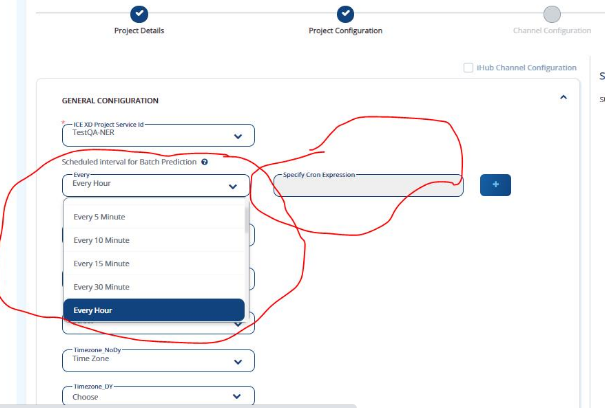
Package Workflows consists of independent individual workspace or folders with default ‘Golden Copy’ of Workflows. In case of project specific workflows created other than the existing golden copies, user will have the provision to promote the workflow as ‘Golden Copy’. The workflows should be available in the root folder of the corresponding PWF to promote as ‘Golden Copy’. Along with project specific workflows, provision to edit the existing golden copy and promote as ‘Golden’, which will be available for all other subsequent projects.
Golden copy skills can be identified with symbol as shown:
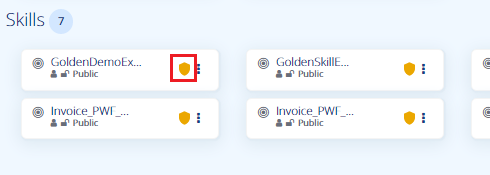
Execution of golden copy skill is restricted for package workflows.
Liveliness & Readiness check APIs are implemented in various application components to Support Kubernetes HA support.
Clones skill execution is enabled with the capability to mask sensitive data when displayed or logged.
The sensitive data will be masked or encrypted while saving. Earlier sensitive data used to be displayed in Trace Logs.
Clones dashboard capabilities is improvised for performance improvisation. Changes such as auto refresh capability has been retained for the required charts. Similarly unused graphs / charts is discontinued.
Sense tile available in Creator Studio Dashboard will not be available for independently deployable PWFs, if sense channels are not available or required. For example, Sense tile is currently not available for Monitoring & Invoice Extraction.
Sense Channel UI is enhanced with the capability to include an automation story to be executed without intent checking. In such cases the corresponding automation story will be executed. Intent checking be performed only if automation story is not mapped against the sense channel.
New APIs and microactions are introduced to fetch execution details of Automation Stories corresponding to PWF project.
Skills Import/Export capabilities has been improvised to align with the updated Workspace structure. The improvisation also includes the related messages.