Platform v6.0.0-Release Description
Contents
The following are the business use cases (BUCs) delivered as part of v6.0 Release:
Support – Packaged Workflow
IT Support activities are enabled by SmartOps as a packaged workflow. This involves the end-to-end life cycle of Ticket Resolution – Creating projects, adding users, configuring input channels, defining intents and entities from input data, mapping corresponding workflows, managing tickets and providing recommendations and resolutions. Support packaged workflow is powered by TicRR (Ticket Recommendation and Resolution) engine. It provides resolutions for tickets with identified intents as well as identify and assign appropriate resolutions for tickets with unidentified intents.
TicRR helps to manage tickets which were not resolved via automatic resolution handled by SmartOps. Considering a scenario where a customer raises a ticket and is taken up for resolution by real-time module. If real-time module can identify the intent, associated user story will get executed successfully. In scenarios where real-time module is not able to identify the intent, TicRR enables to provide recommendations and resolutions.
The following scenario illustrates the workflow of intent identification by TicRR application. The scenario covers the following:
User Personas
The following are the User Personas involved in the process:
-
Installation Engineer
-
Creates Project
-
Configures basic parameters
-
Add Users
-
-
Support Engineer
-
Views list of open tickets
-
Selects ticket(s) for resolution
-
TicRR - Packaged Workflow Process
TicRR packaged workflow consists of the following processes:
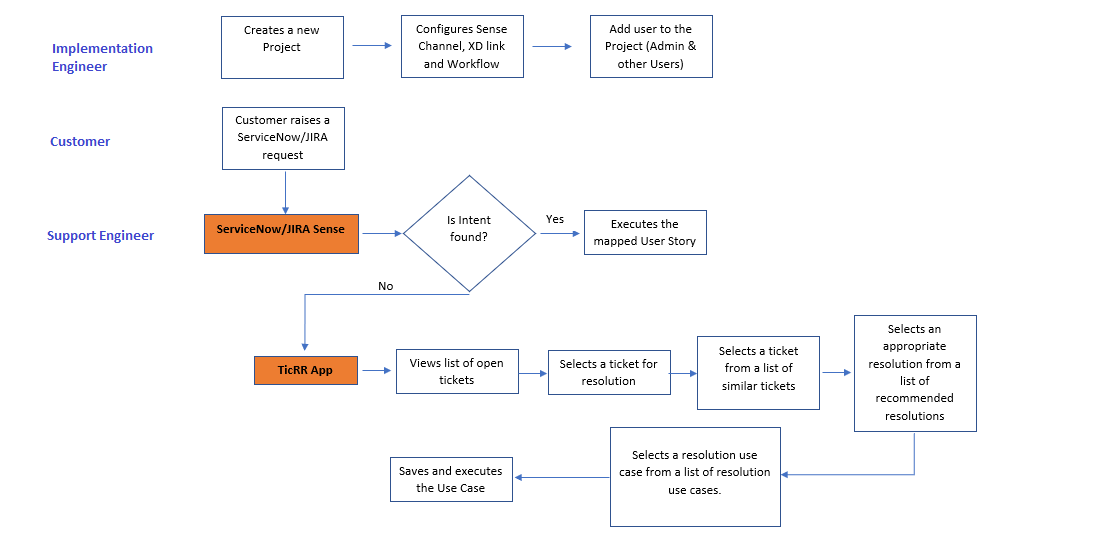
Creating Project, Configurations and Adding Users
SmartOps TicRR packaged workflow enables implementation engineers to:
-
Create a new project with basic details
-
Configuring sense channels, linking XD, and mapping corresponding workflows
-
Assigning users
Intent Identification Process
The following scenario explains the process of TicRR:
The Support Engineer logging in to TicRR applications can view the list of open tickets. TicRR provides a list of similar tickets, raised earlier, corresponding to the ticket selected. User chooses a similar ticket, based on which TicRR provides the user with a list of recommended resolutions. TicRR provides the user with a list of resolution use cases from SmartOps based on the selected resolution. Engineer can select and execute the appropriate use case.
Pre-trained models
-
BiLSTM based similarity model for incident similarity
-
Gradient Boosted (XGB) Tree classifier (IM - Intermediate Classifier) & Gradient Boosted (XGB) Tree Regressor for recommendations
Known Limitations
-
Historic ticket dump size supported for a single file is 1 MB.
-
ServiceNow ticket should have "Type" field set as Ticket Category; for TicRR to show recommendations.
-
NER model accuracy issues reduces the number of tickets in TicRR queue.
-
Workflow for Batch Predict and Visualization is currently not available.
-
Retraining of ML models to improve recommendations is currently not available.
-
Configuration data update in projects is currently not available.
-
XD auto training is currently not available.
Monitoring – Packaged Workflow
Monitoring is enabled by SmartOps as a packaged workflow. This involves the end-to-end life cycle of Monitoring – Creating projects, adding users’ basic configurations, monitoring server metrics and application logs. It offers ways to visualize server metrics live and to report anomalous behaviour.
User Personas
The following are the User Personas involved in the process:
-
Installation Engineer
-
Creates Project
-
Configures basic parameters
-
Monitoring - Packaged Workflow Process
Monitoring packaged workflow consists of the following processes:
Creating Project, Configurations and Adding Users
SmartOps Monitoring packaged workflow enables implementation engineers to:
-
Create a new project with basic details such as whether correlation required, duplicate alert check interval, and open ticket check interval
Monitoring Data Processing
Client Server will have various applications and tools to monitor the applications. The monitoring data (Json files) from client server will be shared with SmartOps Ihub. Ihub transforms the data into SmartOps acceptable format and then triggers mapped automation story. Ihub provides details such as base and dependent information for the issues from client server.
Known Limitations
NA
CMS with volume rebate extraction
Contract Management System (CMS) of SmartOps is enabled with the capability to display the volume rebate of MSA in the user interface. In case if any SOW or addendum files are available, respective contact values is displayed and sum of all contract values is displayed as aggregate contract value.
Document Understanding PWF
SmartOps Smart Vision is enabled with the capability to extract structured and unstructured documents based on trained models meeting requirements of specific use cases. For example, Extraction fields or data can be defined for a specific line of business, say finance.
The document understanding project consists of the following processes:
-
Creating Project: Creates a new project with basic details like project name and description.
-
Selecting Type of Document: Allows to select the domain, document type and location.
-
Selecting Source: Allows to select the documents by uploading or from a path.
-
Defining Extraction Info: Allows to define the required extraction information based on domain and document type.
-
Selecting Output: Allows to define the output path.
Known Limitations
NA
SmartOps version 6.0.0 is released with the following technical use cases:
Enhancements to support Package Workflow
SmartOps is enabled with the capability to bundle together various SmartOps capabilities and offer as a Packaged Workflow. In order to support packaged workflows, SmartOps provides the following capabilities.
Packaged Workflow Framework (UI & Orchestration)
SmartOps is enabled with the framework to support packaged workflows. This involves the end-to-end persona-based life cycle of packaged workflow – Creating projects, adding users, configuring sense channels, linking XD, and mapping corresponding workflows.
Automation story tagging for grouping
Provides the facility to link a skill with an automation story and tags for executing the workflow.
Workflow scheduling from Packaged Workflows
Packaged Workflow is enabled with the capability to schedule a workflow to be executed on a specified time.
Ability to use environment variables in workflows
Skill related details can be pre-configured as environment variables and can be accessed within workflow.
Package workflow project specific sense creation & automation story mapping
Sense can be triggered automatically based on automation story while executing the workflow.
SmartOps Base UI Library
Implementation of iHUB
Client Server will have various applications and tools to monitor the applications. The monitoring data (Json files) from client server will be shared with SmartOps Ihub. Ihub transforms the data into SmartOps acceptable format and then triggers mapped automation story. Ihub provides details such as Base and Dependent information for the issues from client server.
Redis to RabbitMQ migration for Smart Vision based workflow stability improvement
Migration to RabbitMQ is done in so that it enables pushing messages directly to RabbitMQ.
Tilt correction to improve OCR accuracy in Smart Vision
Smart Vision is enabled with the capability to extract data from tilted/skewed images or documents. It also facilitates to extract data from images or documents with blank spaces.
SmartOps version 6.0.0 is released with the following issue fixes:
Validation fix for username and password in shared job feature
Smart Sense is enabled now with the capability to authenticate users based on user name and password for shared jobs.
Fix to make auto correction working for shared jobs
Smart Sense is enabled now with the auto correction capability for shared jobs.