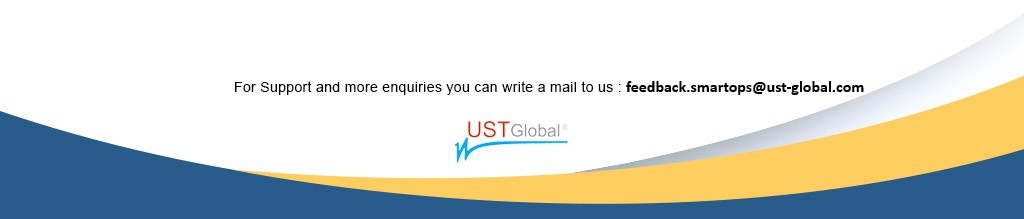(SDI-453) Navistar -Invoice split issue when an extra scan page is present in batch  (SDI-458) Navistar- DU extraction fail-Unable to find the annotated file in the path  (SDI-460) Navistar: Split was not happening properly  (SDI-489) Navistar - Accuracy of Data extracted  (SDI-491) Navistar- DU split issue  (SDI-561) Navistar: DU- Extraction fail for invoice during step du.batch.inv.result_aggregate  (SDI-601) Navistar - Empty field is counted as Non-corrected data occurrence in Advanced tab  (SDI-613) Navistar: Creating New invoice was throwing error pop up after success message  (SDI-617) Navistar: Line Items Text was shown as button  (SDI-648) Navistar: Advance filter single name selected was not displayed properly  (SDI-654) Navistar - Alignment has not been retaining when navigate back pdf preview page  (SDI-664) Navistar: Setting filter time to beginning of the day.  (SDI-688) Navistar - Blank space is appended with extracted field in INSIGHTS section  (SDI-689) Navistar- Extracted value is override the field validation in INSIGHTS section  (SDI-690) Navistar - Invoice is not loaded in preview page when clicks on Next/Previous button  (SDI-698) Navistar: Session time was not reset on event actions if session had expired previously.  (SDI-699) Navistar: Error on Invoice Number field was retained even after Approving invoice successfully  (SDI-707) Navistar - Date picker with default date is displayed even after configure date  (SDI-727) Navistar - Not able to add Line item field value from drawing pane table  (SDI-728) Navistar - User was not able to modify the filed value in extraction table in Drawing pane  (SDI-747) Navistar: DU- Invoices taking longer in progress state than expected  (SDI-750) Navistar-Point & Select  (SDI-754) Navistar: Accuracy related Issues  (SDI-757) Navistar: Line Items section/bar moves to the middle of the screen  (SDI-760) Navistar: Line items extraction issue  (SDI-762) Navistar: Unexpected Insight feilds was displayed while using point and select  (SDI-765) Navistar: Clerk User was not able to add a line item for manually created invoice  (SDI-794) Navistar: Error message for part number was not displayed.  (SDI-802) Navistar - Save button is disabled when user edit the other field in Insight  (SDI-805) Navistar: DU- Message lost failure  (SDI-806) Navistar - (Clone SDI-709) An Invoice in uploaded batch file was duplicated.  (SDI-820) Navistar - DU error - elasticsearch NotFoundError  (SDI-828) Navistar - No Data Found message is displayed after submit an invoice  (SDI-837) Navistar - Validation message is not visible in Line item section  (SDI-840) Navistar: Wrong information was displayed  (SDI-841) Navistar: Browser zoom was disproportionate and over lapping drop down arrow  (SDI-842) Navistar: DU- Invoice taking longer in scheduled state than expected  (SDI-847) Navistar - Popup notification is not displayed when approve the invoice without Line item fields  (SDI-855) Navistar: Misplaced Submit button  (SDI-859) Navistar: Save Progress was enabled for Manually Split invoice  (SDI-867) Navistar: PDF was not loaded in review page  (SDI-902) Navistar: Unexpected values were displayed  (SDI-936) Navistar: Invoice was duplicated on manual creation/split  (SDI-942) Navistar: Saved Notification was retained across invoices.  (SDI-943) Navistar - Dist Amount and Nmemonic fields are not appeared in Insight section  (SDI-945) Navistar: Analytics Data was not loaded in Mexico project  (SDI-951) Navistar: Analytics Data was not loaded in TOLAS project  (SDI-960) RPFC - mismatch in the response format mentioned in Swagger and the response returned from the application  (SDI-965) Navistar -500 error response on generatereport API call for specific projects  (SDI-971) Navistar: 7.1 hot fix deployment for SDI-951  (SDI-971) Navistar: 7.1 hot fix deployment for SDI-951  (SDI-985) Navistar-DU Service not known error with language classifier |