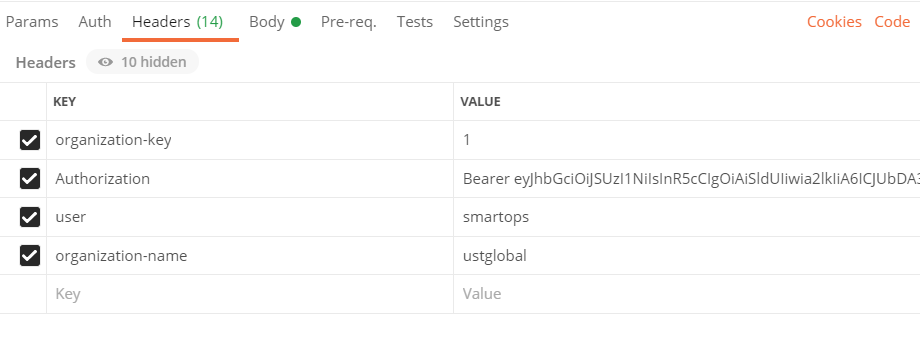
Import the skills from the location: https://ustglobal.sharepoint.com/:u:/r/teams/InnovationEngineering/Shared%20Documents/Knowledge%20Management/SmartOps%20Deployment/7.1.0/Hotfix/7.1%20SkillDump.zip?csf=1&web=1&e=az6acQ.
Import the micro actions from the location: https://ustglobal.sharepoint.com/:u:/r/teams/InnovationEngineering/Shared%20Documents/Knowledge%20Management/SmartOps%20Deployment/7.1.0/Hotfix/7.1%20Microactions.zip?csf=1&web=1&e=RgH39O
Follow the sequence Save > Publish > Mark as golden for each skill.
Import the micro actions, for an update in correlation workflow, from the location https://ustglobal.sharepoint.com/:u:/r/teams/InnovationEngineering/Shared%20Documents/Knowledge%20Management/SmartOps%20Deployment/7.1.0/Hotfix/7.1_Hotfix_Set2.zip?csf=1&web=1&e=G4rCYw
Save and publish the Correlation Workflow.
New projects can be created and all the changes will be reflected in the new projects
If existing projects should work with the upgrade, the project specific skills should be manually updated. Also invoke below API to add the field slaLastUpdated in ES index definition.
|
/api/addFieldToIndex Request body – { "indexName": <indexName> "property": " slaLastUpdated”, "type": "date" } Headers – Authorization, Organization-name, Organization-key, user |
If iHub Queue channels are needed, they should be created via API. Even in existing projects, the queue channels should be deleted and new channels should be created via API.
POST: https://<domain_name>/paas/itops/ihubservice/api/smartops/ihub/channel
Headers :
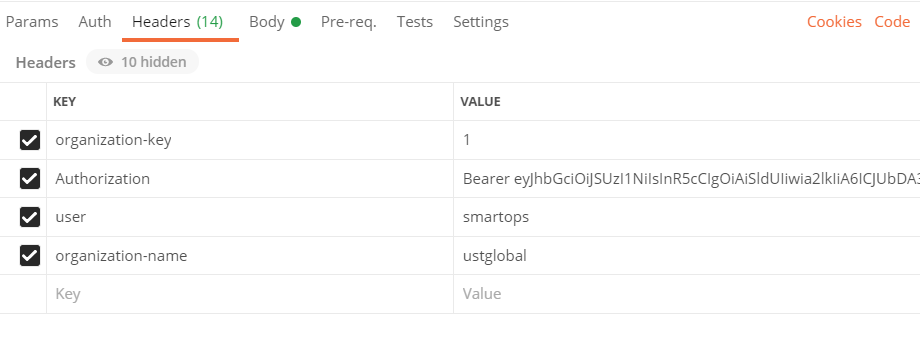
|
Request BODY : { "channelName": "<channelName>", "orgId": <organizationId>, "active": true, "projectId": <projectId>, "projectName": "<projectName>", "source": "PWF", "destinations": [ { "destinationType": "API", "apiRequestMethod": "POST", "apiUrl": "https://<domainName>/paas/itops/alertmapping/api/invokerealtime", "apiHeaders": { "organization-key": <organizationId>, "offline-token": "<offlineToken>", "Organization-name": "<organizationName", "user": "<username>" }, "apiAuthType": "NO_AUTH", "jsonMappings": { "jsonSpecs": [ { "operation": "shift", "mappings": { "ObjectStatus": "senseParams.objectStatus", "Object Type": "senseParams.objectType", "Alert Name": "senseParams.alertName", "Service Name": "senseParams.alertMetric", "Node Name": "senseParams.nodeName", "Alert Severity": "senseParams.severity", "Alert Details URL": "senseParams.alertDetailsURL", "Alert Message": "senseParams.alertMessage", "ObjectName": "senseParams.objectName", "Resource Type": "senseParams.resourceType", "NodeIP Address": "senseParams.ipAddress", "ResourceGroup": "senseParams.resourceGroup", "Alert time": "senseParams.alertTime" } }, { "operation": "default", "mappings": { "senseParams/source": "<source>", "senseParams/dateFormat": "<dateFormat of alert time>", "senseParams/timezone": "<timezone of alert time>" } } ] }, "apiFilterParams": null } ], "includeRequestReceivedTime": true, "requestReceivedTimeFormat": "yyyy-MM-dd'T'HH:mm:ss.sZ", "processInputasList": true } |
Note: The mappings in “shift” need to be adjusted based on the alert format from source.
Caution: Channels created via API should not be edited from iHub UI.
7. Import the dashboard JSON in the Grafana dashboard console from the location: https://ustglobal.sharepoint.com/:u:/r/teams/InnovationEngineering/Shared%20Documents/Knowledge%20Management/SmartOps%20Deployment/7.1.0/Hotfix/ITOps_Dashboard_7.1_Hotfix-1.zip?csf=1&web=1&e=T4vk6L.