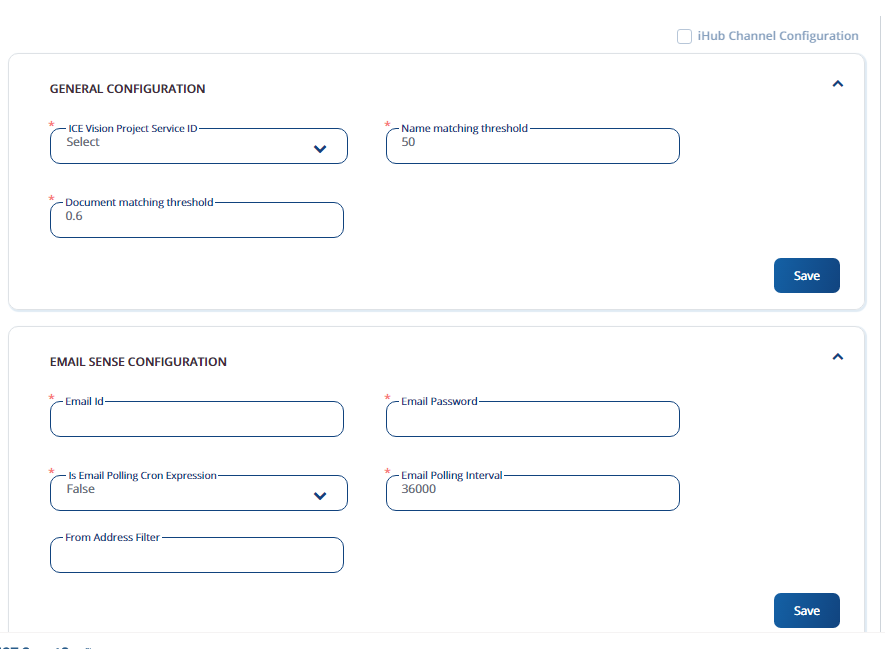Defining Project Configurations
To configure additional configurations related to a project, perform the following:
-
Enter the configuration parameters in the Configurations tab of Create Project screen as shown in FigureFigure.
Field
Description
ICE Vision Project Service ID
Specifies the Vision ID for extraction.
Name Matching Threshold
Specifies the threshold value for name comparison
Document matching Threshold
Specifies the threshold value for document matching
E-mail Id
Specifies the E-mail Id for email sense configurations
E-mail Password
Password for accessing the email.
Is Email Polling Cron Expression
Specifies whether email polling needs to be performed based on Cron expression
Email Polling Interval
Defines the cron expression or duration.
From Address Filter
Specifies the e-mail address if filtering based on “From Address”
-
Click Save to save the project configurations. On successful configuration, you will be navigated to Add User tab of Create Project screen.
See Also: