ITOps-Upgrade to v1.4
Follow the steps below to upgrade to ITOps v 1.4 from 1.3
-
Import the dashboard JSON in the Grafana dashboard console.
-
Import the skills and workflows mentioned in the file location - 1.4.0 Changelog files.
-
Microactions and skills are available at the following location - ITOps-artifacts.
-
The following fields in TicketStatusWorkflow should be verified and updated if required.
-
reAssignmentEndThresholdValue:(“assignmentThreshold” field in the workflow settings is replaced with this field) Default value - 5
-
reAssignmentStartThresholdValue: Default value - 20
These are parameters to the query to get the tickets for reassignment. ITOPs will only be getting the tickets created between (current time – reAssignmentStartThresholdValue) and (current time – reAssignmentEndThresholdValue)
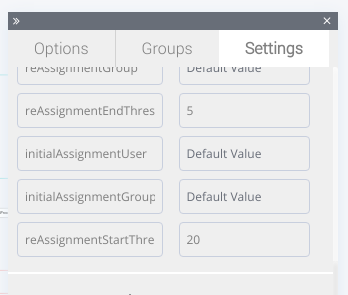
-
-
Define ticket templates for ticket creation. This is a mandatory step without which ticket creation will fail and alerts will go to correlation incomplete. For details, refer Creating Ticket Template
-
Invoke the below API to add the field surge in ES index definition.
/api/addFieldToIndex
Request body – {
"indexName": <indexName>
"property": "surge”,
"type": "boolean"
}Headers – Authorization, Organization-name, Organization-key, user
-
Project Configuration Changes
New fields have been added to enable integration with different ITSM tools. Add/update values as needed and update installation.-
ITSM name – defaulted to Service Now
-
ITSM version – defaulted to Paris
-
ITSM timezone – Timezone of the ITSM server. No default value provided. This should be entered from UI.
To enable surge detection in existing projects, enter the values needed in the project configuration screen in the Surge Configurations group and update the project. Ensure that the correct values are given as there are no validations on the fields.
If surge is not required then Ensure that the “ ignore surge without pattern” is enabled.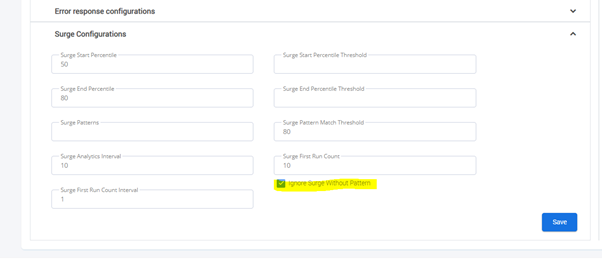
-
-
Add the APIs and keys in master configuration for connecting to the ITSM in ITSMWrapperConfiguration mongo collection. The following fields should be updated against the ITSM and version selected in project configuration page.
• retrieveAPI – complete url of the API to fetch the details of the ticket
• updateAPI - complete url of the API to update a ticket
• createAPI - complete url of the API to create a ticket
• connectionFields – the keys in master configuration corresponding to the fields needed for connecting to the ITSM
• API documented at API
For Service Now integration, the data in this collection should be as below:itsm: ServiceNow,
version: Paris,
retrieveAPI: <hostname>/itopssnowwrapper/api/snow/retrieveTicket,
createAPI: <hostname>/itopssnowwrapper/api/snow/createTicket,
updateAPI: <hostname>/itopssnowwrapper/api/snow/updateTicket,
connectionFields: [
'ITOps_servicenow_username',
'ITOps_servicenow_password',
'ITOps_servicenow_host'
]
Note:1) <hostname> should be replaced with actual url starting with https://...
2) ITSM name in project configuration should be marked as ServiceNow.
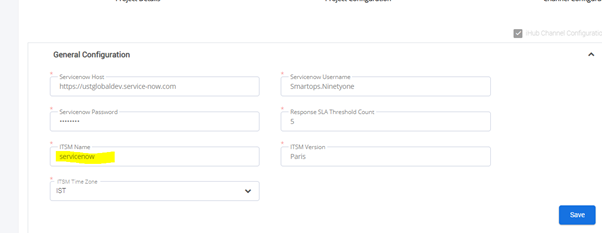
3) In case of any restrictions set in Web Application Firewall (WAF) on Azure App Gateway, please ensure to allow traffic for /paas/itops/itopssnowwrapper.
4) Add Project Specific Reference data using the APIs documented at: https://smartops-dev03.eastus.cloudapp.azure.com/paas/itops/alertmapping/swagger#/ProjRefData
https://smartops-dev03.eastus.cloudapp.azure.com/paas/itops/alertmapping/swagger#/Reference%20Data/fetchAllReferenceData
https://smartops-dev03.eastus.cloudapp.azure.com/paas/itops/alertmapping/swagger#/Reference%20Data/fetchReferenceData
Note: If the same values need to be used across all projects, the values should be configured in ITOpsReferenceData. The APIs given above should be used only when a project specific setting is needed.
Following reference types should be set up based on the specific ITSM configuration if project specific changes are needed.
-
closedState – The ticket states that map to alert state=closed – eg: resolved, cancelled, closed
Values used for Investec Integration now
"referenceValue":"Resolved","referenceValueCode":"6"
"referenceValue":"Cancelled","referenceValueCode":"7" -
holdState – The ticket states that map to alert state=onHold eg: awaiting user
Values used for Investec Integration now
"referenceValue":"Awaiting Problem","referenceValueCode":"3"
"referenceValue":"Awaiting User Info","referenceValueCode":"4"
"referenceValue":"Awaiting Customer IT","referenceValueCode":"5"
"referenceValue":"Awaiting Change","referenceValueCode":"8"
"referenceValue":"On Hold", "referenceValueCode":"12"
"referenceValue":"Awaiting Vendor, "referenceValueCode":"11" -
ticketStatus – the ticket statuses in ITSM
eg: "referenceValue":"New","referenceValueCode":<value saved in Elastic for the state> -
source
Following reference types should be set up based on the specific ITSM configuration in ITOpsProjectReferenceData if project specific changes are needed or otherwise in ITOpsReferenceData [using the APIs for it]
-
itsmFieldsMapping – Following codes and values needed
-
assignedTo, value – ITSM field which holds to whom the ticket is assigned to (assigned_to for current version of SNOW)
-
newLineChar – New line character recognized by ITSM (\n - For current version of SNOW)
-
itopsHoldState – The ticket status corresponding to On Hold (3 – current value used in ITOps with SNOW)
-
itopsCloseState - The ticket status corresponding to resolved (6 – current value used in ITOps with SNOW)
-
itopsAssignState - The ticket status corresponding to active (2 – current value used in ITOps with SNOW)
-
incidentFields - Fields to be retrieved after ticket creation for saving in ES priority|ticketPriority,sys_id|sysId,assigned_to|assignedTo,state|ticketStatus,number|ticketNumber
-
-
templateAdditionalInfo
-
splitAssignGroup – The SNOW group to which the ticket should be assigned on split via UI
-