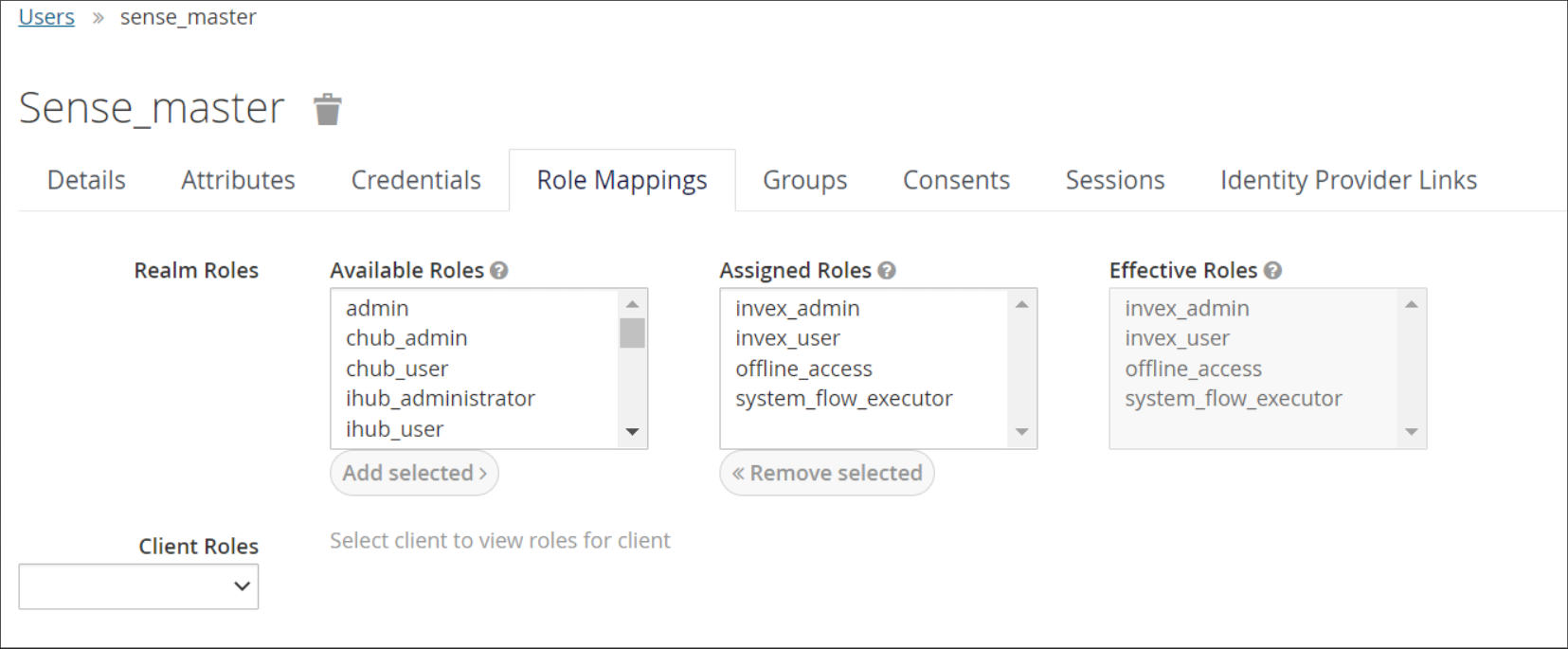Post Deployment Process - SmartVision
Pre-requisites
-
In order to solve RabbitMQ stability issue caused due to Metering component, please update environment variables "METERING_HOST" & "METERING_SERVICES" to blank ("") in container: clones-engine & restart the container.
-
Please move the below model files with help of CIS Team from stage to pre-prod/prod.
Model location in Minio(All are global Global models):-1.Tolas(Navistar) Model:-
"minio_loc": "se/us_invoice_navistar/foi/v4/"
2.Mexico Model Location:-
"minio_loc": "se/mex_invoice_navistar/foi/v4/"
3.RPFC_AP Model Location:-
"minio_loc": "se/rpfc_invoice/foi/v6/"
Note:- Minio Bucket location will be "du-models". Also, above minio_loc needs to be created in preprod and copy only the model files from stage.
Clear Keycloak Cache
This step needs to be done only if clones-upgrade container was run for the deployment. To clear the Keycloak cache, follow the steps mentioned below:
-
Login to Keycloak Master Admin console.
-
Select any of the Realms and in Realm Settings and go to Cache tab.
-
Click on all the three Clear buttons (Realm Cache, User Cache and Keys Cache) to clear cache in all realms.
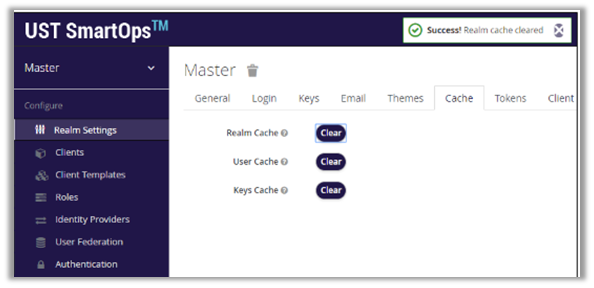
Note:
-
This process is required only if the clones-upgrade program was run as part of deployment.
-
In case the person who is doing the post-deployment steps are not aware of the deployment procedures completed, this can be executed.
Roles & Privileges
Invoice Extraction requires that the user with offline access (usually sensemaster) have the following access. Please add these roles if they are not available.
-
invex_admin
-
invex_user
-
offline_access
-
system_flow_executor