Post Deployment Process - SmartVision
Contents
Clear Keycloak Cache
This step needs to be done only if clones-upgrade container was run for the deployment. To clear the Keycloak cache, follow the steps mentioned below:
-
Login to Keycloak Master Admin console.
-
Select any of the Realms and in Realm Settings and go to Cache tab.
-
Click on all the three Clear buttons (Realm Cache, User Cache and Keys Cache) to clear cache in all realms.
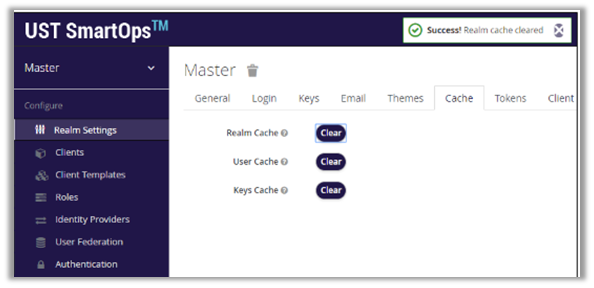
Note:
-
This process is required only if the clones-upgrade program was run as part of deployment.
-
In case the person who is doing the post-deployment steps are not aware of the deployment procedures completed, this can be executed.
Roles & Privileges
Invoice Extraction requires that the user with offline access (usually sensemaster) have the following access. Please add these roles if they are not available.
-
invex_admin
-
invex_user
-
offline_access
-
system_flow_executor
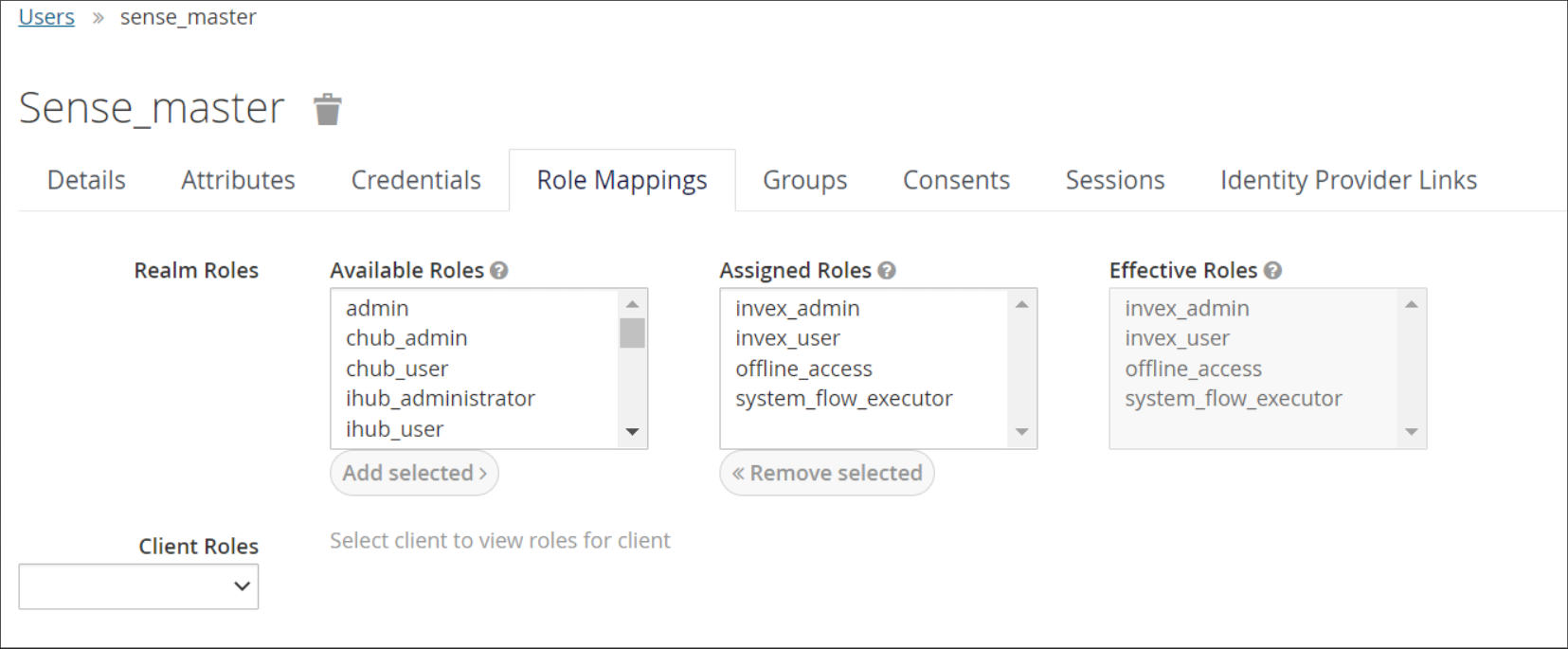
Release 7.5 (core platform specific change): Adding system_flow_executor role for sense_master user in Existing Organizations
For Existing Organizations in existing environments, sense_master needs to be mapped with the new role system_flow_executor. user
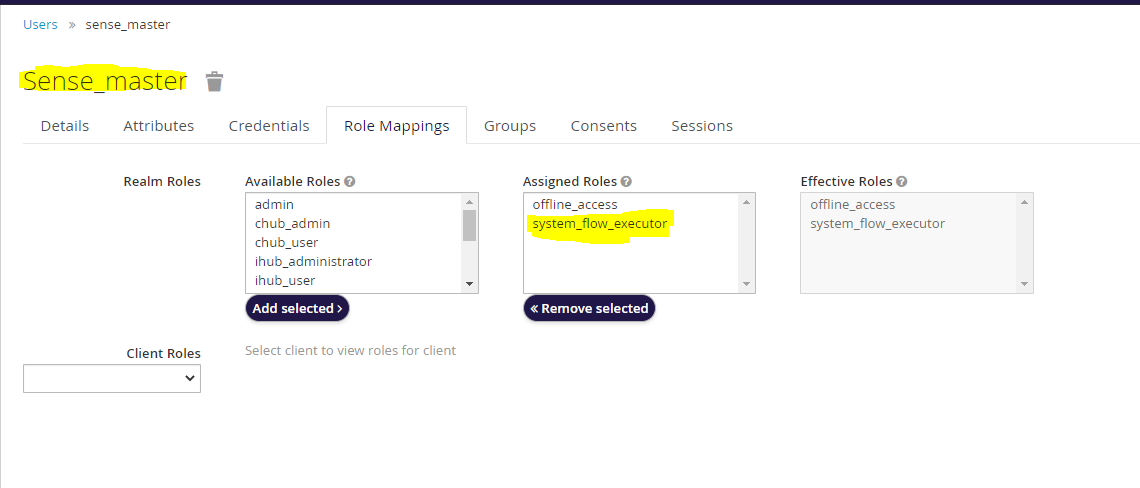
After mapping the sense_master user with new role system_flow_executor offline_token needs to be regenerated for that organization.
Note: For newly created organizations the system_flow_executor role will be automatically mapped with the sense_master user.
Update Elastic Index
Elastic Index needs to be updated based on verification whether Vespa pipeline is available in the deployed package.
-
Execute the following in Elastic Search.
GET job_flow/_doc/vespa_extract_foi
If the response is as follows:, execute Step 2{
"_index": "job_flow",
"_type": "_doc",
"_id": "vespa_extract_foi",
"found": false
} -
Execute the following query:
PUT /job_flow/_doc/vespa_extract_foi
{
"category": "SmartVision.ai.component.extractor.vespaextract_foi",
"component_name": "vespa_extract_foi",
"description": "Vespa Extract Foi extractor",
"substitutions": {},
"dependencies": [],
"navigation": {
"default": {
"layout": "sequential",
"tasks": [
"du.batch.vespaextract_foi_preprocessor",
"du.batch.vespaextract_foi_predictor",
"du.batch.vespaextract_foi_postprocessor"
]
}
},
"created_by": "ai-team",
"modified_by": "",
"created_date": "2021-10-27T16:47:42.889537",
"modified_date": "2021-10-27T16:47:42.889537",
"generated_flow": {
"default": {
"layout": "sequential",
"tasks": [
"du.batch.vespaextract_foi_preprocessor",
"du.batch.vespaextract_foi_predictor",
"du.batch.vespaextract_foi_postprocessor"
]
}
},
"generated_date": "2021-10-27T17:00:40.576332"
}
-
Execute the following in Elastic Search.
GET job_flow/_doc/vespa_extract_table
If the response is as follows, execute step 4{
"_index": "job_flow",
"_type": "_doc",
"_id": "vespa_extract_table",
"found": false
} -
Execute the following query:
PUT /job_flow/_doc/vespa_extract_table
{
"category": "SmartVision.ai.component.extractor.vespaextract_table",
"component_name": "vespa_extract_table",
"description": "Vespa Extract Table extractor",
"substitutions": {},
"dependencies": [],
"navigation": {
"default": {
"layout": "sequential",
"tasks": [
"du.batch.vespaextract_table_preprocessor",
"du.batch.vespaextract_table_predictor",
"du.batch.vespaextract_table_postprocessor"
]
}
},
"created_by": "ai-team",
"modified_by": "",
"created_date": "2021-10-27T17:00:40.802787",
"modified_date": "2021-10-27T17:00:40.802787",
"generated_flow": {
"default": {
"layout": "sequential",
"tasks": [
"du.batch.vespaextract_table_preprocessor",
"du.batch.vespaextract_table_predictor",
"du.batch.vespaextract_table_postprocessor"
]
}
},
"generated_date": "2021-10-27T17:50:40.790904"
}