Creating Realm for an Organisation
To create a new organization in SmartOps, follow the steps mentioned below:
-
Access the Master User Interface. The Master UI login page is displayed as shown in FigureFigure.
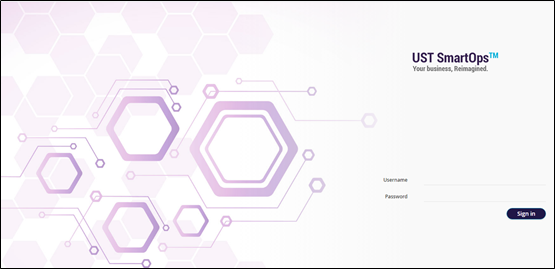
-
Enter the user credentials (Master Admin) in the Username and Password field.
-
Click Sign in. SmartOps Master UI home page is displayed as shown in FigureFigure.
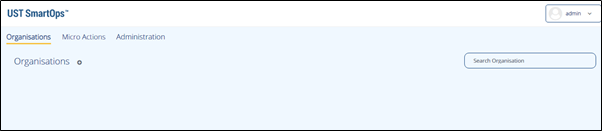
-
Click Organisations tab. By default, Organisation is displayed.
-
Click on the
 icon near Organisations. The window for creating a new organisation is displayed as shown in FigureFigure.
icon near Organisations. The window for creating a new organisation is displayed as shown in FigureFigure. 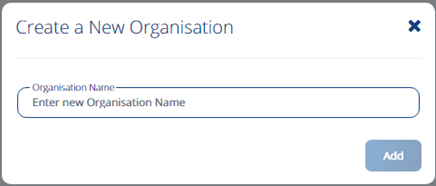
-
Enter the name of the organisation in the Organisation Name field.
-
Click Add. The SmartOps Master UI home page is refreshed with the new organisation as shown in FigureFigure.

Related Topics: